Be Zombie [Zombie Characteristics Addon]
Sometimes you just want to *zombie noises*, and I get it. Sometimes you want to be a zombie, and now you can. You can finally live your life long dream as a zombie.
This addon is a vary simple and doesn't add much but isn't suppose to. this addon makes it so you burn in daylight (two exceptions), you are treated like a zombie (one exceptions), and other things based on the setting you pick, its that simple, There is ways to avoid the burning from daylight, but I'm not telling you how, you have to find it yourself.
This addon also has setting you can pick between, each one is based on a zombie and will have slight changes over one another
EXAMPLES:
(Some images might not be how the game plays based on which setting you select)


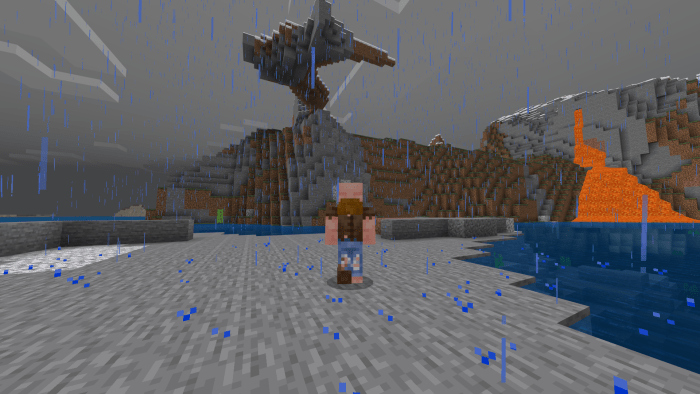

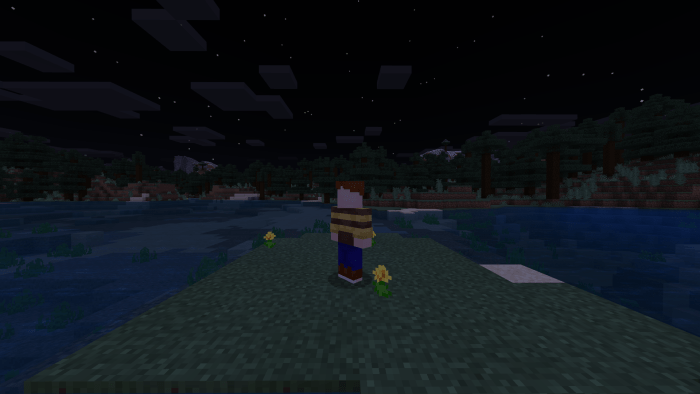

SETTINGS / MODES:





DISCORD AND TWITCH
https://discord.gg/TDsNwx83D9
https://www.twitch.tv/suberner_star
Join my discord to interact with others who play this game and others that I've made, also allowing you to give suggestions and download other games I've made.
I also stream on twitch and going on the discord can notify you when I'm streaming, I play my games and sometimes other games and you can play with me on stream.
added new zombies to pick to play as.
- Lite zombie mode (allowing player to better select how they want to play)
- Only be treated zombie
Rearranged the settings you can pick between.
Changed the page to be more accurate.
Installation
If you use the star discord server link (THANK YOU) click it link, you should be sent to join the discord, once you have you will be sent to the welcome channel and in the welcome channel, there will be a blue highlighted part named #addons, click that and then find the game you want to download.
If you use the regular link, you have to use linkvertise and go through what is asked, next it will send you to media fire and then click the blue button to get the addon.
updated
