Bedrock Panoramas Selector
Would you like to change the official panorama to the previous/future one? Do you miss Pocket Edition or Windows 10 Edition, but would you like to have these logos in your main menu? This resource pack is made for you!
Resource pack contains all current panoramas for Bedrock Edition with logos: Bedrock Edition (note), Pocket Edition, Windows 10 Edition, Xbox One Edition & PlayStation 4 Edition. It is also possible to set up a panorama without any change in the logo (Vanilla). Resource pack will be updated on a regular basis.

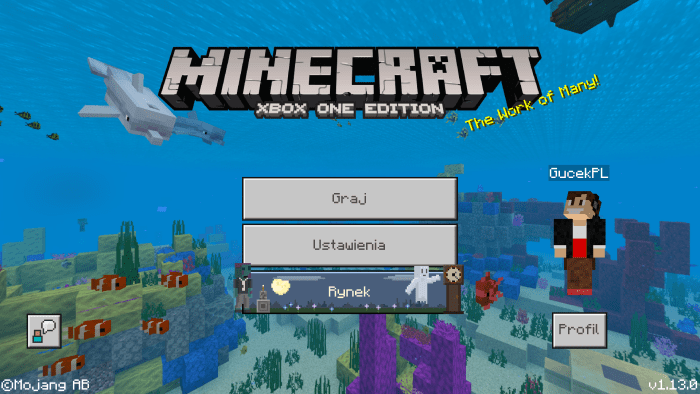
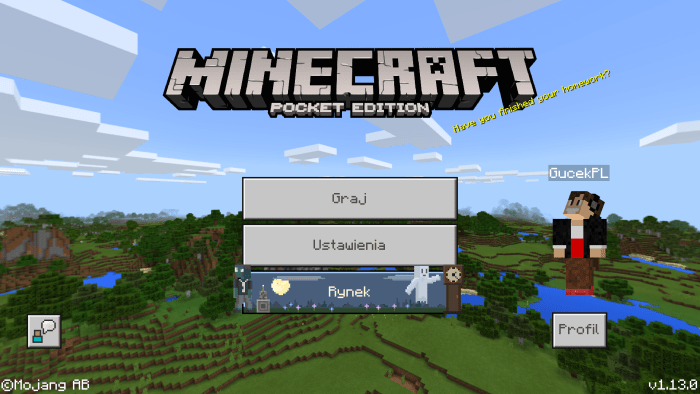
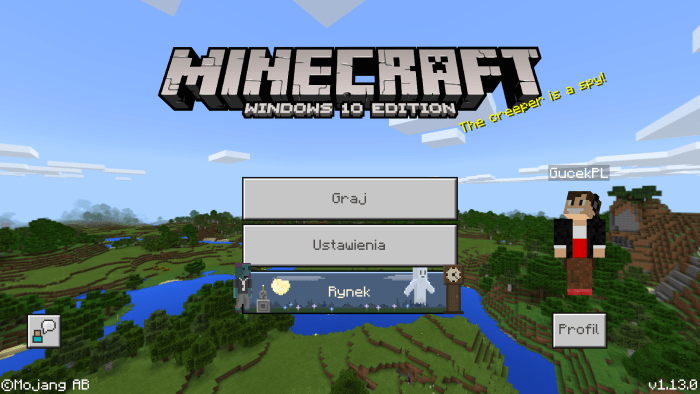
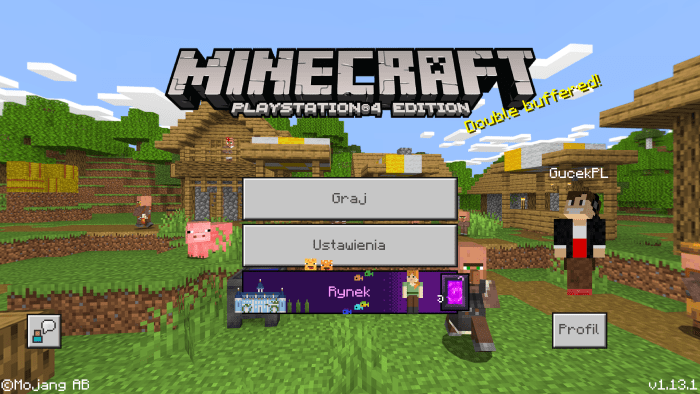
Update 1.0.2:
Due to the move PS4 console from PlayStation 4 Edition to Bedrock Edition, the ability to set up a panorama with the PlayStation 4 Edition logo has been added.
CREATOR: GUCEKPL (TWITTER) (FACEBOOK) (INSTAGRAM)
