Colored Redstone Lamps
New colored redstone lamps! Easy to create and use in your worlds, the decorations could be better using these beautiful colorful lamps. Something that many of us have wanted to have in the game!
These lamps are mainly inspired by the Minecraft Story Mode series, which is where they first appeared in the Minecraft games.
Almost all Minecraft players would like this implementation to come to the game, in the meantime we can make this a reality with add-ons.
My main goal was to make them turnable on and off with redstone just like vanilla minecraft lamps, but this isn't currently possible as there is no block component that interacts with redstone.

This is what the lamps look like, best of all, I was finally able to make these turn on and off just by touching them, they even play a redstone sound.


How to obtain them?

You can get the lamps from the creative inventory, in the Items section.

You can get them through these commands, just by typing "/give @s darkgato:" you will see the list of lamps, you just have to choose the color.

Or you can also run command "/function give_all_colored_redstone_lamps" to get all colored lamps in your inventory.
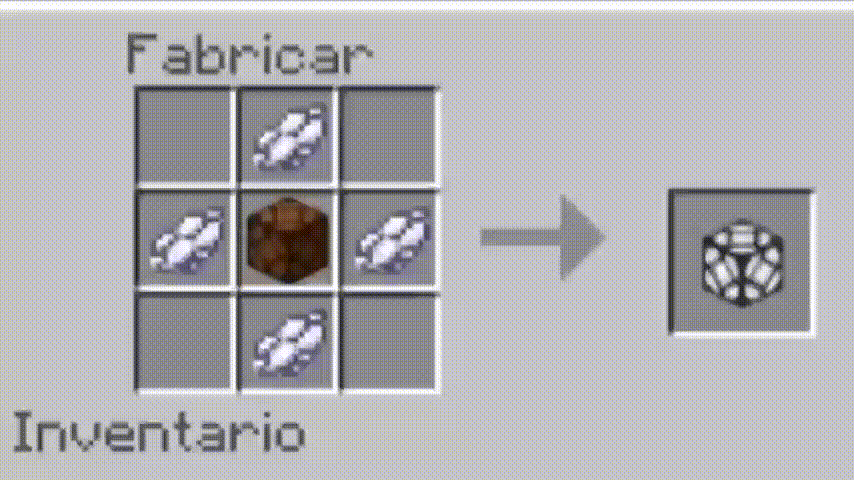
You can also make them on the crafting table, as shown in this gif, as simple as surrounding the lamp with dye.
IMPORTANT

You need to activate the "Holiday Creator Features" option for this addon to work.
Review
Update
First version
I hope this addon is to your liking!
My Networks
YouTube // Facebook // Twitter // Instagram
For any report I will be available in any of my networks, it may take a while to respond, this because I work outside the home most of the day.
-New textures
-New feature to turn the lamps on and off
-Redstone sounds when turning lamps on and off
-New signature, previously the blocks used "dg" at the beginning, now they use "darkgato"
-New function to get all lamps with one command
-Unnecessary files and data have been removed in the addon to make it lighter
-Fixed links
Installation
HOW TO PASS THE SHORTENER
The shortener helps me to earn a little money with my work, I hope you understand the situation, it will only take a few seconds of your time to pay me.
•LinkVertise
-Continue with free access
-Discover advertising
-Touch the × button
-Wait 10 seconds
-Touch the × button again
-Continue
-After this it will take you to the MediaFire link
•AdFly
You just have to skip all the advertising and block all the ads, do not allow any. In case you have done so, you can deactivate spam from your browser settings.
INSTALLATION
•To install the ZIP file you just have to go to your Downloads folder, unzip the file and move the resources folder to the path "Android/data/com.mojang.minecraftpe/files/games/com.mojang/resource_packs", then you must move the behaviors folder to the same path, but instead of the "resource_packs" folder it should be in "behavior_packs", and you will have the add-on available in the game.
•To install the MCPACK file you must go to your Downloads folder, touch the file and in the options to Open you must choose Minecraft, this will open the game and automatically import the add-on.
•It is necessary that every time you update the add-on you delete the previous folders so that there is no problem with Minecraft detecting duplicate packages.
•You only need to download one file, they both work the same, it's just up to you how you want to install it.
updated
