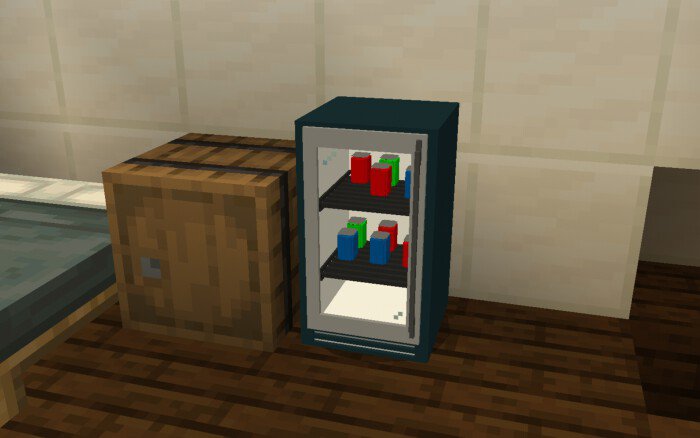Furniture Addon (New Music Player)
Add working models to your modern house or any kind of house, an iMac, coffee maker, a telephone, blender, entertainment system, a couch, speaker, etc. Created focused on high detail and almost everything made block by block.
Created by Lancelot, from Livecraft Team
Add a modern and realistic touch to your house with our modern looking furniture, wich include an iMac, a telephone, a speaker, blender, entertainment system, a couch, coffee maker, and more. But this addon its not finished yet, you have to finish it. Tell us in the comment section what would you like to see in the next version and we will maybe add it.

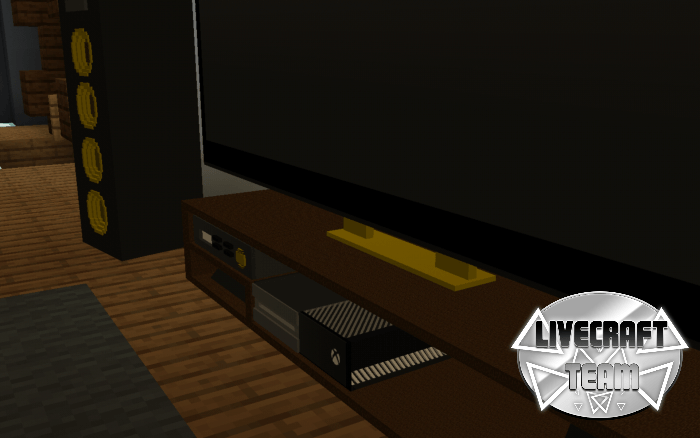
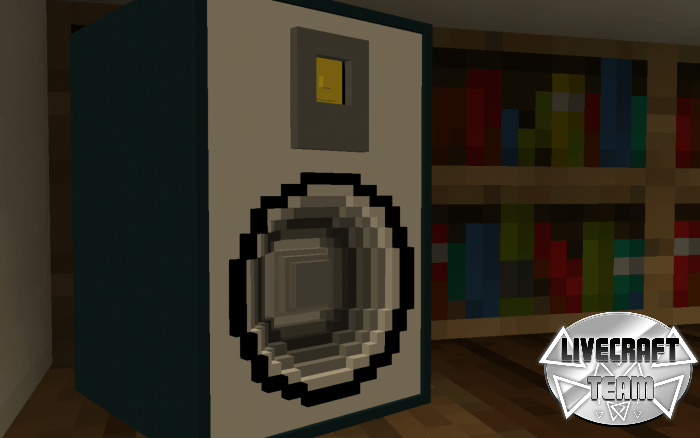



Working furniture
Some of the furniture actually works. For example, the chopping board can chop at the moment bread, the blender make a milkshake and the toaster toast bread. In this last update i added a grill and a gaming chair, but also added animations to make it look more realistic. I took a 2 week programation course, and that is why i took so long to update it. I will be making animations for each model gradually. To interact with the grill, just long tap on it with a raw steak in your hand. And to interact with the toaster, long tap with a sliced bread in your hand. It can toast up to 2 breads at the same time.


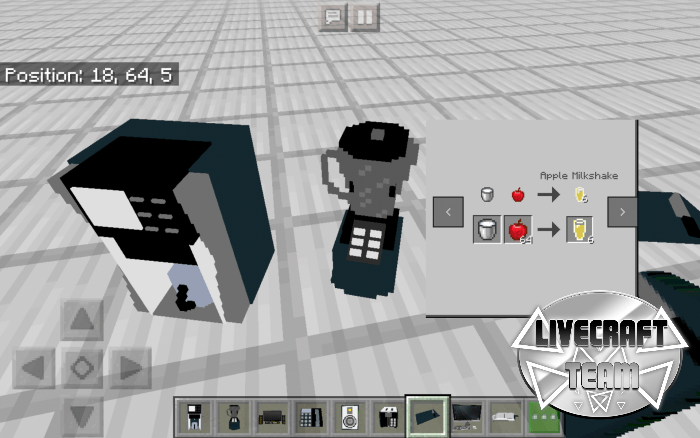
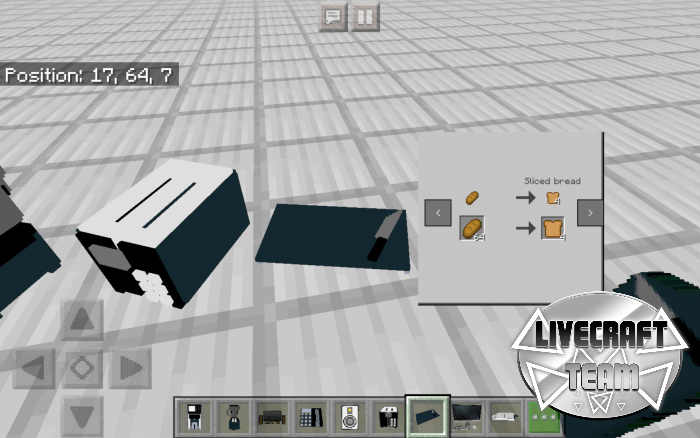
Music player
In order to play music, first you have to place speakers (Put as many as you want, but be careful, you dont want to destroy your ears). Now, just place an audio player, and you will be able to hear the music. Then, to play the next song tap and hold the music player button, and if you want to play the previous one, do the same thing but sneak while pressing the button. You have to download music packs to be able to hear music. You can download them here. In the future i will be adding some new things like a 3-D audio option, more speakers like wall speakers, ceiling speakers, etc.
Note: To stop the music you have to run the next command: “/stopsound @a”. In the future i will add a button to the audio player that stops the music.


Notes:
To use the coffee maker first take cocoa beans and load it by just holding or right clicking on it. Then take a mug and interact, then the mug will fill with coffee.
NOTE: IF YOU ARE GOING TO REVIEW MY ADDON LEAVE CREDITS TO ME AND A LINK TO THIS McBedrock POST. YOU ARE NOT ALLOWED TO DIRECTLY SHORT THE MEDIAFIRE LINK OR SHARE THIS ON EXTERNAL APPS WITHOUT MY PERMISSION. FIRST CONTACT ME ON DISCORD: LANCELOT#2880
NOTE 2: The next update theme is gonna be: Living room furniture. Suggest furniture for a living room down on the comments and i will turn them into minecraft furniture.
Added a new music player. Now you can play music with only placing 2 or more speakers and the audio player. Read the instructions above to know how to use it.
Installation
Click on the 2 links (Resource and behaiviour) above
Scroll down and press "See web articles"
Wait about 15 seconds
Press the right corner "X"
Press continue
Wait another 15 seconds
Press continue again
Download
Tap on the download
Minecraft will install them.
CREATOR: LANCELOTF (TWITTER)