Nissan Sil80 Addon
Although it may be a Nissan, but the Sil80 hybrid, was not a vehicle produced by Nissan. Of course, it does take the front end of the Silvia S13 and the body of an 180sx thus, Sil+80, which are Nissan’s, but as said, this hybrid wasn’t produced by Nissan. It was produced by a Japanese auto shop, Kids Heart back in ’98, with some even made in present day by other auto shops. Anyways, this hybrid managed to attract both Silvia fans and 180sx fans into 1 car. Quite pog there!
Car history
“The Nissan SilEighty is a modified version of the Nissan 180SX, where the front end is replaced with that of a Nissan Silvia S13. This modification was usually done when a 180SX was damaged, as the front end […]” -Initial D Wikipedia
As of now, there isn’t an official Wikipedia page covering the Sil80, most probably due to it not being an official Nissan vehicle. So I used the Initial D Fandom/Wikipedia article for my reference, do check it out!
Car details
Has high speed, 2 seats, a container slot meant to be a container or a glovebox, animations and sounds.
Car colors
Has 2 variants and a total of 5 colors.
Impact Blue

White

Gray

Red (Widebody variant)

Kote-X Livery (Widebody varaiant – Personal livery)

Extra Images
Side view
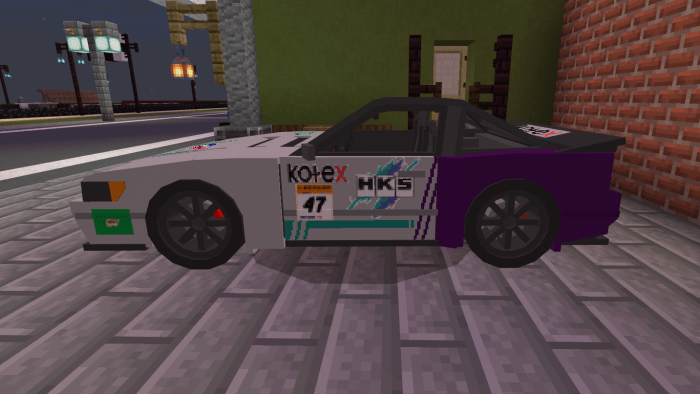
Back view

Interior
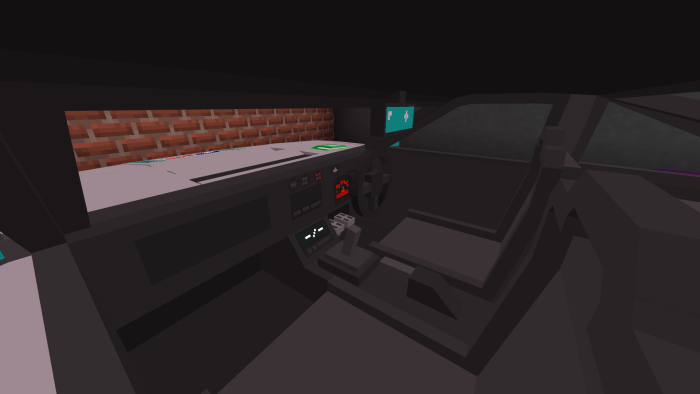
How to obtain
Method 1: Get their spawn eggs from the Creative Inventory. They are classified as spawn eggs.
Method 2: Use /summon commands:
/summon sil80:iblue
/summon sil80:white
/summon sil80:gray
/summon sil80:redmod
/summon sil80:kotexlivery
Contacts
Twitter account: @ashminggu
Instagram account: @ashminggu / @ashminggudev
Email account: [email protected]
Problem with AdFly/Linkvertise?
Don’t trust AdFly or Linkvertise? Contact me through one if my contacts listed above (preferably my email) and I’ll send a direct download link whenever possible, no AdFly/Linkvertise restrictions!
This addon is exclusive for McBedrock. Any other websites that distribute this addon without my approval are false and are an act of plagiarizing.
Ik I said the MR2 was the last car of this year. Miscalculated I guess, apparently had more free time than expected! I dont dare to say this is the last car of this year. But I will say, this will mark an end to my “1st season” of car addons. Next season I will focus to the European/American side of cars, this will include BMW’s, McLaren’s, Ford’s and many others!
Installation
For AdFly
1. Download both Resource and Behavior packs. The files are below. You can choose either Linkvertise or AdFly based on your preference.
2. You will be sent to the Adf.ly redirection page. Just wait 5 seconds and skip.
3. Wait for another 45 - 60 seconds at the "Please press 'Allow' to continue" page. (Note: You'll might be ask to allow some notifications. On certain browsers, just deny all of them. If this does not work, accept them and proceed to download. You can disable them after downloading the packs in your browser's settings.)
4. Download the files.
5. Once downloaded, click on the files and it will automatically open up Minecraft to start importing the files!
The behavior and resource packs from AdFly and Linkvertise are the same. I made a Linkvertise version as some people do not trust AdFly.
creator: https://twitter.com/ashminggu
