Supply Drone Add-on
With this add-on add a few supply drones that will help facilitate your survival, the drones will fly into your minecraft worlds and when you destroy them they will release supplies.
Creator: ArathNidoGamer, (Twitter)(Youtube).
Warning:
This add-on is not allowed to publish this add-on on other websites or applications of Minecraft Addons without the permission of the creator.
If you will review this add-on for YouTube leave credits, put the download link and not put the direct download link or create your own download link or you will receive a complaint.
The drones will appear randomly in your Minecraft worlds, in order to drop supplies you must destroy them but since they fly it's better to use the bow and arrows.

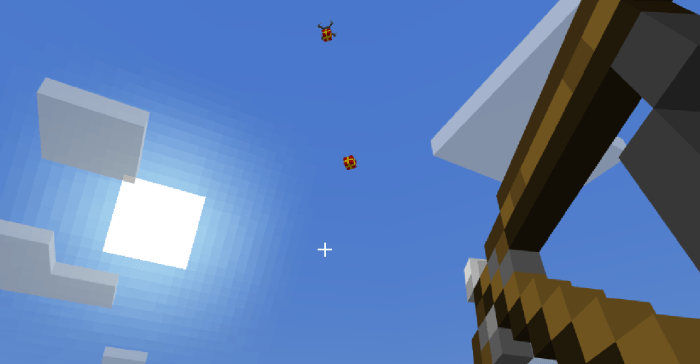


There will be different types of drones depending on the biome you are in.

Basic drone:
will appear in any biome and they will drop 3 different items.
Items List:
- Wooden logs
- Brick blocks
- Iron blocks
- Bread
- Enchanted Leather Armor
- Wooden tools with enchantments
- Cake
- Enchanted bow
- Arrows
- Leather
Snow Drone:
will appear en snowy biomes and they will drop 4 different items.
Items List:
- Bow
- Arrow
- Snowballs
- Snow blocks
- Wool
- Snow buckets
- Ice
- Cookies
- Enchanted Iron Tools
- Mayan armor with enchantments
Swamp Drone:
will appear in swamp biomes and they will drop 4 different items.
Items List:
- Brick blocks
- Arrow
- Slime blocks
- Slime balls
- Red sand
- Red mushrooms
- Brown mushrooms
- Mushroom soup
- Enchanted Iron Tools
- Mayan armor with enchantments
- Bow

Desert drone:
will appear in desert biomes and they will drop 4 different items.
Items List:
- Sand Blocks
- Sand Stone blocks
- Red sand blocks
- Red sand stone blocks
- Totem
- Cactus
- TNT
- Bow
- Arrows
- Enchanted Iron Tools
- Mayan armor with enchantments
Desert Drones:
will appear in desert biomes and they will drop 4 different items.
Items List:
- Sand blocks
- Sand stone blocks
- Red sand blocks
- Red sand stone blocks
- Totem
- Cactus
- TNT
- Bow
- Arrows
- Enchanted Iron Tools
- Mayan armor with enchantments
Deepstone drone:
will appear in the caves of the depths and they will drop 4 different items.
Items List:
- Stone blocks from the depths
- Bricks from the depths
- Iron blocks
- Diamond blocks
- Gold blocks
- Emerald blocks
- Lapis blocks
- Copper blocks
- Bow
- Arrows
- Enchanted Iron Tools
- Enchanted Iron Armor
Nether drones:
will appear in the nether dimension and they will drop 4 different items.
Items List:
- Shroomlight blocks
- Dark stone bricks
- Dark stone blocks
- Crimson trunks
- Warped Trunks
- Pork chops
- Golden apples
- Wither's rose
- Bow
- Arrows
- Golden tools with enchantments
- Gold armor with enchantments
End drone:
will appear in the dimension of the end and they will drop 4 different items.
Items List:
- Obsidian blocks
- Endstone bricks
- Endstone blocks
- Enderman eyes
- Enchanted apples
- End fruit
- Bottles of experience
- Shulker boxes
- Bow
- Arrows
- Diamond tools with enchantments
- Diamond armor with enchantments

Diamond Drone:
will appear in the overworld even though their probability is low and they will drop 4 different items.
Items List:
- Diamond blocks
- Diamonds
- Bow
- Arrows
- Diamond tools with enchantments
- Diamond armor with enchantments
Gold drones:
will appear in the overworld even though their probability is low and they will drop 4 different items.
Items List:
- Gold blocks
- Gold bullion
- Bow
- Aarrows
- Golden apples
- Golden tools with enchantments
- Gold armor with enchantments
Iron drone:
will appear in the overworld even though their probability is low and they will drop 4 different items.
Items List:
- Iron blocks
- Iron ingots
- Bow
- arrows
- Enchanted Iron Tools
- Enchanted Iron Armor
New drones:
- Swamp Drone
- Snow Drone
- Iron drone
- Gold Drone
- Diamond Drone
- Deep Cave Drone
- Desert Drone
Changes:
- Updated the model, drone textures and added new styles.
- Improvements in the generation of drones in the worlds.
Installation
Download:
There will be two download links one for the TexturePack and the other for the BehaviorPack, it will send you to the source page of the add-on, you will find a button called "Download" click it and wait 10 seconds, when the time is up a button called "Download NOW" will appear click it and the download will start automatically, the download link is through Google Drive for PC users the download is automatic while mobile device users will be asked to log in with Google drive or it will open their file application.
Install:
- Apply the packs for a world.
- Enable "Experimental Gameplay" in the world settings
- Create the world.
updated
