Voltron Legendary Defender Skin Bundle
Attention, all Paladins or Rebels! It’s time to start your own adventure as one of the paladins themselves or even three others included in this pack!
Note: This pack is a fan-made skin pack for the Netflix/Dreamworks Series Voltron Legendary Defender.
With this skin pack, you can play as the 15 characters you can choose to begin your adventures in the galaxy or at least try to survive in the world of minecraft.
This skin pack is ideal for people who want to change skin quickly and who want a skin pack with a mix of skins.
If there are any bug or something else write it in the comment and if you have an idea for the next update write it.
The pack includes 13 custom skins along with two bonus skins:
- Princess Allura/ Pink Paladin Allura
- Takashi Shirogane/ Black Paladin Shiro
- Keith Kogane/ Red Paladin Keith
- Lance Mclane/ Blue Paladin Lance
- Pidge Gunderson(Katie Holt)/ Green Paladin Pidge
- Hunk Garrett/ Yellow Paladin Hunk
The bonus skins include:
- Voltron Robot
- Coran
- Rebel Matt Holt
If this pack becomes popular enough or I get enough requests I will add a pack that has more characters to choose from.
Allura Casual/Pink Paladin
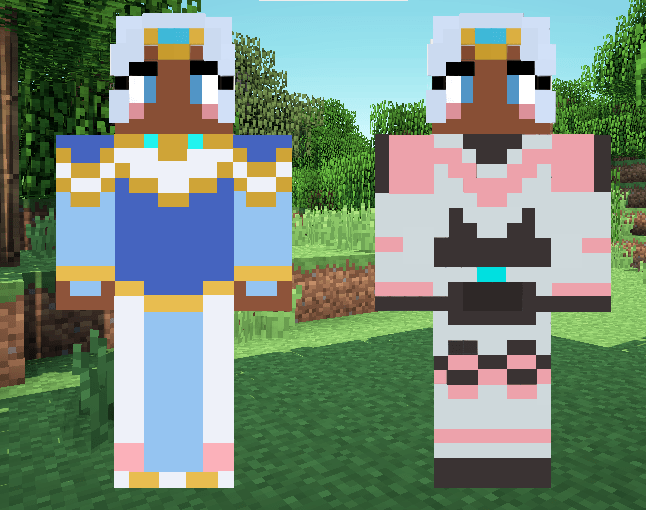
Shiro Casual/Black Paladin

Keith Casual/Red Paladin

Lance Casual/Blue Paladin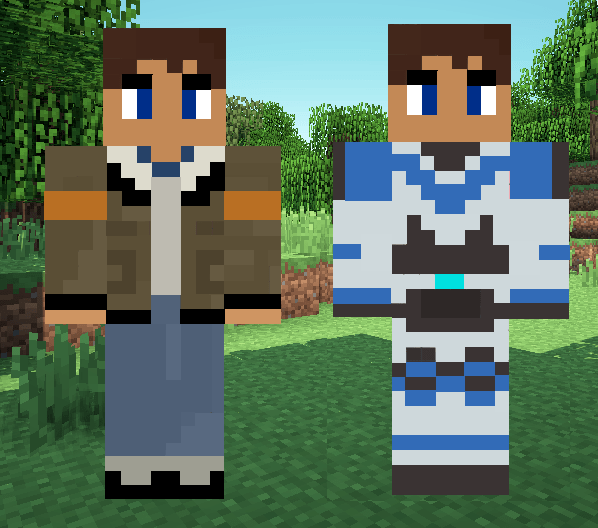
Hunk Casual/Yellow Paladin
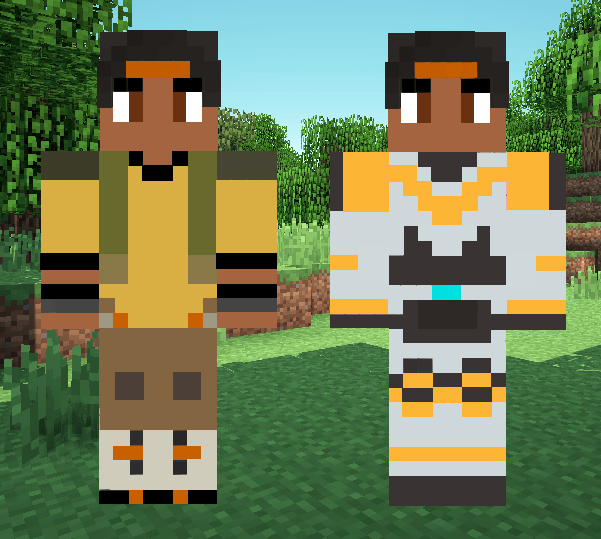
Pidge Casual/Green Paladin
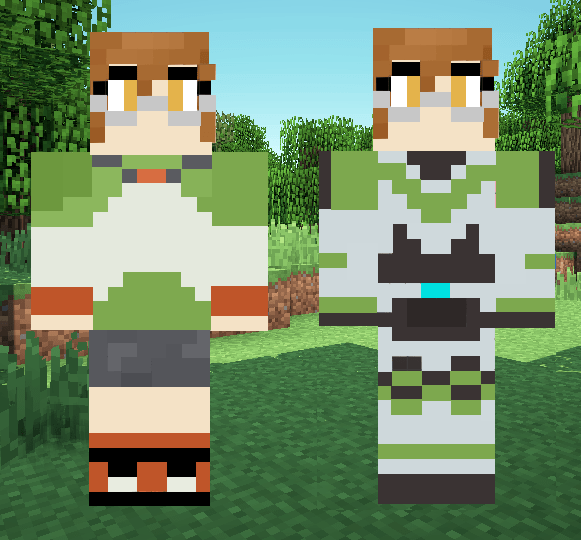
Bonus Characters Include:
Voltron Robot, Coran, Matt Holt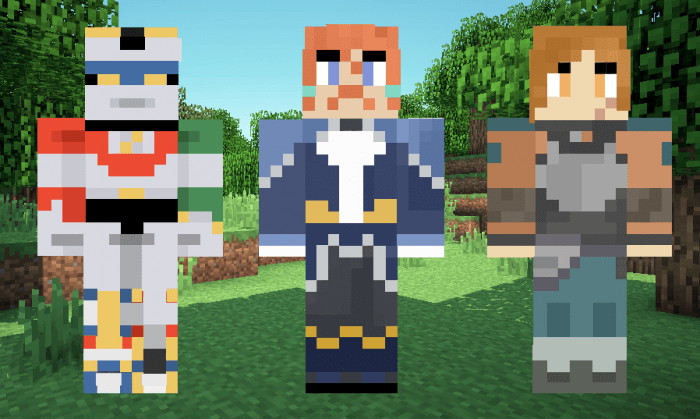
Updated the skin packs and adjusted some of the coding for better download ability.
Installation
1. Click on the download button on the skin pack
2. Find the Skin pack in your folders
3. Click on it
4. enjoy playing 🙂
Xbox download installation
- Go to settings/display and sound/Video Output/Video Fidelity & Overscan and turn off adds can add border
- Find a skin pack you want on McBedrock and click on the download/ Don't download it! Wait for screen to load then click to copy the file in the green box.
- Go to file down-loader(If not already added to your xbox then download it for free from the shop.)
- Click on the three lines at the top left side of the app/ Go down to from URL.
- When loaded click on local storage then after that click the source URL and hit the paste. Then press the little arrow and at the bottom hit start.
- After that is finished go to the other app you will need to download which is UFO.Transfer which is also free.
- Once loaded up you will go to the little icon on the right hand corner and click it then go to open in file explorer.
- Go to packages/ Click on MegaScopes.Universal Files/ LocalState/ Find the file you just downloaded and copy it.
- Once finished go back to where you started on this app with packages and find the file lebeled MinecraftUWPConsole.
- Once in this file click on the file labelled LocalState once again. When opened it will show a file called games/ then click com.mojang.
- Opening this there should be a file inside called skin_packs. If there is no file called such inside the file then make a new file but make sure the _ in between the skin and packs part.
- Open the skin_packs you take the file you have previously copied and paste it inside.
- Once finished close it out cause it is no longer needed.
- Open Minecraft as usual but you're not finished yet for once Minecraft is loaded you will need to go to your xbox account and sign off completely while leaving Minecraft running. Once the new screen is loaded you may now log back into your xbox account.
- When everything is loaded you can go to skin packs like normal and it should appear in the game. You can use this for any skin packs you wish as long as you follow all the steps.
Good Luck and Thanks for reading <3
CREATOR: KAIRIGURL
