One Stage Parkour 21v01a
To celebrate the release of my first map: Raft Survival 21v01a, I've released this map early for all of you to enjoy! I really really really hope you like it.
To celebrate the release of my first map: Raft Survival 21v01a, I've released this map early for all of you to enjoy!
Of course, by the time this has been released, the updated 21v02a page will have been posted
But anyways, why is this called One Stage Parkour? There's more than one stage? Because each stage contains one section of parkour than all together.
Here are the list of areas that are finished:
Spawn:
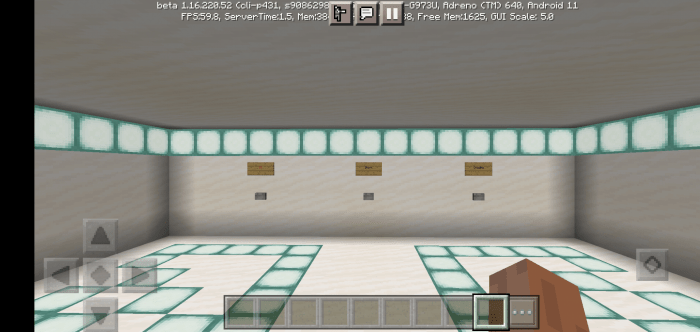
There are three buttone
The left one is for my YT Channel:
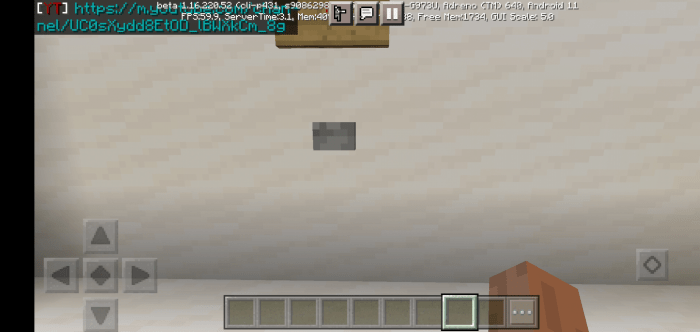
The far right one's the credits: Stupid beta debug text. 😠
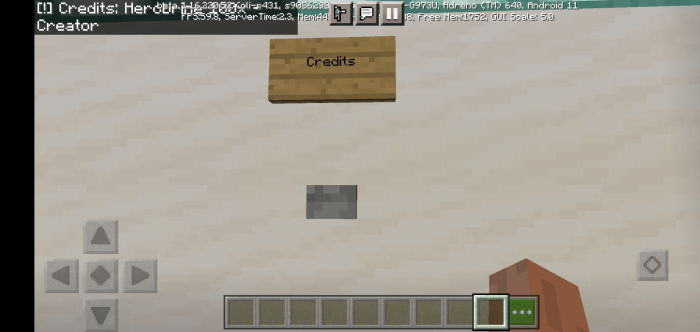
The 1st stage, The Plains:
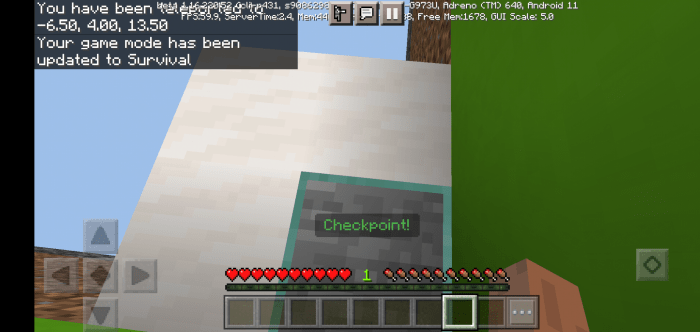
The level layout (this level has disappearing blocks, the 1st gimmick):
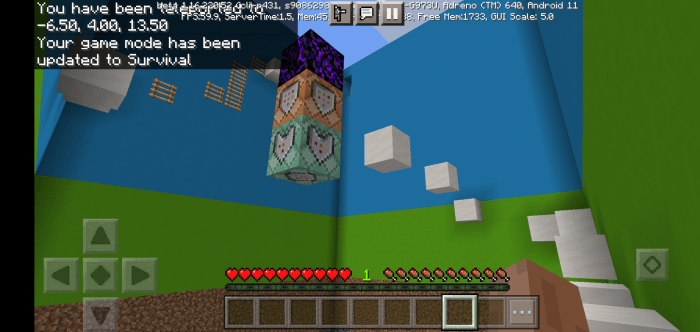
The 2nd stage, the Desert:

The Level Layout (ladder jumps):
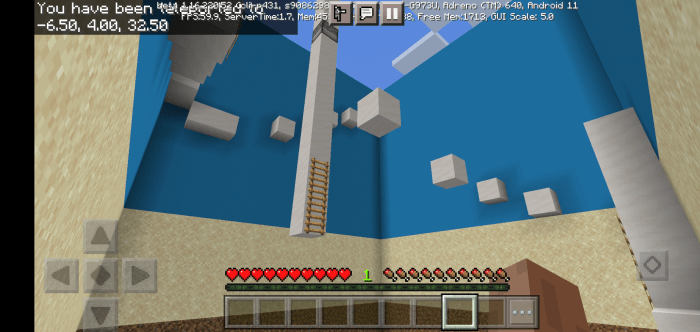
The First Diamond (currently has no use, but will have one in the future):
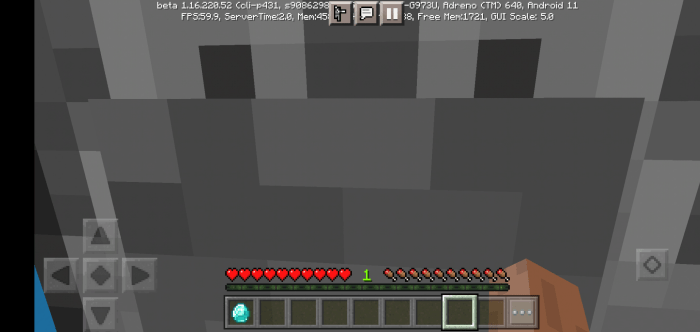
The Ender Chest (to store the diamonds you find in levels):
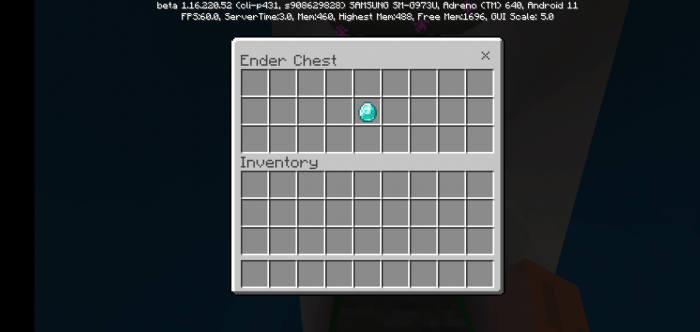
Stage 3: the Iceberg (the gimmicks are ice and speed blocks):
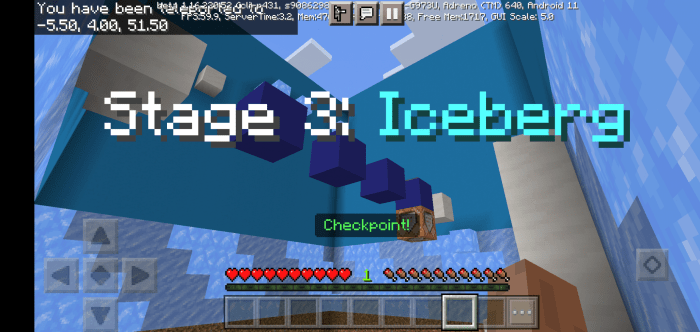
The end (nothing fancy, and at stage 3):
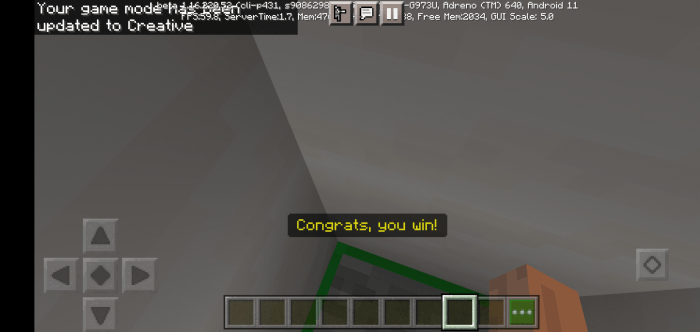
I will not update this post till I create the final release.
This is not for 2 players, bc the command blocks will break.
Added clearer instructions
Added much more detailed description
Added disclaimer.
Installation
No adf.ly, linkvertise, or even mediafire
DO NOT STEAL THIS MAP AND CLAIM IT AS YOUR OWN, I'll be watching.
creator: Herobrine 100x
