UltraMax Shader
A shader pack that subtly change the way you look at Minecraft.
This shader pack is aimed to improve some of the basic lighting and visual projections by introducing a very unique way of rendering it in its own way. Colors are more vibrant, surroundings are more atmospheric, and even the overall gameplay.
Have a shader subtly immersive, basic makes unique.
Identifying Compatibility:
To identify whether or not this shader is compatible with your device, check your character skin in the home menu:

If the character is invisible, that means this shader pack is incompatible with your device. In some rare cases, you may have the character render properly but the rest of your world seems out of place. From here, proceeding the use of this shader pack is at the user’s risk…
Meanwhile,
Have a look at some screenshots I captured here…
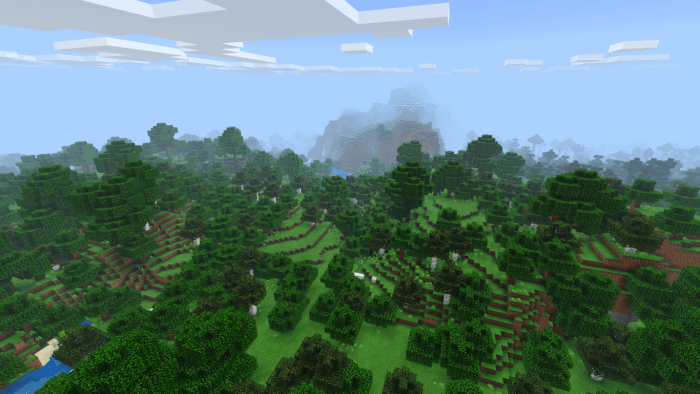


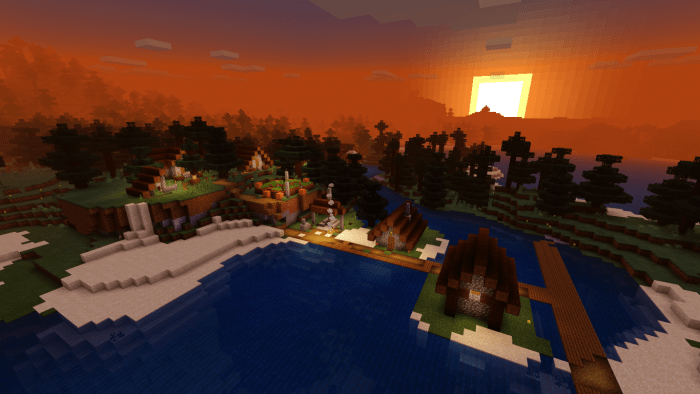
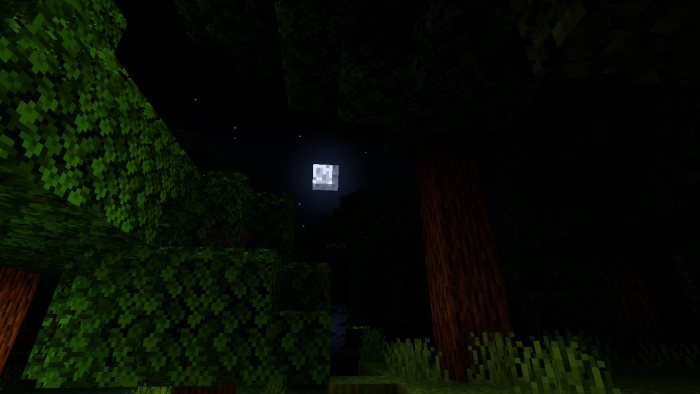
Monochrome filter when raining.

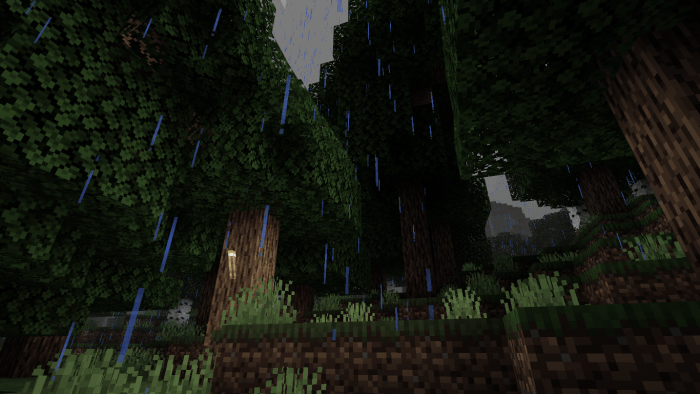
Monochrome filter will not affect entities and banners:
Monochrome filter will no longer affects your experience underground: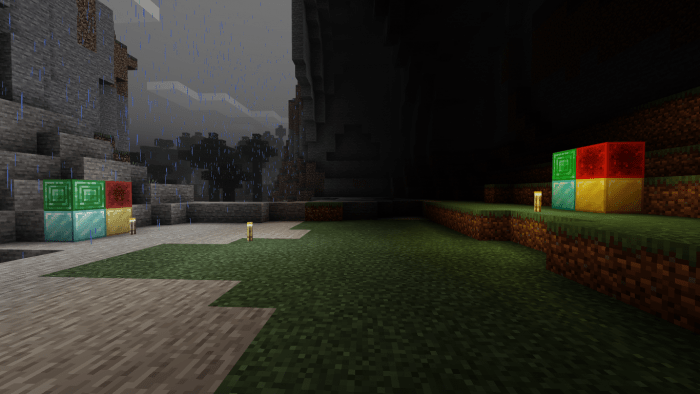
Chroma Selection Box (Not affiliated to Razer):


Underwater:
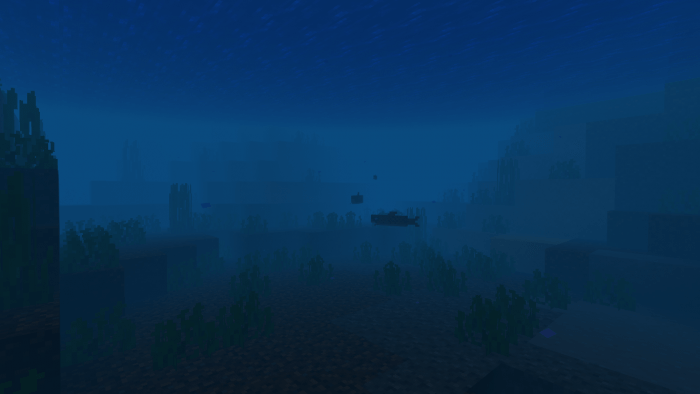
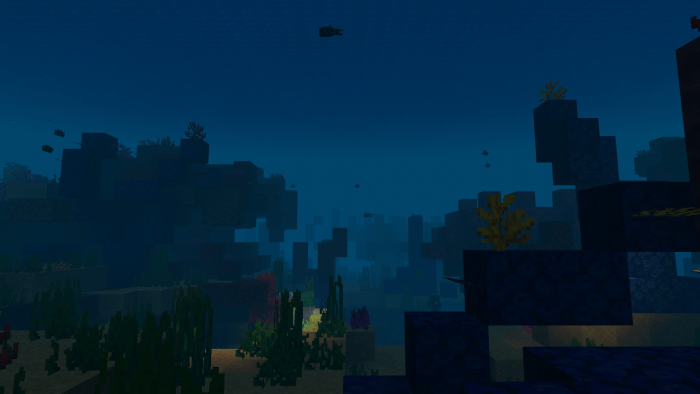
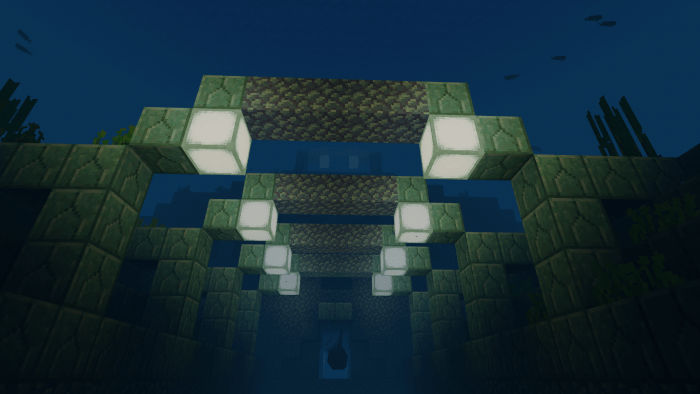
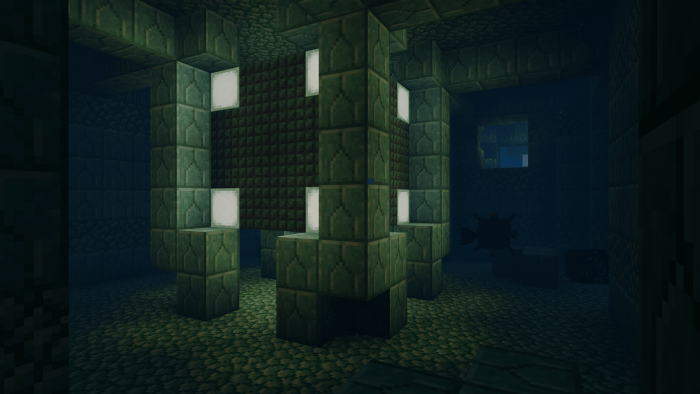
Dimension views:
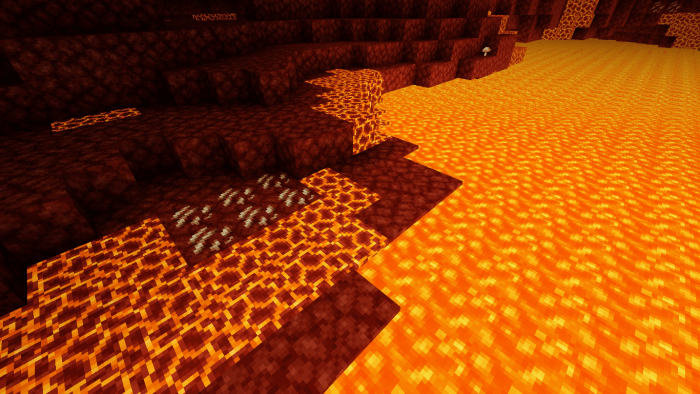
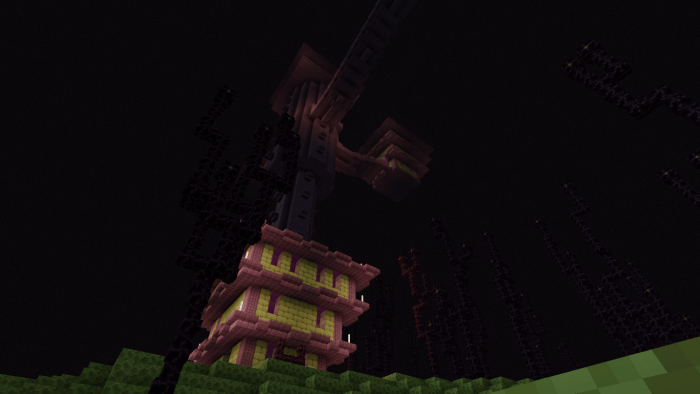
Improved beacon beam: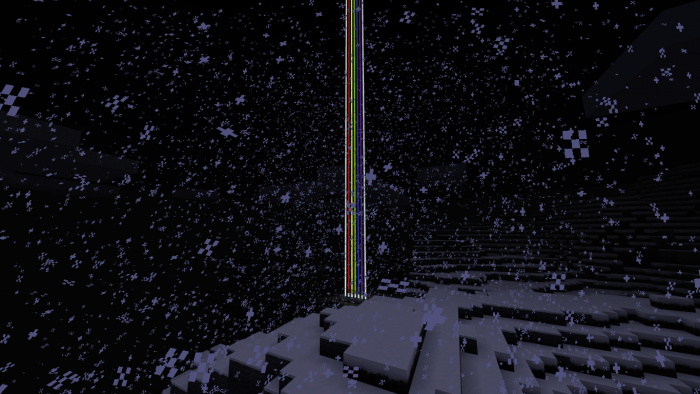
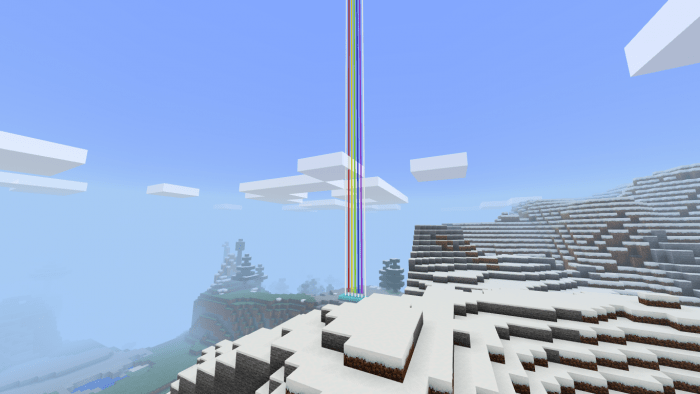
Pictures taken are from Windows 10 edition of Minecraft.
For further information, please read the Terms and Conditions included with the pack.
0. A bit of an update to the displayed image...
1. Fixed underwater rendering bug,
2. Fixed water glitch. However, you will see apparent slices at chunk borders. All of this due to a problem caused by Minecraft which I have no power to fix it entirely...
3. Improved beacon light beam,
4. Improved torch light rendering (From UltraMin Shader, also check it out if this shader fails to render on your device...),
5. Improved download link (Included a download guide in installation description...),
6. Includes more download option for Chroma, Black or White selection box variant.
7. Removed entities and banner monochrome filter (because there's no way I can do the same with how I do on terrain monochrome filtering),
This version will be the last update on UltraMax Shader. If any of you encounter bugs or glitches, I can only provide individual support on both troubleshooting and bug fixing. I won't be uploading a new update with bug fixes until either I recover motivation on making Minecraft Bedrock Edition shaders or until Render Dragon releases or Minecraft got a complete overhaul on the graphic engine et cetera et cetera...
Installation
Downloading Guide:
OneDrive:
Click the Download link,
Once you're at the site, hover on your target pack,
Right click, choose "Download".
Google Drive:
Click the Download link,
Choose a file, left click,
On the top right corner, click the Download icon.
MEGA:
Click the Download link,
Once you're at the site, hover on your target pack,
Right click, go to Download, choose "Standard Download".
MediaFire:
Click the Download link,
Once you're at the site, hover on your target pack,
Right click, choose "Download".
You will be redirected to the MediaFire's official file download page,
from there, click the full green download button right next to the file icon.
A pop-up will appear as the download started.
Once download started, you can close the pop-up.
CREATOR: GENGHAR15 (TWITTER) (YOUTUBE)
Downloads
Supported Minecraft versions
1.12 - 1.13
