Pro DJ Texture Pack
Wanted to be a DJ in Minecraft?
Well, look at this texture! I know you’ll like it!
Create your own concerts, festivals or use it as decoration in your house with this texture!
Download it, come on, I really know you will like it! …. a, and I did some things that nothing to do xd
Hey!
Have you ever wanted a DJ texture? Well this is for you!
A texture made for this type of people!
Make your own DJ booth!
And do a concert and festivals with this texture! (^ ~ ^)
I really hope you like it!
Details or blocks changed:
1). Stove fire, smoker and foundry oven have been changed to blue
2). The Redstone comparator was changed to the DJ Deck
3). The repeater was changed to by the Dj Controller
4). The music blocks (Note Block and Jukebox) have had their texture changed
5). The emerald (the block and the mineral) have been exchanged for a banknote and the emerald for a banknote, to make the trade a little more realistic!
6). Diamonds (Mineral, Block and Diamond) have been changed
7). Iron, Gold and Diamond armor have been changed
8). the stairs have been changed to green color, the same with the rails and the item of the van
9). Some crystals have been changed
10) dispenser, Redstone lantern, pumpkin, and lighted pumpkin have been changed
11). Two frames have been changed, to make a small screen of a visual
12). The Redstone torch is invisible!
13). Three doors have been changed
14). The diamond sword, bow, and arrow have been changed
15). All the albums have been changed (the only thing that does not change are the songs, that will come in next update)
16). The texture of items from the Immortality Totem, Elitras, Villagers Egg and Fireworks have been changed
And that’s it, I hope you like it a lot and that you enjoy it!
—————–∆∆∆§∆∆∆——————
here some screenshots for you to see
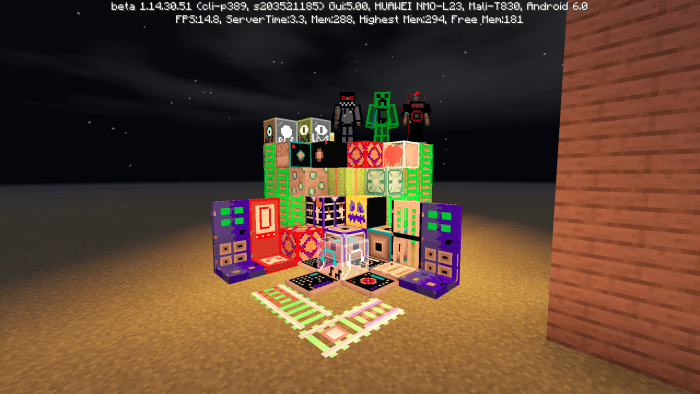

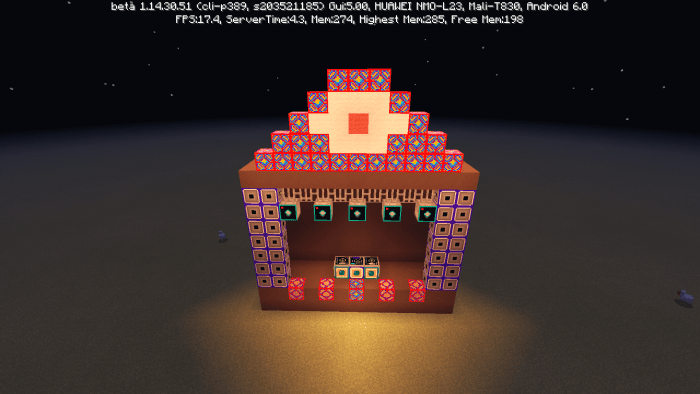
Create even your own stage!
—————–∆∆∆§∆∆∆——————
I have changed the texture of the smoker and melting furnace fire
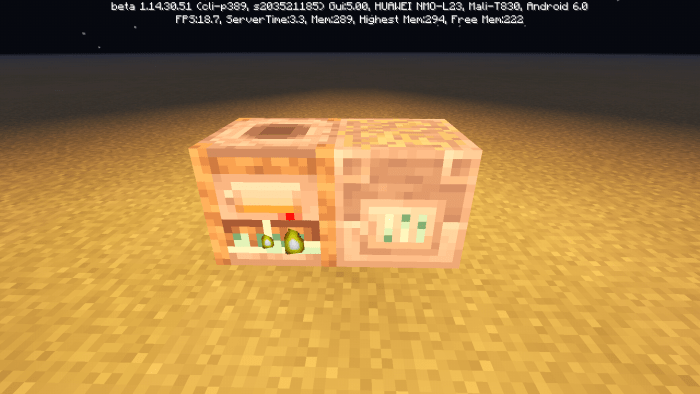
—————–∆∆∆§∆∆∆——————
New things added, including:
Barrel
The doors
the hatches
the lighthouse
the pumpkin
wood (only the first of everything that appears in the inventory of creativity)
the bell
the bookstore
the boiler
the enchantment table
and more!!
Here’s the screenshot New things added, including:
Barrel
The doors
the hatches
the lighthouse
the pumpkin
wood (only the first of everything that appears in the inventory of creativity)
the bell
The bookstore
the boiler
the enchantment table
and more !!
here the screenshot

—————–∆∆∆§∆∆∆——————
a question, for the other update music will be added, what would you like more?
A). Electronic
B). Trap
C). Dubstep
I would like them to say it in the comments such as “I want option B to be added” for example, and well that would be it and until next time !!
Changelog:
New things added, including:
Barrel
The doors
the hatches
the lighthouse
the pumpkin
wood (only the first of everything that appears in the inventory of creativity)
the bell
the bookstore
the boiler
the enchantment table
and more!!
Here's the screenshot New things added, including:
Barrel
The doors
the hatches
the lighthouse
the pumpkin
wood (only the first of everything that appears in the inventory of creativity)
the bell
The bookstore
the boiler
the enchantment table
and more !!
here the screenshot
Installation
How to install it?
1: Download the texture
2: press it, open Minecraft and wait for it to open
3: You create a world
4: in the part where the world and multiplayer options are (before creating it) go down and look for an option that says "resource pack"
5: you look for the texture, you activate it and you already have the texture
creator: https://www.youtube.com/channel/UC5hQeHUi31Bs3Y3oGmtm4-A?view_as=subscriber
