Quick Point of View Toggle for Mobile
Do you wish you could change your point of view fast? Then this texture pack is for you. This resource pack allows you to quickly switch points of view by removing the drop-down menu and placing it outside of the video section. This texture pack does not change any textures. It only changes the settings.
Settings are separated into sections: Point of View, Hide Hand, Hide HUD, World, Preferences, Controls, and General.
Point of View: There are 3 buttons at the top of the Settings screen that allows you to quickly pick any point of view.
Hide Hand and HUD: Below the point of view buttons are Hide HUD and Hide Hand toggle buttons.
World: This includes game and Multiplayer
Preferences: This includes Player, Graphics, and Advanced Video
Controls: This includes Keyboard & Mouse, Controller, and Touch.
General: This includes Profile, Audio, Global Resources, Storage, Language, Information, and How to Play
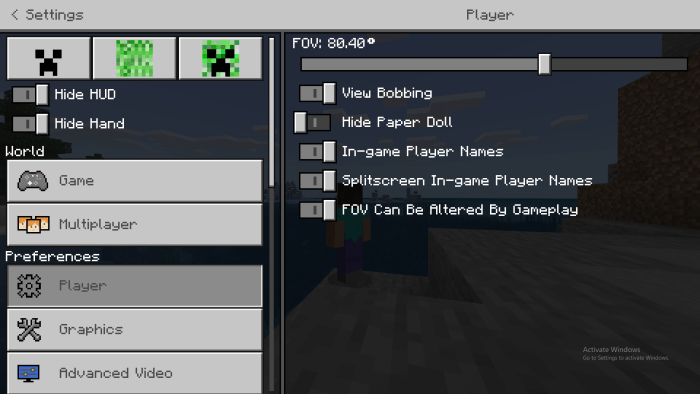
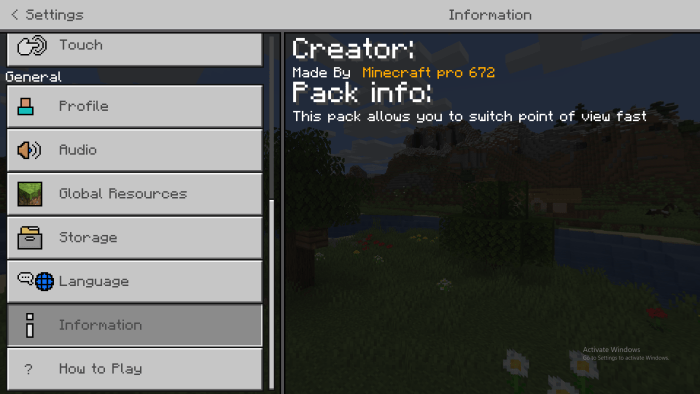
The left button is first person.
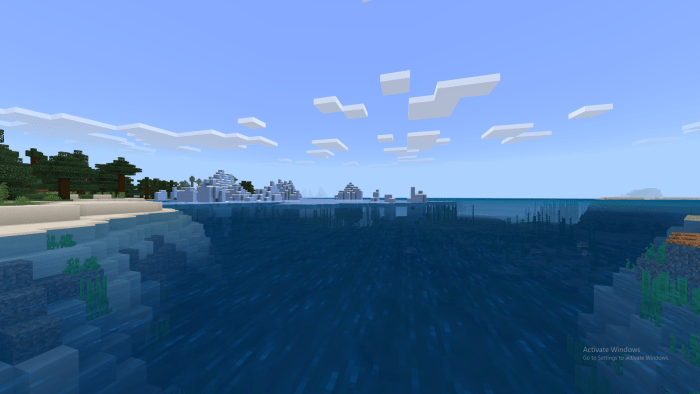
The middle button is third person back.
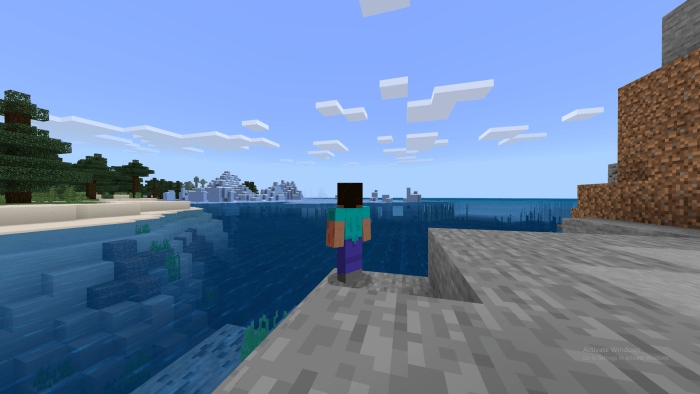
The right button is third person front.

This texture pack is made by Minecraft pro 672
It is recommended for mobile users only because other devices already have a button to switch points of view.
1.0.1
- Rewrote the Introduction and Description
- Removed the file for verification
Installation
Once you click on the link press SKIP AD. Sorry for the Ads. I use link shorteners to make a little money off of what I create. Also sorry for the long wait.
creator: Minecraft pro 672
