Golf Cart Add-on
With this Add-on you add golf carts to Minecraft, there are a variety of colors to choose from and you can drive them. For now there are 9 different colors.
Creator: ArathNidoGamer, (Twitter)(Youtube)(Donation).
Warning:
This add-on was published on MCBEDROCK.COM, it is not allowed to publish this add-on on other websites or applications of Minecraft Addons without the permission of the creator.
If you will review this add-on for youtube leave credits, put the download link from McBedrock and not put the direct download link or create your own download link or you will receive a complaint.
How does it work?
This add-on adds 11 golf carts, which you can make using this recipe:

To choose a color you can place the white golf cart on the stone cutter.
Golf Cart Colors:
- Green
- Blue
- Dark blue
- Orange
- Light Blue
- Gray
- Purple
- Red
- White
- Yellow
- Pink
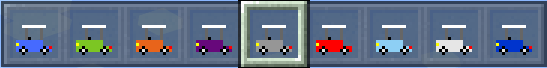
To get on a golf cart:
- Windows 10: Aim at the cart and right click.
- Mobile (Android/IOS): Aim at the cart and hold down the screen.

- Recipes for making golf carts were added.
- Golf carts will no longer appear in the world.
Installation
- Download Resources .McPack.
- Download Behaviors .McPack.
- Apply the packs for a world.
- Enable "Experimental Gameplay" in the world settings
- Create the world.
