Connected Glass v1.2 [16×16]
Connected Glass is a texture pack created by the Ender Phoenix Group to make glass blocks look more natural when placed beside one another. This is done by removing the border on the edge of the block.
Connected Glass is a texture pack created by the Ender Phoenix Group. Many players seek connected texture resource packs on the popular Minecraft: Java Edition. A common reason to have one of these packs is to make blocks such as glass look more natural when placed side-by-side,
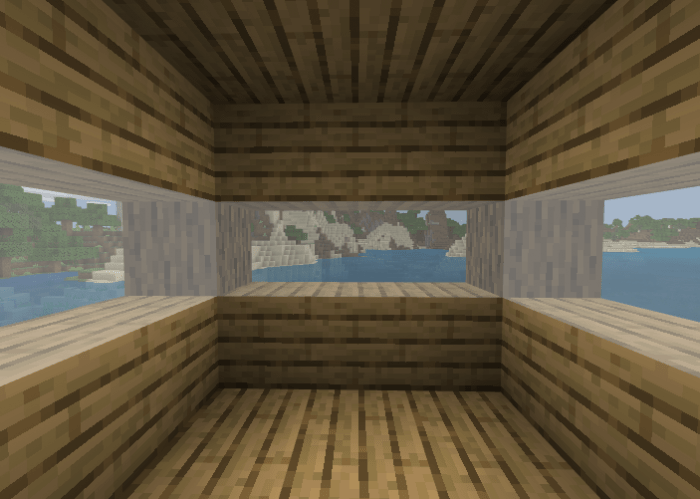
All the glass blocks have been changed to look like that. Even the regular glass block has been altered. Unlike many other borderless glass packs, we have also removed the ‘glare’,

If you own a realm or server and want custom command block creations, texture packs, spawns, builds, redstone creations, or anything else made specifically for your realm or server, join our discord! Link below.
NOTICE:
Currently, a bug exists in Minecraft that disallows you to simply click the mcpack file to import. To properly install, place the mcpack file inside the resource_packs folder in your Minecraft directory
– OR –
Unzip the zip file inside the resource_packs folder.
Do not claim the pack doesn’t work if you have not done this.
v1.0 = Added connected glass textures
v1.1 = Fixed the file size issue
v1.2 = Fixed an issue where chat customization tabs would overlap each other
Installation
1) Click the MediaFire link below.
2) Download the .mcpack file.
3) Open the .mcpack file.
CREATOR: ENDERPHOENIXGROUP
