Notifications
Clear all
UIPack Desert Beta
UIPack Desert introduces a new look that is simpler, more aesthetically pleasing, and optimized for Full Screen Display devices! When you use the UIPack, you can feel our ingenious design and our painstaking work.


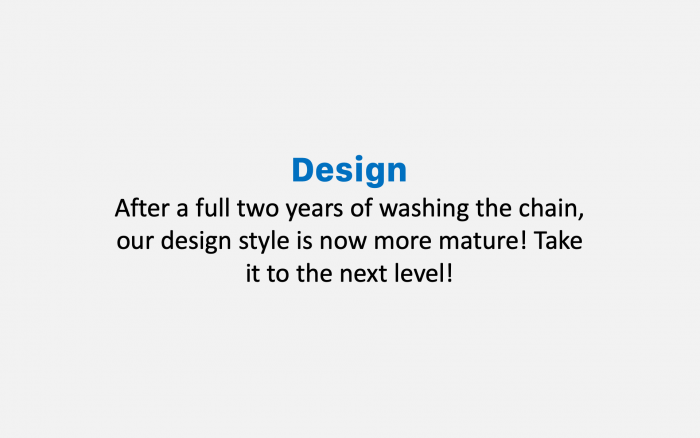
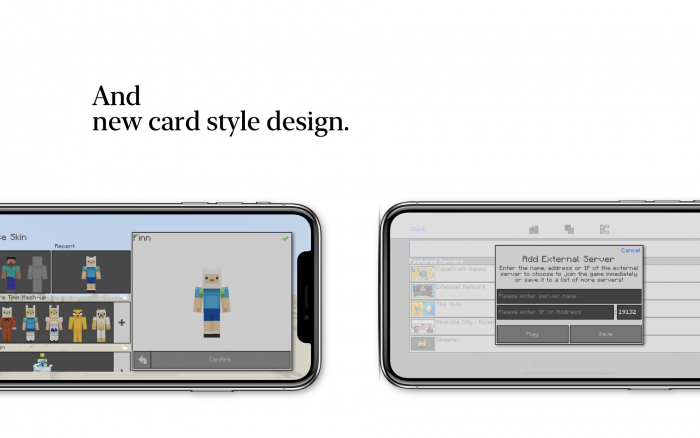
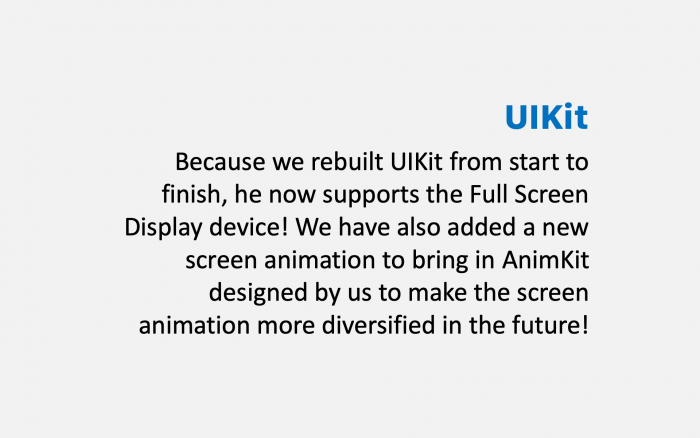
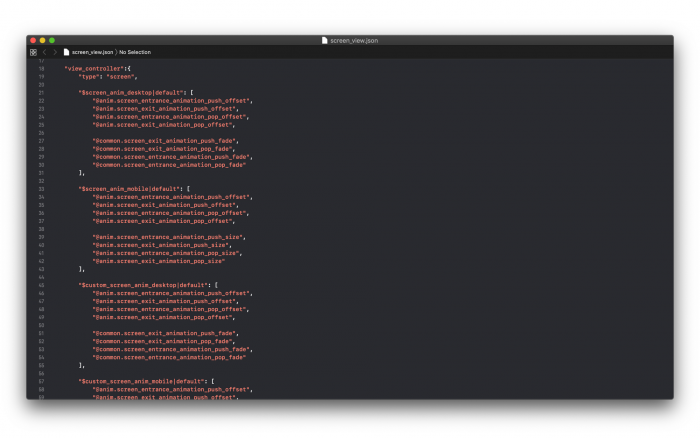
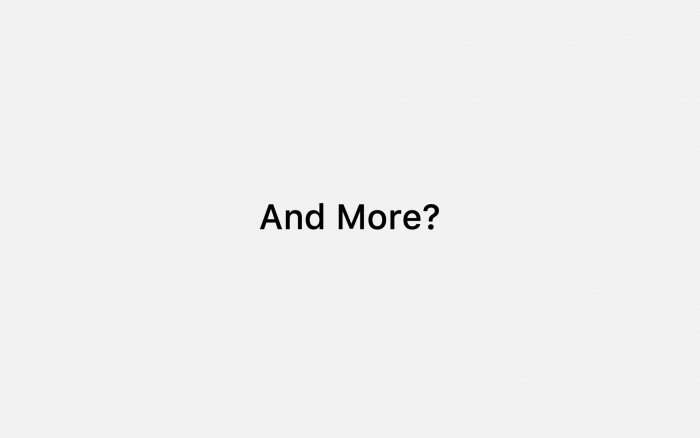


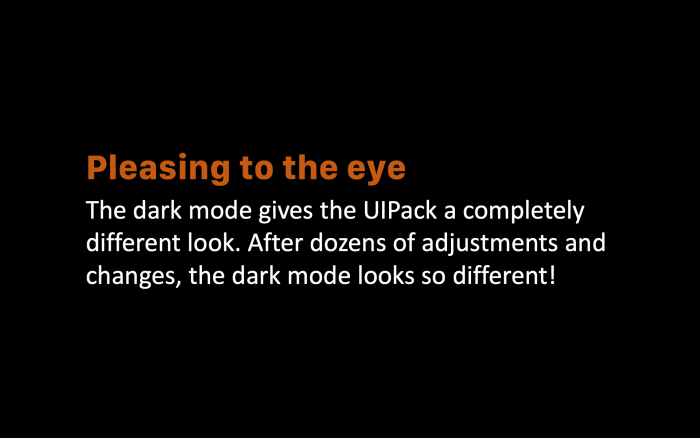
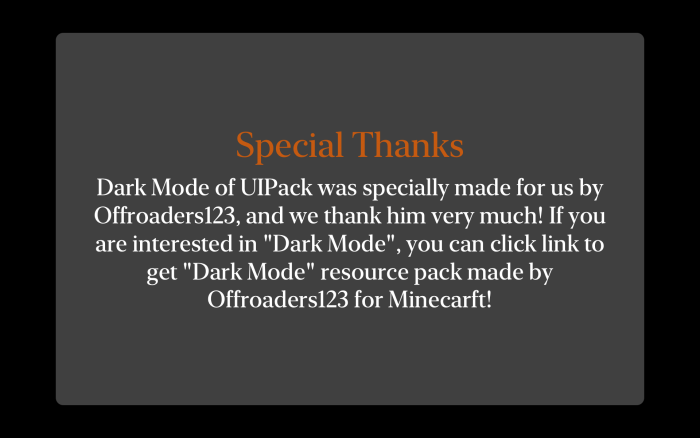
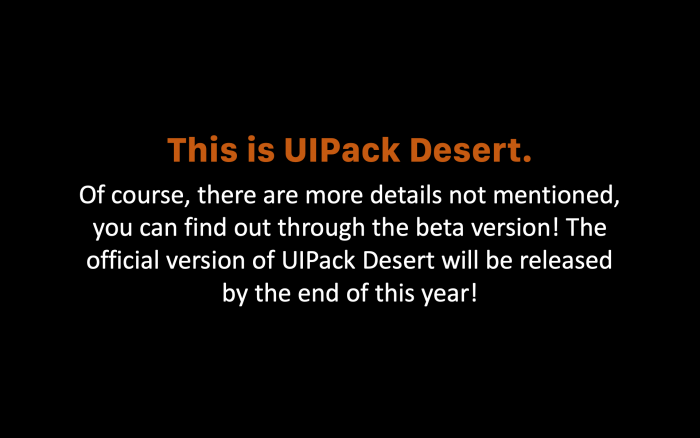
Changelog:
UIPack Desert 3.0 Beta 2
We made more optimizations and changes based on Sea, and we also ushered in the long-awaited dark mode!
Start Screen
- New design (unfinished)
Settings Screen
- Fixed Add-Ons data background color
Inventory Screen
- "?" button in Pocket mode will not display the prompt icon now.
Game Control Screen
- Fixed the problem that the touch device inventory button icon disappeared
AnimKit
Known issues:
- Some devices may have serious problems or even start the game. It is recommended that some devices turn off "screen animation".
UIKit
- Re-adjusted interface color matching
Known issues:
- The game's native return button is misplaced.
- The chat screen crashes on some devices due to too many alpha objects.
- Some screen popup_dialog objects cannot be displayed and function.
Kernel
- UIKit has now been promoted to the core of the system
Installation
- Download this pack.
- Open the .mcpack file.
- After opening the game, go to the settings screen and select the "Resource Pack" tab.
- From the Available Pack, add a UIPack.
- Exit the settings screen and enjoy it.

Downloads
Supported Minecraft versions
1.12 - 1.13 beta
Topic starter Posted : 01/08/2019 4:26 pm
Share:
