Find the Pressure Plate
Find The Pressure Plate is a Minecraft Bedrock (MCPE) map made by ExamineCat (previously known as Examinedcat669) in which there are multiple levels with hidden pressure plates. Your objective is to find these hidden pressure plates. It is the same concept of the popular Find the Button maps but with pressure plates. The map includes 13 different levels, each one being set in a different environment. For example, one level is set in a cave like environment, another on a nice beach. It also includes a level selection lobby with 5 pressure plates for you to find and a minigame called Cave Game Minigame.

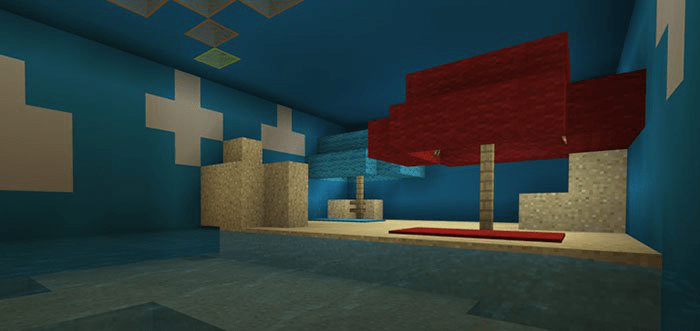

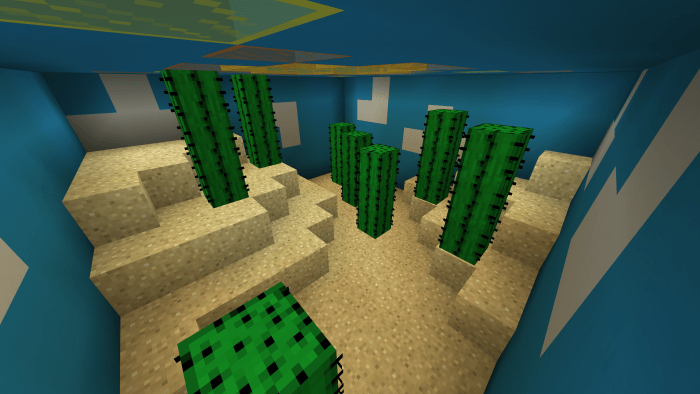
Levels:
- Level 1: The Forest
- Level 2: The Cave
- Level 3: The Desert
- Level 4: The Cold Taiga
- Level 5: The Nether
- Level 6: Cooling Down At The Beach
- Level 7: Candyland
- Level 8: The Wild Jungle
- Level 9: The Stronghold
- Level 10: The End
- Level 11: Extra
- Unlocked by finding all five pressure plates hidden in the level selection lobby.
- Level 12: Cave Game Level
- Unlocked by winning five rounds of Cave Game Minigame.
- Level 13: The House
- Unlocked in the Trophy Room.
- Cave Game Minigame
- A minigame in which you have thirty seconds to mine in a 5x3x5 area to find the hidden diamond ore; once you find it, mine it to win the game!
Creator:
YouTube: Subscribe to ExamineCat's YouTube channel
Twitter: Visit ExamineCat's Twitter
Xbox: Visit ExamineCat's Xbox Live Profile
Discord: Join ExamineCat's Discord Server
Copyright Notice:
- This map has been officially published on MCPEDL, McBedrock, UTK.io, and ExamineCat's Discord Server.
- This map may be unofficially shared by anyone anywhere else providing the link to the official publishing for the download, not the direct MediaFire link.
- This map may not be redistributed using an unofficial link or source (e.g. your own MediaFire download, your own monetized links...), nor as belonging to or being made by anyone other than ExamineCat (previously known as Examinedcat669).
- You are free to make videos or streams on this map, but you must provide the link to the official publishing in your description.
- Added additional 1.20+ versions to the list of supported versions.
- Disabled pop-ups in the Boostellar links to comply with policy.
Installation
Please note:
- The download links are shortened with Boostellar.
- You will not be required to download anything besides the content itself or to turn on notifications.
Downloading:
- Click on the download link for the file you want to download to be taken to Boostellar.
- Click on the red Click on ad button and follow the steps to unlock the content. You will be prompted to visit a page with a list of articles. Select one, wait 15 seconds, then go back to the main Boostellar page. You may close the other tabs.
- Click on the purple Unlock content to be taken to Mediafire.
- Once you are on MediaFire, click on the blue DOWNLOAD (File Size) button. Make sure to close any additional popups that may show up.
- Wait for the file to download, then import it to Minecraft.
Importing:
- The .mcworld file will automatically import into Minecraft when opened if your browser, file explorer, or device recognizes it as a file that Minecraft can open.
- The .zip file must be extracted before being manually placed in your minecraftWorlds folder.
creator: https://www.twitter.com/ExamineCat
updated
