PvE: Hostility v.1.4.0
Welcome to Coastropolis, where you can have lots of… Fight for your life, because there has been a recent outbreak! Stay safe, and slap on your gas masks.
A few months ago, there has been a virus outbreak unleashed upon your hometown, Coastropolis. The military sent many soldiers to stop the infected. The scientists realized that this was no ordinary virus. Then, people slowly turned into zombies, but not the ones you see in movies, they’re much stronger. You have been hiding in the once busy Coastropolis subway and try to survive this ferocious outbreak. To survive the ferocious outbreak, you will need weapons. With over 10+ new custom weapons and 6+ custom armor sets, you can find them to fight off the zombies. There are several loot chests around the map, however, you can buy items through the in-game shop. You can also craft items to help yourself. Get your buddies, buy the equipment, and stay alive.

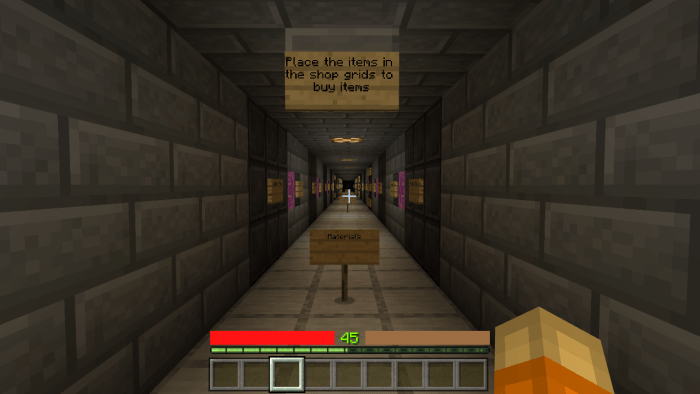 Here is an item and armor key (some things will be in V1.5.0):
Here is an item and armor key (some things will be in V1.5.0):


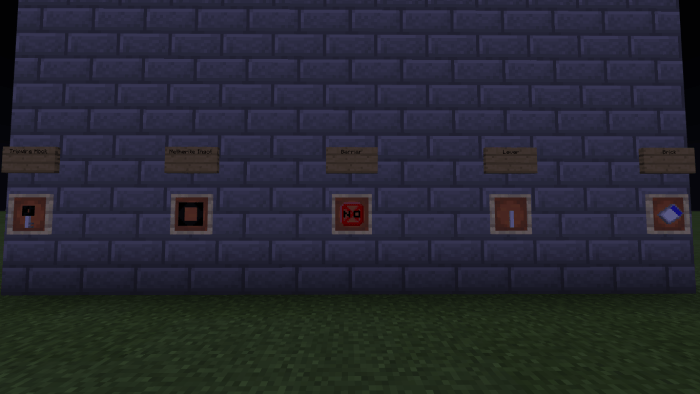


V1.0.0: Release
V1.1.0: Upgrades Update
V1.2.0: Texture Update
V1.3.0: Locations Update Part 1
V1.4.0(current): Locations Update Part 2: Two new locations: Science lab, and Uptown
V1.5.0(upcoming): Locations Update Part 3
V1.6.0(upcoming): Chests update
Installation
On Windows 10 Edition, you should just be able to double click the .mcworld file and it should be added.
On iOS, I recommend downloading the "Files" app from the app store and move the .zip file to the folder "minecraftWorlds". After that, extract the folder.
creator: https://www.youtube.com/channel/UCo27qNarxSiJLFSsDOoKziw?view_as=subscriber
