Bits & Bytes: Teleporters
This add-on adds color-coded teleporter blocks that can be used to quickly move mobs, items, or yourself through a local area at any y-level. Use them to quickly travel through your base or mine!
The teleporters in this add-on can reach a 180×180 area going from y = -64 all the way up to y = 320, and they can be color-coded too so you can have multiple teleport paths!
Recipe
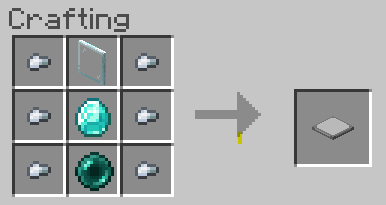
How to Use
At the moment, you’ll need to enable Holiday Creator Features for this add-on to work. After a teleporter has been crafted, place it in the world and use a dye to assign it a color. Once that is done, you can go back and forth between another teleporter of the same color! Teleporters can move players, mobs, and items. They can be re-programmed at any time, just use a different colored dye. If the teleporter is mined, it will reset. There are 16 possible colors to use, so you’ve got plenty of options for moving around!
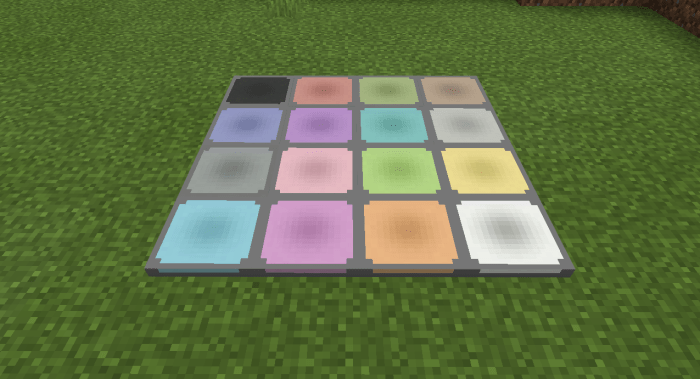
Notes for Using 3+ Teleporters of the Same Color
This section is a bit complicated, but it has important technical information for those wanting to use a lot of these in a small area. If that’s not you, you can safely skip this part. 🙂
Can you use 3 or more teleporters of the same color really close to each other? Technically yes, but there are some things to keep in mind.
When you activate a teleporter, it does a search for another teleporter of the same color this order: Botttom, then West, then North, then South, then East, then Top
You’ll be teleported to the first corresponding teleporter pad that is found.
In English, the teleporter starts the search at y = -64. There, it looks in the Northwest-most position for a teleporter of the same color. If nothing is found, it moves South one block and looks there. This continues until we get to the Southwest-most position. If nothing has been found yet, it will move east one position and start again with the North-most block in that column. This continues until the teleporter has finished searching the whole 180×180 square. If still no teleportation destination has been found, it moves up one block to y = -63 and does the whole thing all over again until ultimately reaching y = 320. If nothing is found, no teleport happens.
Let’s look at an example. Suppose you had a bunch of teleporters of the same color and arranged them like this:
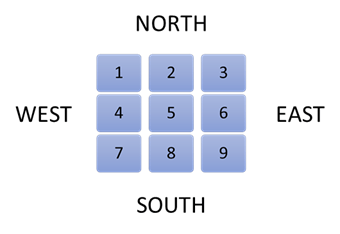
In this situation, using teleporter 1 will lead to teleporter 4. Using any teleporter besides 1 will lead back to 1 because teleporter 1 is in the Northwest-most position.
Now let’s throw in the bottom-top priority factor. If there was another teleporter of the same color at a lower y-level than these, then ALL of these would go to the one at the lower y-level because they’d all find that one first. If there was one at a y-level above these, then NONE of these would be able to reach it because they’d find each other first.
Again, this only makes an impact if you want to use 3 or more of the same teleporter in a local area. If you use two blue teleporters in your house, and then you decide to use the color blue again in your mine 500 blocks away, the house teleporters will NOT connect to the mine’s teleporters.
Permissions
You may:
- Use this add-on in your worlds and play with friends (of course)
- Use this add-on in a hosted server, just be sure to give credit!
- Use this add-on in videos, just be sure to give credit!
You may NOT:
- Take any component of this add-on and pass it off as your own.
- Charge for access to this add-on in any way, including by using URL shorteners.
You must:
- Use the direct link to this page if you are sharing a link to the add-on.
Installation
Download the add-on, open it and Minecraft should automatically install it for you. At the time of release, you'll need to have Holiday Creator Features enabled for this to work!
creator: https://twitter.com/JWolf1765
