Clocks and Debug Addon
This Addon adds 4 different clocks and a debug display with some information to your world. Additional to this, I added a Death-System with your last Death-Coordinates and a grave stone. And I created a One-Player-Sleep-System for Multiplayer (everything should work on Realms and LAN worlds exactly as in Singleplayer worlds).
Everything will be displayed above your hotbar, but only one Display can be shown at once.
To show the display you want, you need to run a function (for more information see the text below).
For every display there are two functions: /function ..._me and function ..._all. This means you can show a display either only for yourself or for all players. Important is, that the last input counts. For example if you use a me-function and a few minutes later another player uses a all-function, also your display will be changed.
The following things are also listed in a instruction book, which will be given to ever players who joins a world the first time.
Instead of using the commands mentioned in the further text, you can use /function settings and /function displays. So you don't have to know all of the other commands and you have a cool interface (It works correctly only in survival/adventure mode, because it is made with the dialogue command for NPC's).





- World Timer
This clock counts the time the world exists and how long you played in the world and displays it in days, hours, minutes and seconds (for the player who creates the world both clocks show the same time).
To display this clock, type this in your chat: /function world_timer_me/all

- Clock
This clock shows the ingame daytime and counts every quarter of an hour.
Even when you sleep, the clock stops to count and is set to the correct time.
Also the current weather will be displayed at the right side: a sun/moon means clear weather, a cloud with rain means raining and a cloud with a lightning means storming.
To display this clock, type this in your chat: /function clock_1_me/all or /function clock_2_me/all
- clock 1
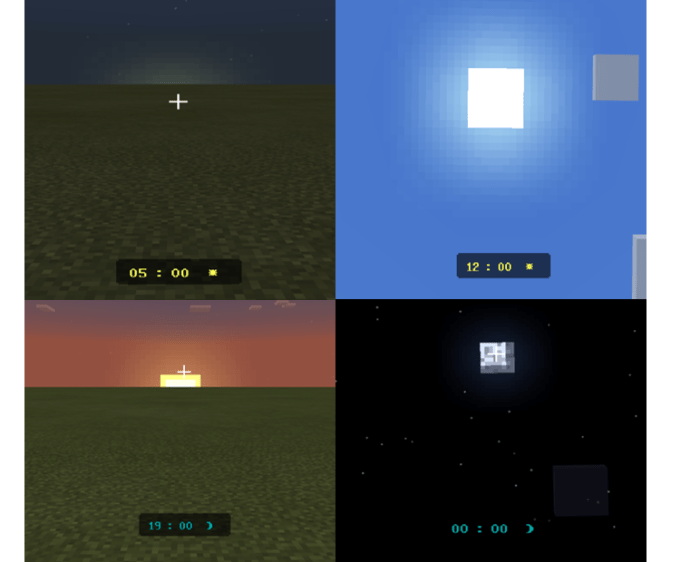
- clock 2


- Stopwatch
With this clock you can simply count the time you need for something.
type /function start in the chat to start it
type /function stop in the chat to stop it
type /function reset in the chat to reset it
To display this clock, type this in your chat: /function stopwatch_me/all
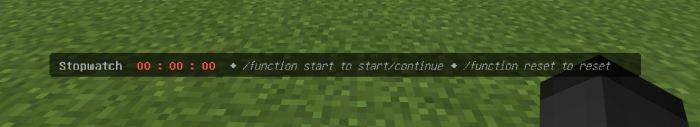
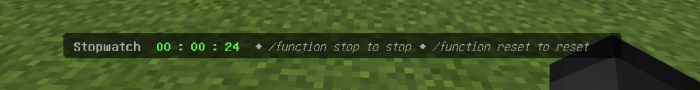
- Timer
This clock is a timer, which means that you can adjust a time (in hours, minutes and seconds) and after you started the timer it counts down the time untill zero seconds.
The time must be adjusted with the scoreboard command (the exact command will be shown in the chat when you display the timer).
After you adjusted the time,
type /function start in the chat to start it
type /function stop in the chat to stop it
type /function reset in the chat to reset it
To display this clock, type this in your chat: /function timer_me/all
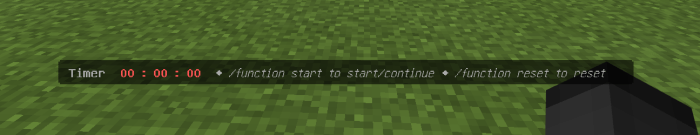
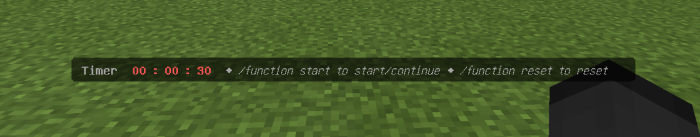
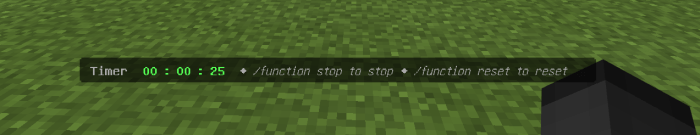
- Debug Display
This display shows you some more information which can be important especially in survival mode:
- Clock again (with weather)
- moon phase
- the Biome you are in
- Compass and the coordinates direction you are facing
- Light level at your position
- RSS (Redstone Signal strength) at the block you are facing
- your Last-Death-Coordinates (for this I also added a death counter, which is
displayed as a sidebar-scoreboard)
- your own Player-ID near the death-cords (needed for the graves)
To display the debug display, type this in your chat: /function debug_me/allRSS: It was really hard to get this to work and it`s still not perfect, because it`s very difficult to target the right block the player is facing on when you have multiple redstone dust in a line. So the best way to use this feature is to stand/fly a bit above the block you want to aim to. If you try to aim on a block that is nearly horizontal to your view it often targets the wrong block.


I added a second version for small devices, where the debug-display is a bit smaller:

- Death-Counter

- Grave Stone
It spawns at the death postion from a died player and saves alle dropped items.
The texture and some behavior from the grave are from this creation: https://mcpedl.com/graves-addon/ .
License for this addon:

- The rest of the graves-behavior is made by myself.
The grave has gravity, so it will fall down if you die in the air or under water, but I made it so that it will swim on lava if you die in lava.
Unfortunately the grave can`t get the name from the player who died (at the moment I found no way to solve this problem, except making a script and I didn`t want to add a script to the addon) and that`s the reason for the Player-ID. Every player who joined the world/realm will get a player-number (for example "P 1" in your debug-display means "Player 1") and if a player dies, the grave will be named with "Player and the players number", so that the grave is related to this player. So the grave can only be opened and destroyed when the related player is in a radius of 3 blocks (but then every player can access the inventory or destroy the grave).
But there is still one problems I can`t fix:
For every player-number I had to add specific commands and so maximum 50 different players should play on one world/realm. For all players with the number 51 or more, the Grave-System can be buggy.Because of this problem, I added the possibility to deactivate and activate the graves in the addon settings (for more information see the point below) or with functions.
So you can use /function graves_on/off.
Normally graves are activated.

- for player who want a bit more challenging survival gameplay I added thirst and temperature to the addon
You can turn this part off and on. Normally it`s deactivated.
To activate/deactivate it, go to your active world behavior packs. Click on the "Debug and Clocks Addon" and then on the little gear. A little control panel will open, where you can choose between "More Survival" (means with thirst and temperature) and "Less Survival" (without thirst and temperature).
Or you use /function more_survival_on/off. - 1.

- 2.

- 3.




- If you want to know, what is activated/deactivated, just use /function info and you will get an answer in the chat.
- If you activate "More Survival", you will get information about your temperature and thirst in the chat every 20 seconds or you display them always above your hotbar with /function temp_thirst_me/all .

or

The quantity of circles and triangles (arrows) symbolizes how fast the temperature goes high or low.
> the more circles, the slower it goes
> the more arrows, the faster it goes
But this updates only every 5 seconds, because the addon has to compare your old temperature score with your current score.
- I wanted to make this part as natural as possible. This means, the biomes have different temperatures and different temperature courses over the day.
For example in a desert it's hot at day and cold at night, in a savanna it's hot at day and "normal" at night, in plains it's "normal" at day and cool at night and in snowy plains it's cold at day and very cold at night.
Also there are warm and cold blocks and when you stand near/on them they effect your temperature too.
- warm blocks (for example): torch, lantern, lit furnace, campfire, fire, lava/flowing lava
- cold blocks (for example): snow/snow layer, ice/packed ice/ blue ice
- water has different temperatures depending on the biome (also water in cauldrons)
This means you will warm up in warm/hot biomes and near warm blocks. And you will cool down in cool/cold biomes and near cold blocks.
And your temperature goes to the optimum in normally tempered biomes and when you refill your thirst with a water bottle or milk bucket.
In/near lava obviously your temperature goes high very fast. So I added the feature that the fire resistance effect completely protects you from the temperature from the lava.



- If the temperature is too high or too low you get negative effects (and if it's too low you get also one positive effect: fire resistance).
The thirst goes down constantly, but in warm/hot/mountain biomes a bit faster.
If the thirst is too low you get negative effects, so it has to be refilled from time to time by standing in any water block or a cauldron with water. Also you can drink a water bottle or a milk bucket. - hide all clocks and debug displays
To hide all clocks, so that nothing will be displayed above your hotbar, type
/function hide_me/all in your chat. - other information
The world timer and the clock always count, even if you don`t display them.
However this don`t work with the stopwatch and the timer. So when they count, but you change the clock, they stop counting untill you display them again.For Multiplayer I also added a One-Player-Sleep-System.
You can modify and share this addon or use my original version for other creations but don`t use it as a form of business (you are allowed to make videos) and please give me credits by placing a link to me.
- added new 1.19 biomes: Mangrove Swamp and Deep Dark
- added new interfaces for displays and settings
- graves on/off works now again in version 2 (bug fix)
- moon phase checker now despawns correctly (bug fix)
Installation
activate "Holiday Creator Features" and "Molang Features" in your world settings
creator: MCPE_Map_Maker
updated
