Colored Selection Box
Are you bored of the default black selection selection box? Or perhaps you just want to customize your game and change the color scheme according to the texture pack you have on? Well in that case we have you covered!
▬▬▬▬▬▬▬▬▬▬▬▬▬▬▬▬▬▬▬▬
This overlay pack changes the color of the selection box! with 8 different colors! those being: Aqua, Blue, Purple, Green, Orange, Red, Yellow, or simply just White!
Tested on Android and Win10, Not sure about iOS.
▬▬▬▬▬▬▬▬▬▬▬▬▬▬▬▬▬▬▬▬
Here are in-game screenshots to show you how each selection box looks
Aqua:

Blue:
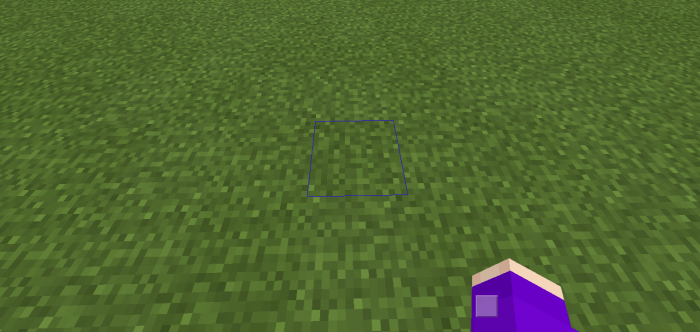
Purple:
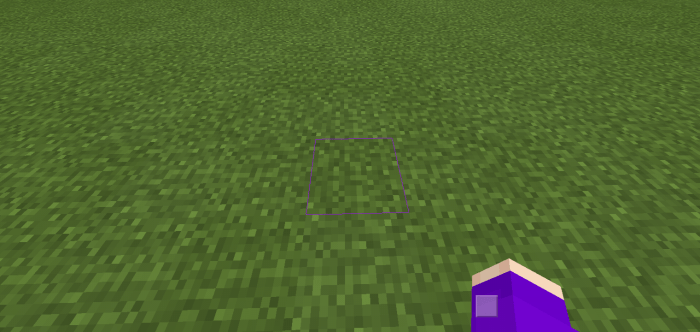
Green:

Orange:

Red:

Yellow:
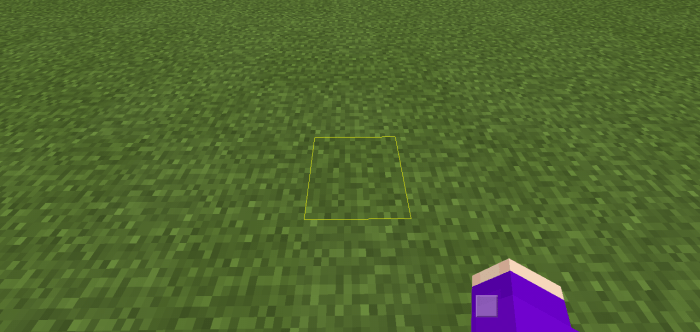
White:
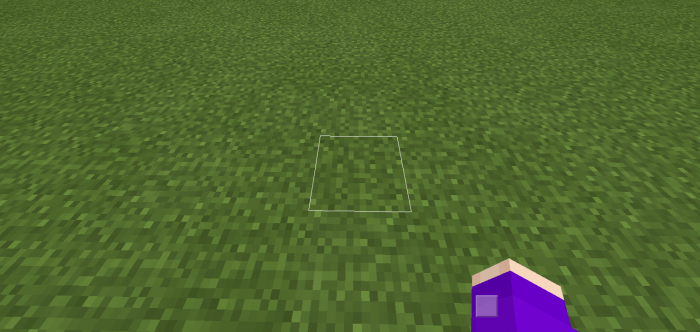
▬▬▬▬▬▬▬▬▬▬▬▬▬▬▬▬▬▬▬▬
NOTE:
You are allowed to record a video of this pack, but do make sure to leave the Mcbedrock link in the description with proper credits, Team CelestialBE. (Galaxie, AmixyZy)
You are not allowed to use the code on any of your own texture pack and upload it on any other site without permission.
DM @TeamCelestialBE on Twitter if you have questions.
▬▬▬▬▬▬▬▬▬▬▬▬▬▬▬▬▬▬▬▬
Installation
Click the link, it will transfer you to Shrinkearn. Complete the captcha and click the button that says click here to continue, wait for the timer and click the continue button again. It should transfer you to a mediafire folder, from there, select the color you want and install it to your Minecraft.
Note: Please do not click on any of the ads. If it tells you to click allow, block it instead and it should go away
creator: https://twitter.com/TeamCelestialBE?s=09
