Comandiu Add-on v2
Now you can have Comandiu, the Bobicraft pet in your Minecraft world, do it in your crazy adventure companion and prove that you are a Bobicraft fan. Enjoy the plugin.
If you are a fan of Bobicraft surely you know Comandiu, his pet which is a dog with a command block appearance, this one has its own show called “The Comandiu Show” in which it shows and reacts to Minecraft memes.

Have you ever wished you had this dog in your Minecraft world? Well, with this complement you can have it easily, you just have to tame a wolf and you will have your own Comandiu.
Bobicraft’s head is also included, there are rumors that it is not false.
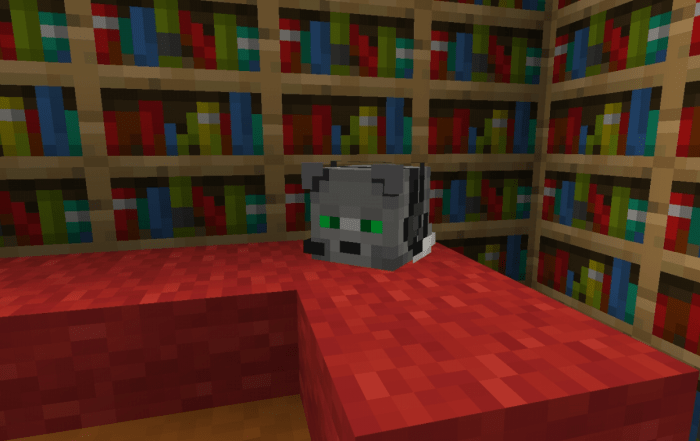
This is how it looks like:
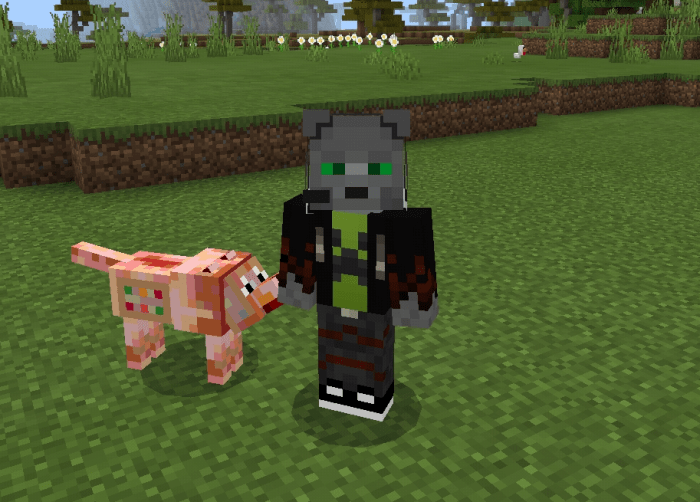
My networks:
YouTube // Facebook // Twitter // Instagram
On my Facebook page and my Twitter I will upload advances of this and other add-ons.
IMPORTANT
The original link only contains a shortener, adding your own shorteners and captchas is prohibited.
When entering the download you should only skip all the advertising, avoid it and not allow notifications of this, for your safety.
If you are going to make a video about this add-on, you must leave the link to this page and not to the direct download, because when there is an update the previous link will be deactivated.
And please give
-New Comandiu texture
-The behavior package is no longer necessary
-Now you can only dye Comandiu's necklace
-The error that made the entire entity change color is gone
-Bobicraft head replaces Steve's head
Installation
To install the ZIP file you just have to go to your Downloads folder, unzip the file and move the texture folder to the path "games/com.mojang /resource_packs", so that you will have the texture available in the game.
To install the MCPACK file you must go to your Downloads folder, touch the file and in the options to Open you must choose Minecraft, this will open the game and automatically import the texture.
It is necessary that every time you update the add-on you delete the previous folder so that there is no problem with Minecraft detecting duplicate packages.
You only need to download one file, they both work the same, it's just up to you how you want to install it.
