Improved Zombies v1.4 (Skins Update)
This resource pack adds 150 types of zombies! By downloading this set of resources, you will get a lot of different things. Glowing eyes will scare you in the dark. If you dreamed of creating a zombie apocalypse in MCPE then this is your chance!
Hello, my name is Mindor4ik and today I will present to you my resource pack that you should not ignore! After all, he adds 50 variations of zombies with different variations of color and sparkle of the eyes! But let's break it down in parts.
-Glowing eyes on the following mobs: Creeper (Red), Bat (Red), Skeleton and Skeleton of Withers (White),
-Zombie (depending on texture option Orange / White / Gray)
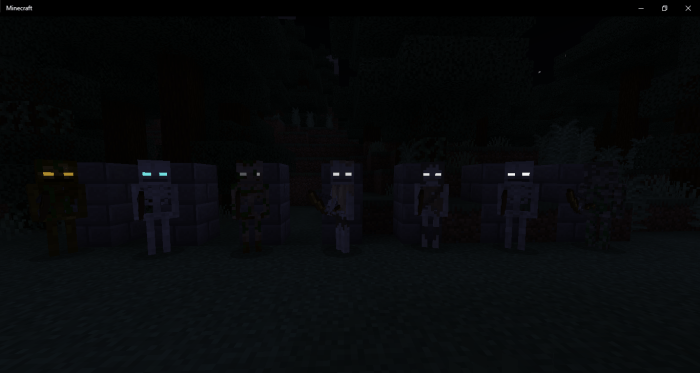
-Also added a variation of the husk (11 variations in total)

- = Screenshots = -




Attention!
Please do not change the link to the Resource Pack, but when using my resource pack in your video, leave a link to my resource pack, thanks!
= ----------------------------------------- =
Additional Information To get all things write in command line /functions all items
Be sure to include all settings for the experimental process when adding an addon to the world!
= ----------------------------------------- =
How to install?
1.Click on the link below.
2. On the website that opens, find the Free button.
3. Watch a 10 second ad.
4. Download the file.
5. Double click and select Minecraft.
6.Wait while the resource bundle is installed in Minecraft.
7. Install as a global resource pack.
8. Done!
Added over forty new zombie skins.
Optimization of the code.
Installation
1.-Download the file Improvedzombies1.4.mcpack
2.-Tap on the file, and you will select the Minecraft.
3.-Minecraft opens and imports a resource pack.
4.-Go to settings and select resource pack.
creator: https://www.youtube.com/channel/UCJpjWzfLNcBvBruokfIQD1Q
Downloads
updated
