Incomplete Golden Apples
Are you tired of always being a couple of Gold Ingots too short to make Golden Apples? Throw that problem into the trash where it belongs cause this Addon makes it alot easier to get Golden Apples!
Now you can make a 12.5% Golden Apple? Yeah, it’s pretty weird but it’s basically a Golden Apple made with only 1 Gold Ingot.
You can also use only 2 Gold Ingots to make a 25% Golden Apple, You get the idea right? This even brings the removed but not forgotten Enchanted Apple Recipe back!
So, it’s always frustrating to get an Apple early in the game, you want to make a Golden Apple so you won’t die immediately trying to fight mobs, but you don’t have enough Gold, you try to go to the Nether to mine Gold, but it didn’t work out so well for you… I have gotten the solution! I’ve died way too many times trying to collect Gold so I don’t wanna pass down that frustrating problem to others, but instead solve it!
You can now craft partially complete Golden Apples.
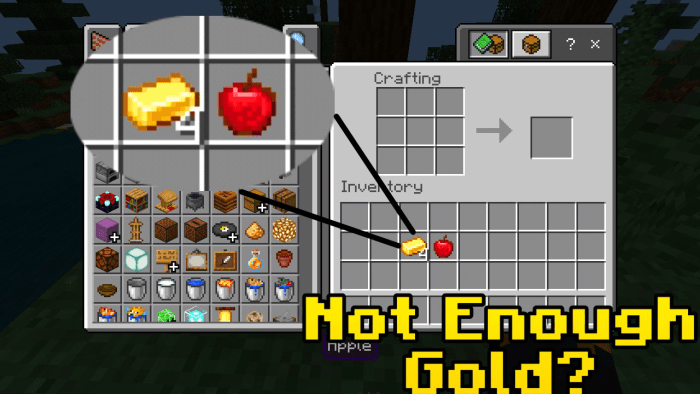


You can craft this just like how you would craft a normal classic Golden Apple, apple goes in the middle, and gold ingot around it, let’s check them out shall we!
Crafting Recipes
And what they look like
• You can craft these in a crafting table
1/8 Golden Apple
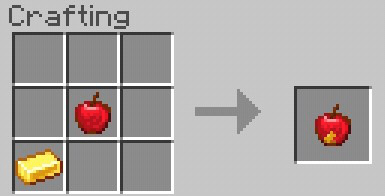
2/8 Golden Apple
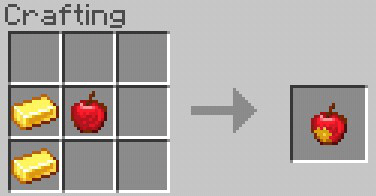
3/8 Golden Apple
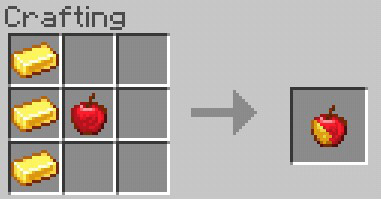
4/8 Golden Apple

5/8 Golden Apple

6/8 Golden Apple

7/8 Golden Apple

Golden Apple

Enchanted Apple

Now, These are actually balanced and can be applied to your survival world and it wouldn’t make you too overpowered, This is because the lesser the gold, the weaker the duration & amplifier of the effect has.
The Regeneration Effect has a very small chance of being applied with lower Gold Ingots, here’s a list of the
Duration – How long the effect lasts
Amplifier – Level of the effect
Chance – Percentage/chance of the effect being applied after eating a certain golden apple.
Nutrient – How much hunger bars will be restored after the consumption of a food item. (I will not write the nutrients factor because all of them are 1 bar by default)
1/8 Golden Apple
Effect – Absorption
- Duration: 15
- Amplifier: 1
- Chance: 100%
Effect – Regeneration
- Duration: 1
- Amplifier: 1
- Chance: 12.5%
2/8 Golden Apple
Effect – Absorption
- Duration: 17
- Amplifier: 1
- Chance: 100%
Effect – Regeneration
- Duration: 1
- Amplifier: 1
- Chance: 14.2%
3/8 Golden Apple
Effect – Absorption
- Duration: 20
- Amplifier: 1
- Chance: 100%
Effect – Regeneration
- Duration: 1
- Amplifier: 1
- Chance: 16.6%
4/8 Golden Apple
Effect – Absorption
- Duration: 24
- Amplifier: 1
- Chance: 100%
Effect – Regeneration
- Duration: 2
- Amplifier: 2
- Chance: 20%
5/8 Golden Apple
Effect – Absorption
- Duration: 30
- Amplifier: 1
- Chance: 100%
Effect – Regeneration
- Duration: 2.5
- Amplifier: 2
- Chance: 25%
6/8 Golden Apple
Effect – Absorption
- Duration: 40
- Amplifier: 1
- Chance: 100%
Effect – Regeneration
- Duration: 3
- Amplifier: 2
- Chance: 33.3%
7/8 Golden Apple
Effect – Absorption
- Duration: 60
- Amplifier: 1
- Chance: 100%
Effect – Regeneration
- Duration: 4
- Amplifier: 2
- Chance: 50%
My hunger before eating it

My hunger after eating it

Question & Answer
Can I use this for my own packs?
– No, contact me through twitter or email
@DLTweetz or [email protected]
Can I use this pack on a video?
– Yes, but credit me by linking this addon page, don’t use your own custom download links
I found a bug, where should I send it?
– Send me a screenshot and the issue through twitter DMS or email. (or just comment)
- Updated download link
Still working on an update, but pack updates for now
Installation
Downloading the file
After pressing the download link, it will redirect you to Linkvertise, don't worry if it seems sketchy, it's a safe website and It will ask you to view an article, after finishing the required tasks to download the pack, you should be redirected to MediaFire, press the download button and it should start downloading the file.
Installing the file
After download, go to your files manager and if your file manager supports file search, just search for "IGA.mcaddon" after that, click the pack and if it asks you what to open it with, select Minecraft, after that, Minecraft should open and install automatically. Enjoy the pack!
creator: https://twitter.com/DLTweetz?s=09
