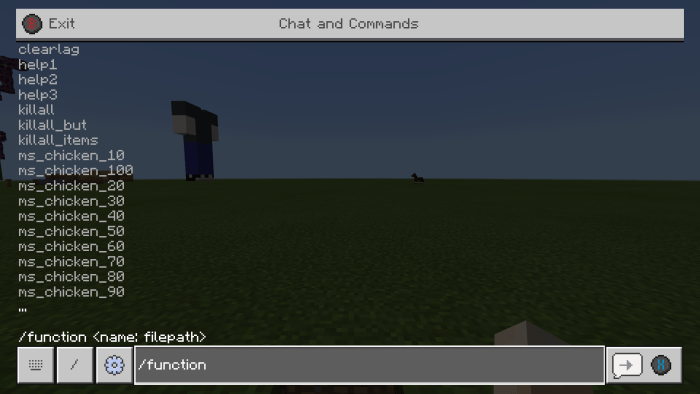LS: Admin Tools – Function Pack (Updated)
Admin tools is designed to stop you from typing long commands such as /setblock ~ ~ ~ stone when your building in the air. Instead of typing /setblock ~ ~ ~ stone just type /function stone. Admin tools is also designed to stop you from need to spam commands or spawn eggs as seen in the newest update 0.1.3. Instead of spawning 20 cows manually you can just type /function ms_cow_20. Ms stands for multiple spawn, cow is what you want to spawn, you can replace this with pig, sheep or chicken (more coming soon). 20 is how many you want spawn, it only goes up in tens to make support for every mob easier (Coming soon)
All commands:
- clearlag – kills all items
- stone – sets current pos to stone
- killall – kills all
- killall_but – Kills everything but mobs with the keep tag
- killall_items – Does what clearlag does but with no warning
- ffly_me – Disables your fly (EDU)
- tfly_me – Enables your fly (EDU)
- fmute_me – Mutes you (EDU)
- tmute_me – Unmutes you (EDU)
- up – Tps you up (Number can be: 1,2,3,4,5,6,7,8,9,10.20.30.40.50.60.70.80.90.100)
- ms_lag – summons 1000 pigs
- ms__ – Summons cows (Number can be: 10,20,30,40,50,60,70,80,90,100) (Mob can be: pig,cow,chicken,sheep)
- thru – Teleports you through walls and doors
New From last update
Coming soon
-Kill Mob: This command will kill a certain mob, it will look like this /function km_
-God mode: Inspired by the server command /godmode this command will make the people unbeatable and immortal. I just know this command is going to be abused.
–Anti-grief: This command clears tnt and lava buckets from players inventory. This command needs a command block to work.
-And more: I could list all day things i could add to make life easier.
- Help commands have been removed, please refer to this page for all commands
Use education edition:
- Added ffly_me - disables your fly
- Added fmute_me - mutes you
- Added tfly_me - enables your fly
- Added tmute_me - Unmutes you
Other new commands:
- Added thru - teleports you through walls and doors
- Added void_me - creates a hole that sends you to the void
Installation
If mcpe version is before 1.14:
- PLEASE USE EXPERIMENTAL GAMEPLAY
Creator: https://twitter.com/Littie6amer?s=09