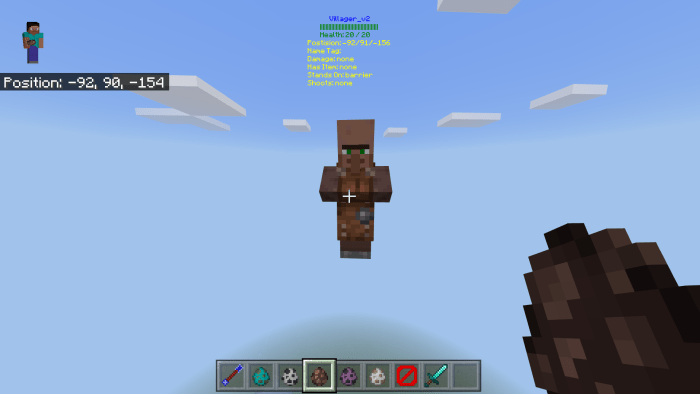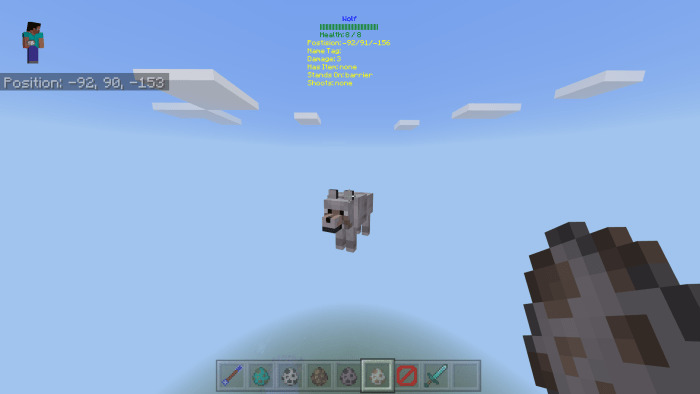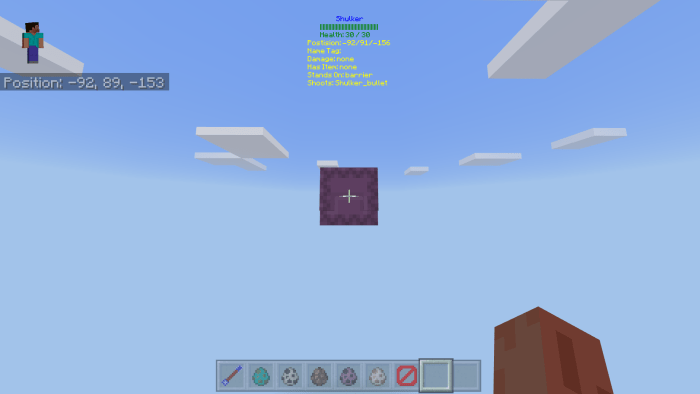Mob Indicator V6 Reworked (Script) (1.13)
This is a script which makes use of the latest scripting feature in 1.13 for Minecraft. It adds a status indicator on the screen when aiming/focusing on a mob. It’s a great example to show off some of the new modding capabilities possible with the new scripting API for Minecraft: Bedrock Edition. It’s similar to ‘F3’ for Java Edition.
Creator: Drag0nD, Twitter Account Credits:credits to reimarPB for UI
By focusing in on an entity you will be able to view some different stats for it:
- Name (and custom name if named with a name tag)
- Health
- Attack damage
- Position (X, Y, Z)
- The block which the entity is standing on
- The item which the entity is carrying





How to turn off/on the script any time you want?
You can turn off/on by crafting a custom item named (settings).Its crafted by 2 sticks see the screenshot.After you craft it use it by clicking on any block while holding it then custom UI will appear. Press on one of the buttons turn on/off the UI.

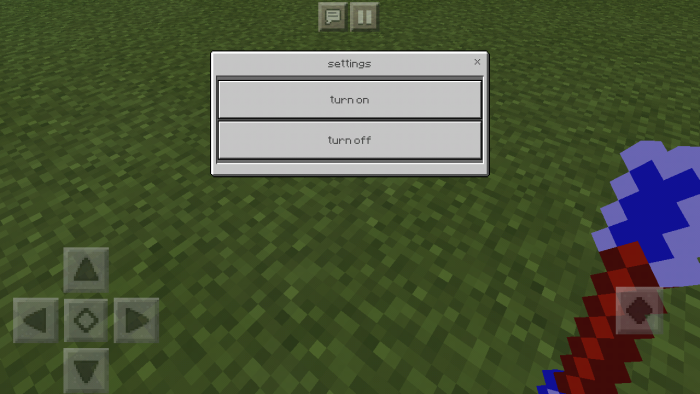
How to install:
1-press on .mcaddon link
2-you will be directed to site with I’m not a robot test press on it and press continue
3-in next website wait 10 seconds and press “get link” you may get pop-ups just close them then download the file from mediafire
4-open the file
5-The game will automatically open and import the packs then apply the pack for a world (make a backup for safety)
6-Enable “Experimental Gameplay” in the world settings
support 1.13
1-rewrote the code for less lag (still laggy in multiplayer i think its a bug)
2-moved information from title command to custom UI showed mid-top (see screenshots)
3-added health bar (not the best but works)
4-more features coming soon
CREATOR: DRAG0ND (TWITTER)