Robotic Helmets and Addon Masks
Hello!!!
Today I bring you this new accessory that will add to our game two robotic helmets and two masks, in addition to a couple of hoes and a couple of lasers, and well … Let’s go there!!!

We are going to start as usual with the manufacturing guide.

To make the Hoe, place a stick as seen in the image above, an iron ingot below and finally a diamond.
The hoe will take ten damage, so it’s very useful.

To make the scythe, simply place a stick on top as seen in the image, below red stone and finally an iron ingot. This scythe has nine damage, so it’s also a useful weapon.

To make a blue laser, first place a lapis lazuli above and below a blast of fire. Once you have the laser, it will be infinite and will deal three damage.
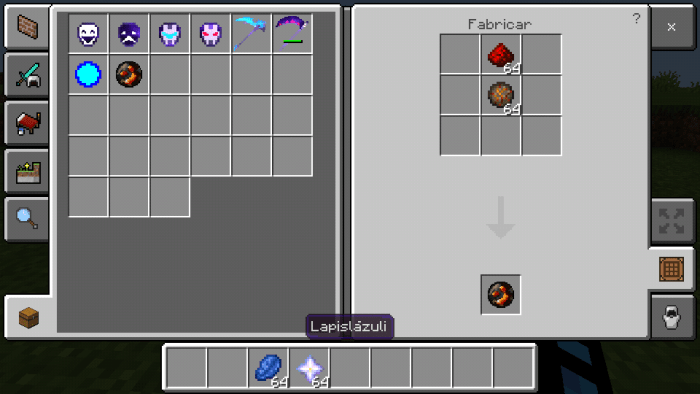
To make a red laser, first place a red stone above and below a blast of fire. Once you have the laser, it will be infinite and will deal three damage.

To create the red robotic helmet you will need to place a red stone on top, and a mesh helmet below (forgive the texture of the helmet).
To use it simply press the screen for a short time.

Once set, you will get the effects shown in the image above.

To assemble the blue robotic helmet, you have to place a Lapislazuli above and below a mesh helmet.
To use it simply press the screen for a short time.

Once set, you will get the effects shown in the image above.

To create the mighty mask of tragedy, you will need to place a Wither star on top, and an iron helmet below.
To use it simply press the screen for a short time.

These will be the effects that we will obtain when using it.

To create the simple but powerful comedy mask we will need to place an iron helmet on top as it looks in the image, and below an enchanted apple.
To use it simply press the screen for a short time.

To use it simply press the screen for a short time.
New!!!
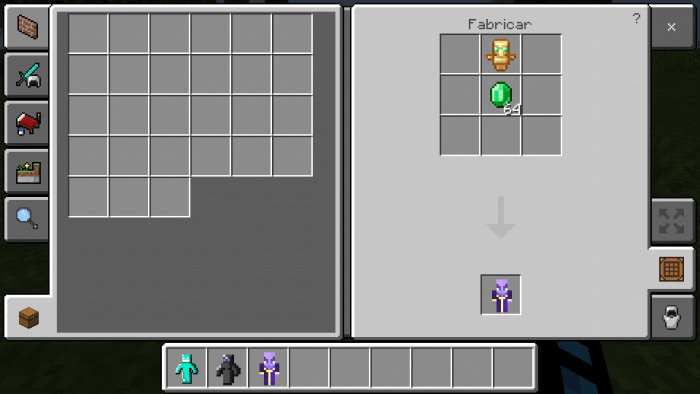
Well with this update I added the evoker’s outfit. To create your totem, first place an immortality totem on top and an emerald below.

These will be the effects that we will obtain.
To use it simply press the screen for a short time.
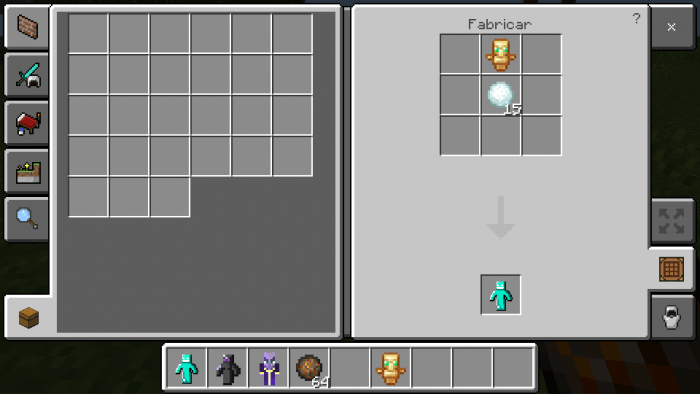
To make the angel totem, we will first need to place a totem of immortality on top, and below a snowball.

To use it, simply press the screen and you will launch projectiles that on impact will make angels appear (against the vex) I recommend that you do not launch many so that there is no lag in your game.

To make the evocative fangs totem, we will first need to place an immortality totem above what is seen in the image, and a fire discharge below.

To use it, simply press the screen and you will launch projectiles that on impact will make the common bones that the evoker invokes appear.
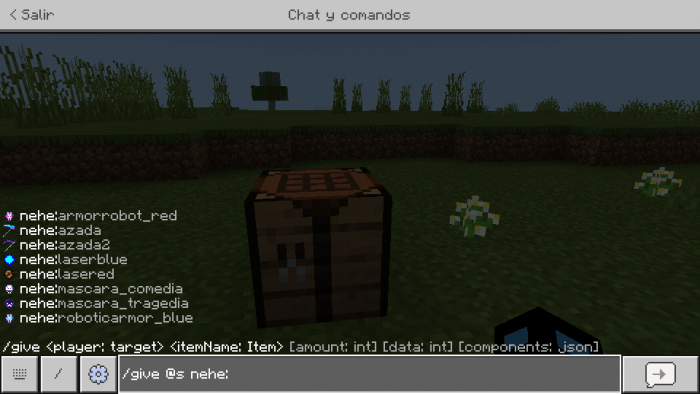
To get the objects by command, just type: / give @s nehe: (name of the object you want)
And well that’s all for now.
I hope you like it and you can enjoy it !!!
▪Added the evoker's outfit.
▪Added the angel totem.
▪Evokeer's fangs added.
Installation
▪In order to use this add-on, don't forget to activate the experimental game.
▪If you are going to use this Addon in a video, make sure you use the link provided by McBedrock and do not place a direct link and give me credits.
▪Don't be a rat ?
creator: Nehe57
