Notifications
Clear all
Wooden Chairs Add-on
This add-on adds functional wooden chairs and stools of all wood types for Minecraft! This is useful furniture that the player can use to decorate their home or to sit during their free time. In addition to being craftable, they utilize the same color palette used by vanilla blocks, allowing them to blend in naturally with any structure.
Creators: Jean Lucas (Twitter) & EggInk (@EggInk_CK)
How does it work?

Chairs are used by pressing the use item button while looking at the chair.
The player must be close to the chair to sit. If the player is close enough to click on the chair, but not close enough to sit on it, the message “The chair is too far away” appears.
The player also cannot sit on a chair occupied by another player, resulting in the message “This chair is occupied”. This message also appears if the player sitting on the chair clicks on his own chair.
Wooden Stools!

Wooden Stools will function in a near identical fashion to wooden chairs with only a few minor differences. Alongside costing less materials, the player is able to face in any direction while sitting on it, unlike the chair.
Chair & Stool Cushioning!

Using any color of carpet, you can add a carpeted cushion to any type of chair or stool with right-click on its top. The carpet can be regained by breaking the chair or the stool.
Obtaining
Oak Chair


Spruce Chair


Birch Chair


Jungle Chair


Acacia Chair


Dark Oak Chair


Crimson Chair


Warped Chair


Oak Stool
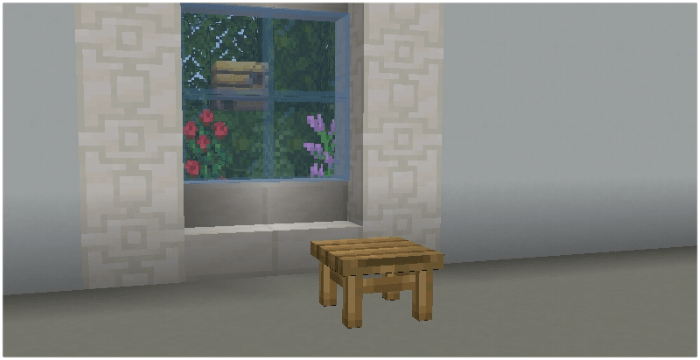

Spruce Stool


Birch Stool


Jungle Stool


Acacia Stool


Dark Oak Stool


Crimson Stool


Warped Stool


Changelog
- Chairs and stools now require a block below them to be placed.
- Chairs and stools are now no longer broken when executing the "/kill @e" command.
- Chairs and stools no longer become useless when executing the "/tp @e" command.
- Stool now centers the player's body to the side he is rotating in the third person. (currently broken on beta 1.16.210)
Installation
Follow the steps to download, install and enable the add-on.
Downloading the add-on
Click on "Download Add-on" here on this page. Note: The .mcaddon is a file format with automatic installation of the pack on some devices, simply by clicking over the file to open Minecraft and install the Behavior Pack and Resource Pack automatically. But for some devices the .zip is required, and then you will be able to install manually by extracting the zip and pasting the folders in their correct directories.
After the link is opened and you are redirected to a Linkvertise page, you will need to complete the following steps:
If a CAPTCHA box "I'm not a robot", appears when opening the link, check this box then after that, follow the steps below. If it doesn't, simply go to the steps.
Click "Free Access with Ads". Attention! Do not click Direct Access with Premium, just click Free Access with Ads to be able to download the content for free. You don't need to purchase this add-on!
To complete the Free Access steps, click on "Discover interesting articles" and click the close button (×). After clicking, the second count will start and you must wait for 10 seconds. After completing the second count, click the close button (×) again.
Once the article pop-up is closed, just click on "Continue". And then, download the Add-on via Mediafire!
Installing the add-on
After downloading the add-on, follow the steps on how to install it in your game:
MCADDON: if you downloaded a .mcaddon file, simply click over the file to open Minecraft and install the Behavior Pack and Resource Pack automatically. Note: If your browser downloaded this file named "Add-on.mcaddon.zip", rename this file by removing the ".zip" before clicking on it.
ZIP: if you downloaded a .zip file, you have to install manually by extracting the zip and pasting the folders in their correct directories. The folder named BP_WoodenChairsAddon must be pasted into "games\com.mojang\behavior_packs", while the folder named RP_WoodenChairsAddon must be pasted into "games\com.mojang\resource_packs".
Enabling the add-on
After installing the add-on, to activate in the world just activate the resource within your Resource Packs, then the behavior will be activated together. Or activate the behavior within your Behavior Packs, then the resource will be activated together.
Enable the Holiday Creator Features option in the world Experiments section for this add-on to work.
Attention! The seats have minor flaws on the beta version 1.16.210 due to Minecraft beta bugs, especially the rotation of the player on a stool.
Note:
If you want to review/make a video about this content, don't use your own link, nor use the direct download link via Mediafire. Use the proper link from this McBedrock page! You are authorized to shorten this link, which should be redirected to this official add-on page.
You cannot publish this add-on on any page, unless that page is only to describe the add-on (perhaps translating the add-on description into another language for those living in your country) and, to download, redirect the user to this MCBedrock page.
creator: https://twitter.com/JeanLucasMCPE
Downloads
Topic starter Posted : 05/01/2021 11:30 pm
Share:
