Working TV Addon 1.0
This addon will add a working TV to minecraft, which can not only decorate your home, but also surprise your friends with its functionality!This addon will add a working TV to minecraft, which can not only decorate your home, but also surprise your friends with its functionality! All you need is Minecraft version 1.10 – 1.16+


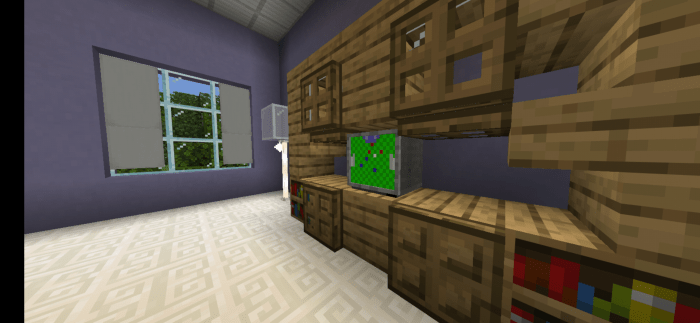
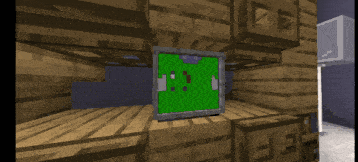 HOW TO USE IT?
HOW TO USE IT?
1.Spawn the TV where you want.
2.Sit down.

3.Click on the “pose” button.

4.DONE!
You can watch as many as five channels!
1.NEWS
The channel on which the villager reports the latest news.

2.GRADIENT
Just a channel for testing colors.

3.FOOTBALL
Sports Channel … Yes.

5.COOKING
Channel with a cooking program.

*THAT’S NOT ALL!!!
You can offer your ideas for adding new channels for the TV. Many of the ideas discussed will be added in new addon updates. (please do not write too much)
Installation
1. Download the file from the site, in mcpack format.
2. Import the downloaded addon into minecraft.
3. In the world settings, select: Resource packs: downloaded add-on: "+"; Behavior packs: downloaded addon: "+".
Attention!! "Use experemental gameplay" must be enabled in the world settings.
4. Enjoy the game 🙂
creator: FLARXXS
