OSBES v0.14.0 (Simple Parallax Mapping)
This is an Open Source Bedrock Edition Shader.
OSBES v0.14.0 (alpha testing)
Windows 10 is not supported
But this shader now is compatible with any existing texture packs or addons adding new block textures :-).
Alpha testing means that you can find some bugs
If You found a bug please let me know about it by creating an issue
- on github: https://github.com/jebbyk/OSBES-minecraft-bedrock-edition-shader
- in OSBES discord server: https://discord.gg/6Y9K6jUCnD
If you have any suggestions feel free to leave your thoughts in a OSBES discord server.
It is possible to make PBR texture pack to use with OSBES (or any shader which supports PBR)
Windows 10 is not supported
Every contributor will be listed as a developer of this shader
no matters how much you have contributed 🙂
Open source means that you can contribute to this shader development. In the repository you will find some contribution recommendations and instructions
Windows 10 is not supported
Features of this shader:
- advanced lighting
- reflections on water and metals (use PBR texture ^^^ to get reflections on different blocks)
- parallax mapping
- weather effects
- better clouds
- Better quality-to-lag ratio (better look less lag)
- presets and settings system
Windows 10 is not supported
(check roadmap in this shader repository for more details) https://github.com/jebbyk/OSBES-minecraft-bedrock-edition-shader


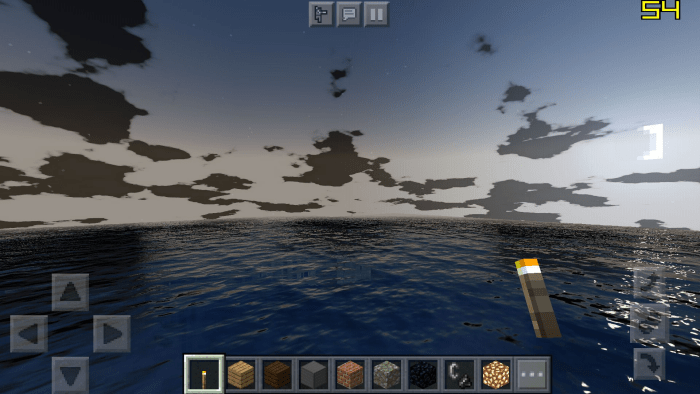
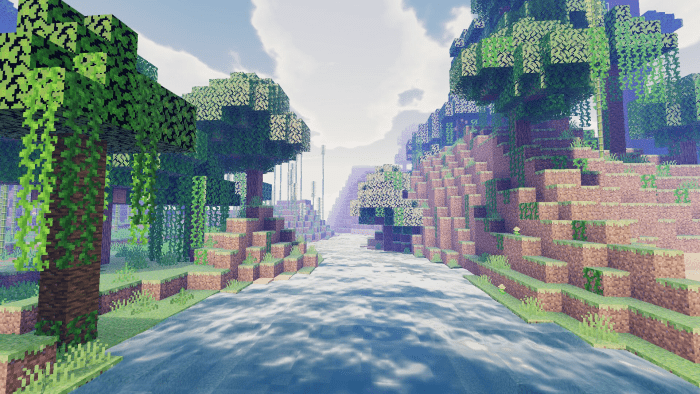

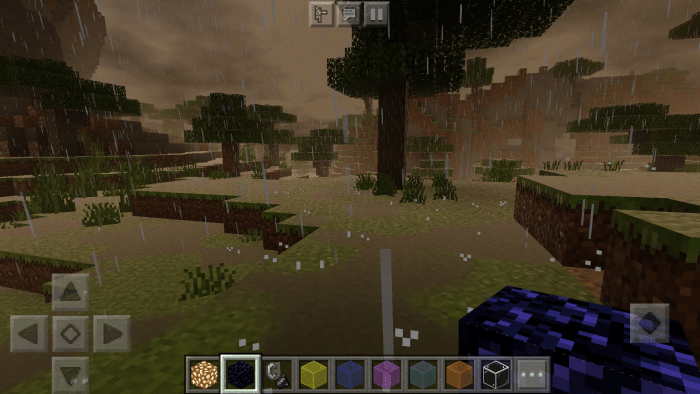
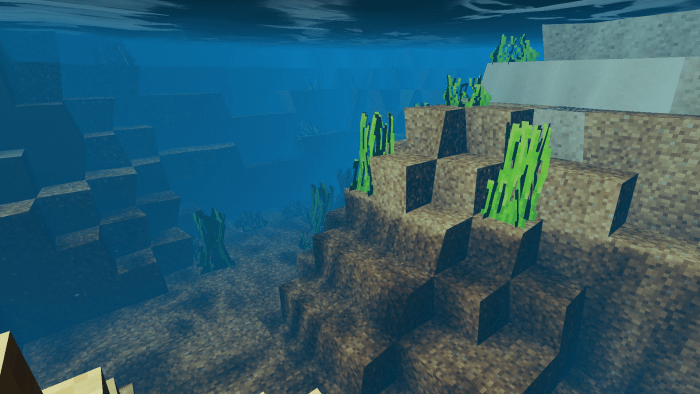




- new PBR format
- addons now compatible with PBR effects
- no more broken textures
- easier process of making PBR texture packs
- abbility to mix PBR and non PBR textures
- abbility to mix textures of different sizes
- no need to add ALL textures to texturepack to make everything looks cool
- better usage of RAM to store textures
- no lines between blocks
Installation
Download .mcpack file
Open it with minecraft
Select this shader pack in settings
Place PBR texture pack on top of OSBES
Go to main minecraft menu and wait for import
Relaunch minecraft!!!
Enjoy
creator: https://twitter.com/Vladimi62267828
updated
