Screenshot Button
SCREENSHOT BUTTON
A simple concept for a screenshot button inspired by the ones on realms. made this a few months back but it was not very well made of a pack, the code was messy, the json file was not well formatted. so i decided to fix that and remake the whole pack from scratch and fix all the errors and warnings
How it looks in game / preview
Pause:

After Clicking Screenshot Button

If you want use the pack with any dark theme pack/custom ui pack make sure its on top of the pack you are using, it should fix any issues that may occur
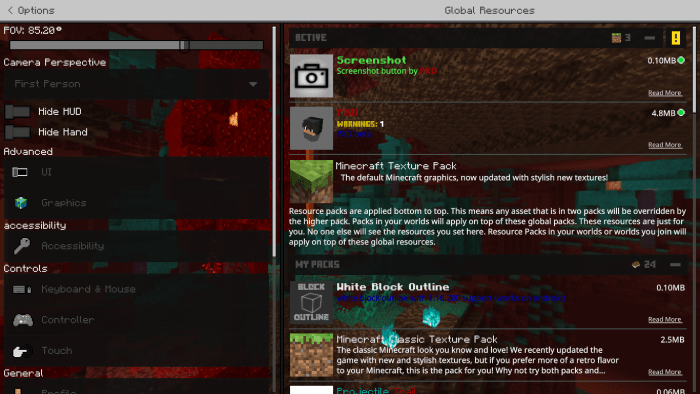
(ignore my old pack its bad, i didn't update this screenshot since it has no purpose of being updated)
Screenshot folder locations:
Windows:
hit win+R and paste or manually head to the path
%HOMEPATH%\AppData\Local\Packages\Microsoft.MinecraftUWP_8wekyb3d8bbwe\LocalState\games\com.mojang\Screenshots
Android:
Head to any file explorer and locate games folder and click on it then com.mojang>Screenshots
sorry i don't own an IOS device and have no way of knowing how or if it works on IOS
UPDATE 2.0.1
:: fixed download link and zip file being broken
:: 1.17 is still broken
Downloads
updated
