[CLAYMORE] & [SANDY TRENCHES] v2.0
This map is an obstacle filled base that features tunnels, towers, and all in between! This map works best with mods that include fire-able weapons, (Weapons Not Included With Gameplay). I guess it’s good for pvp, but towers wouldn’t really have a use.
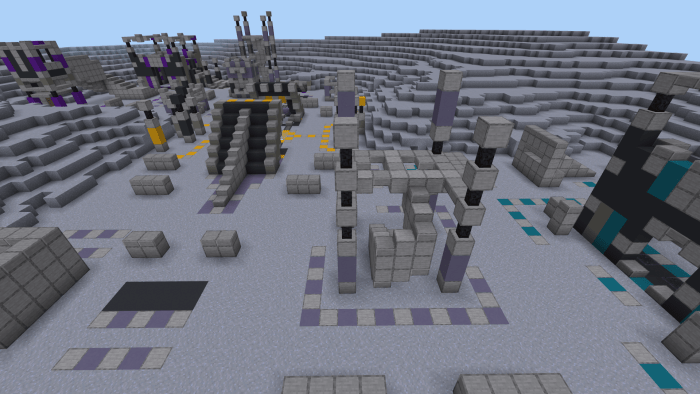
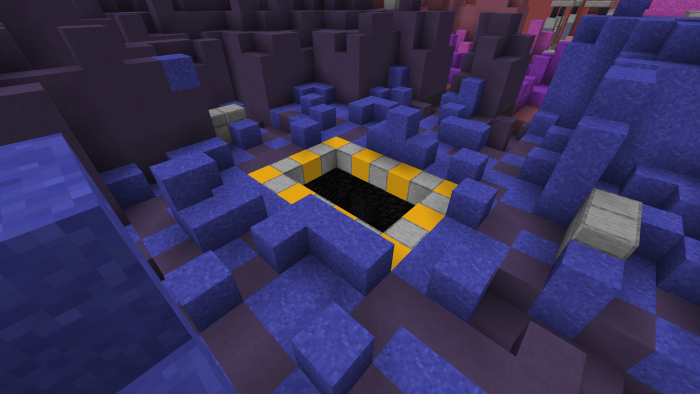
Welcome to the Map Selector, where you can change the map of battle to fit your standards, and fight to death for no particular reason!! First, Claymore, a map with two teams that are located on each side of the map. There are four different colors indicating different things. (Light blue Terracotta) Grey: safe zones. (Yellow Concrete) Yellow: middle. (Purple Concrete) Purple: purple team proximity warning. And (Cyan Concrete) Cyan: cyan team proximity warning. Now, Sandy Tunnels, a map with both teams are located directly across from each other. The colors work the same, but switch (Purple Concrete) Purple and (Cyan Concrete) Cyan for (Red Concrete) Red and (Orange Concrete) Orange. This time however, Red team is on the higher ground advantage, where orange, (Hidden Within The Canyons), are seen as the aggressors.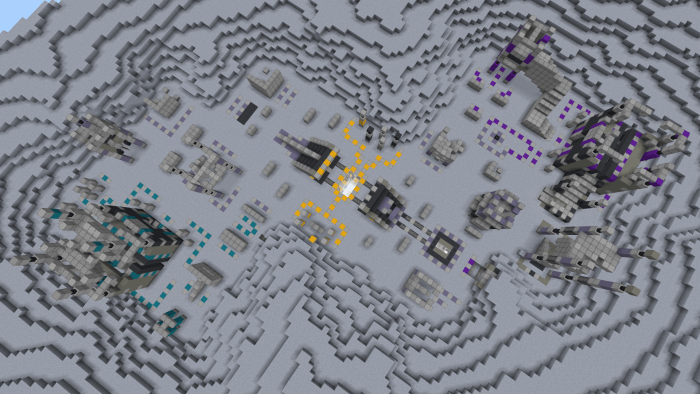
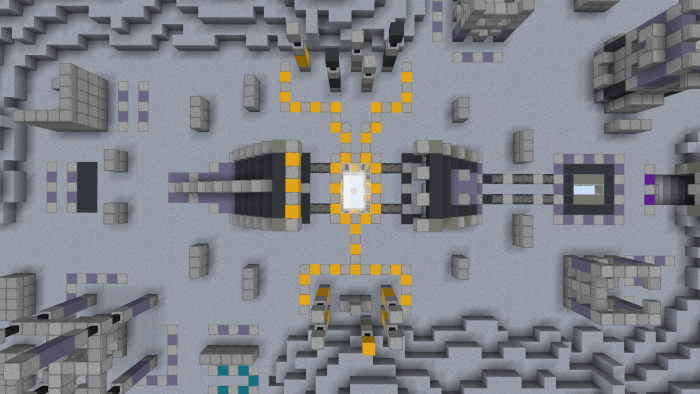
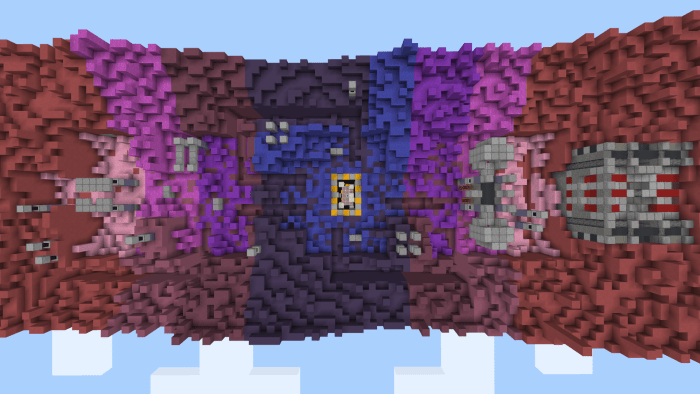

And Finally we have the mighty, all powerful, MAP SELECTOR. The map selector is located in the lobby, and allows the player(s) to choose between the two maps. Just press the button, and you will be on your way. (Note: there might be a few seconds of lag, and or freeze when changing maps. This is because the map is loading in all of the hard work that i have done!! 🙂 )
New:
-New Map "Sandy Tunnels."
-New fully functional "Map Selector" within lobby. (Now Including Additional Maps).
Gameplay Fixes:
-A player no longer takes fall damage when teleporting into battle.
Installation
Download the map,
Windows 10: double click the .mcworld file.
Android/IOS: move the file to: Internal Storage/games/com.mojang/minecraftWorlds and place it there.
All: load up Minecraft and it should be there... somewhere.
creator: GotchaCyphere11
