Host UHC on Any World with A UHC Brain!
So I created an add-on that makes hosting UHCs VERY easy! WITH 2 BUTTON PRESSES! Im calling it a “UHC Brain”. It doesn’t use Function commands so it will work on Realms/Servers/Multiplayer/LAN and it has Spectator, Deathmatch, 3 World Border sizes and much more!
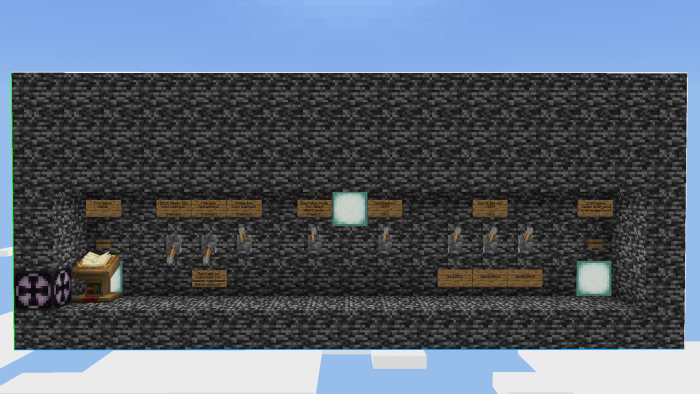
This Addon contains a structure file which contains loads of command blocks with everything you need to host an automatic UHC with 2 button presses! all of the commands to set it up run automatically and so does the timing logic!
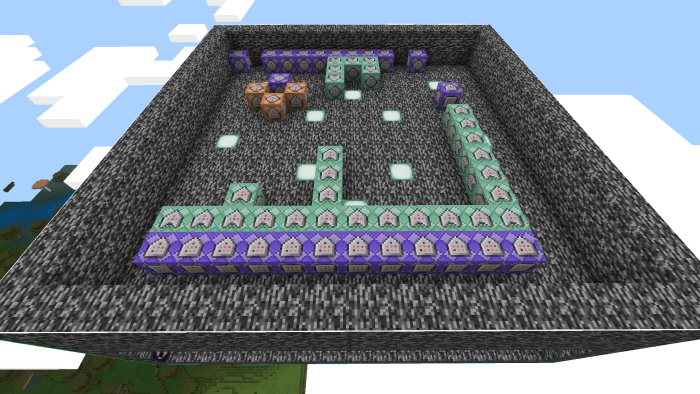
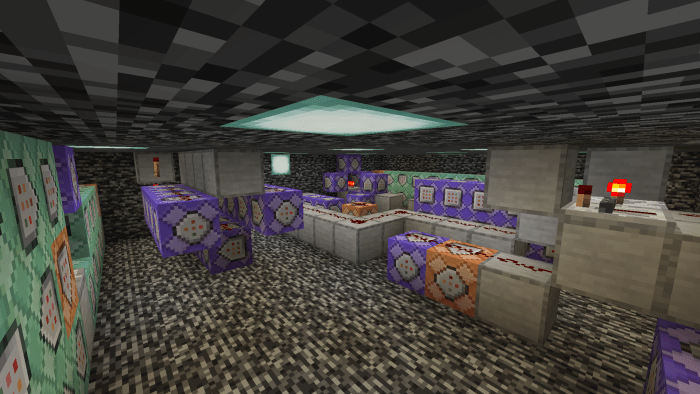
UHC Brain Features:

UHC auto INSTALLER
Fully automated – host plays too
Spawn Box Creator
Natural Regen Off
Spread players (with no fall damage for 10s)
Alive Players Are Displayed On HUD
First heal @ 15m
Final heal and PVP on @ 30m
Meetup at 0, 80, 0 @ 60mr and (locator) maps allowed now!
Optional Deathmatch @ 75m
Optional WORLD BORDER with multiple sizes (512×512, 1024×1024, 2048×2048, Borderless)
Spectator Mode for the dead
Optional Banned Items
Jazzy Title commands to Keep everyone in the loop!
NO BEDS
Golden Heads!..ish (players drop golden apple when killed by players)
I created a YouTube Video to guide everyone through installation – Search “WaspBrain420” on YouTube!
But the steps are as follows:
1: Install “WaspBrain420’s UHCbrain V2.mcaddon
2: Create world. –
Must – Cheats on, experimental game play on, Turn on the UHCbrain behavior pack and the resources should go on automatically!
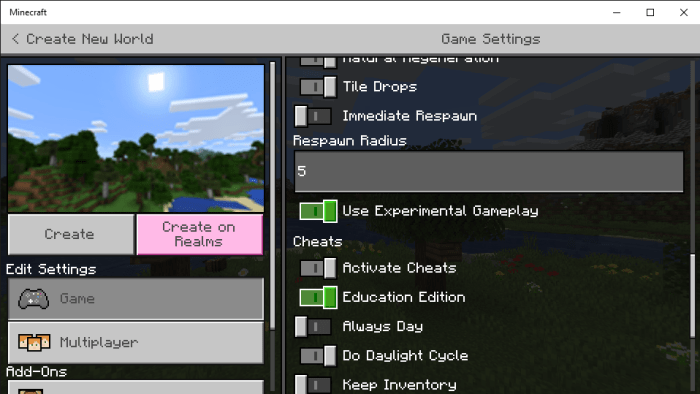
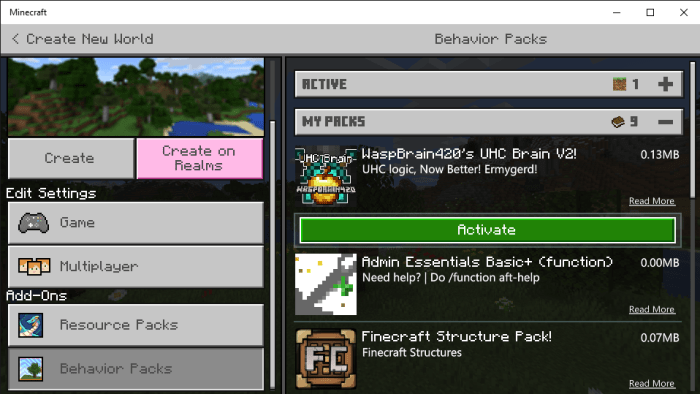
EDUCATION EDITION is needed for spectators to fly, I have done everything i can to mitigate lag, commands run every 10 ticks at most, but this can create lag with loads of players so BEWARE! (should be fine)
Optional – choose seed, set simulation distance low
3. When world loads up run these 3 commands : (only ones you type!!!)
/gamemode c
(double tap jump to fly, so you dont fall with the next command)
/tp 0 180 0
/setblock 0 180 0 structure_block
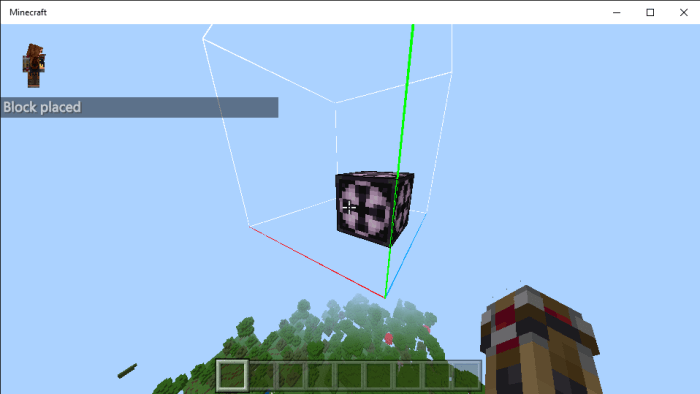
4. Go Into The structure block and LOAD the “UHCbrain” – Change to load, mode type “UHCbrain”, hit enter, then hit load!
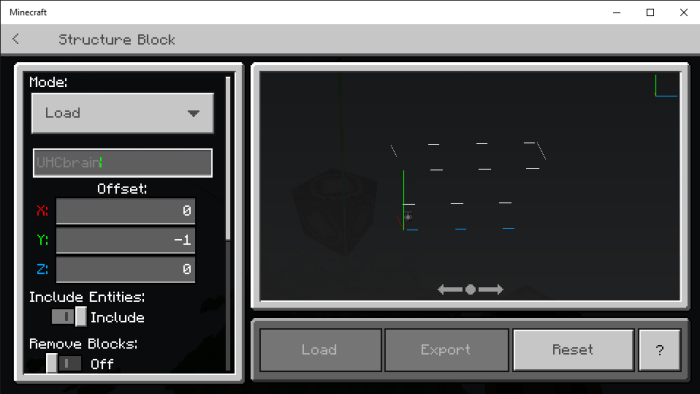
5. (Structure blocks don’t save the condition (minecraft bug))
Change all of the Chain command blocks (green ones) on the top floor (visible floor) back to conditional, and also delete the redstone block! – chat will stop getting spammed after this. be careful not to accidentally type in the command blocks
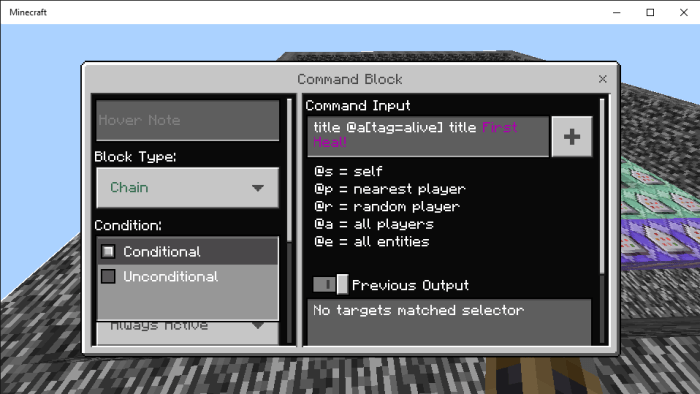
6. There is a signed book on a lectern, maybe read it, its the “operations manual”. Basically everything here. For convenience.

7. Hit the button labelled “pre-game setup”
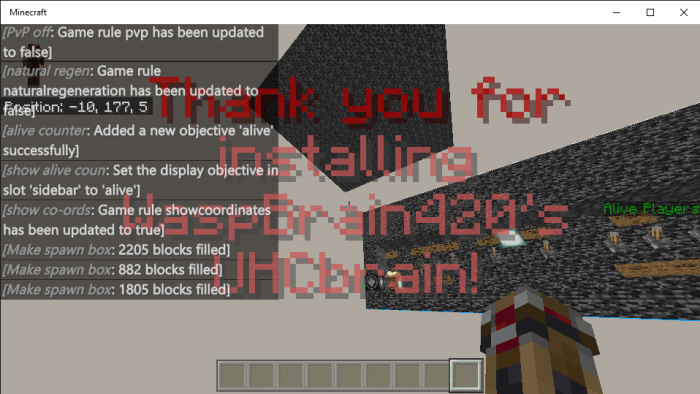
8. Choose preferences from the options levers!
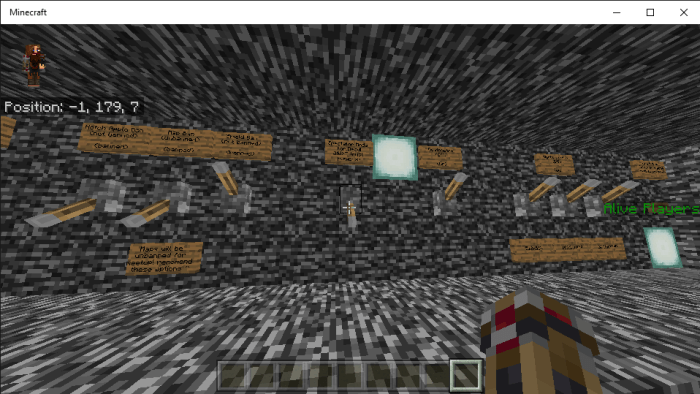
9. Get everyone to join the world! (they will spawn in the spawn box!)
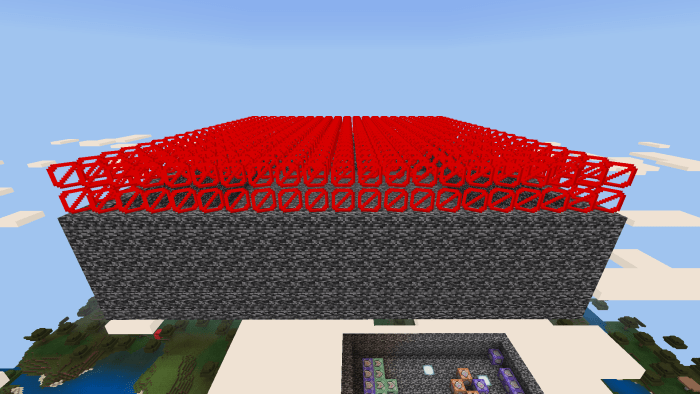
10. Once everyone has joined Hit the “start Game button” and this will start the game and TP everyone into the world!
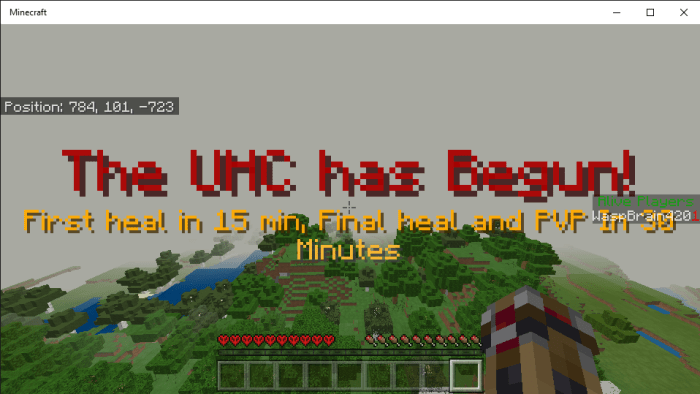
FYIs:
Host gets tagged when first button is pressed! they cant leave during the game as they are crucial to the timing circuit!
*This* is the DeathMatch Box!
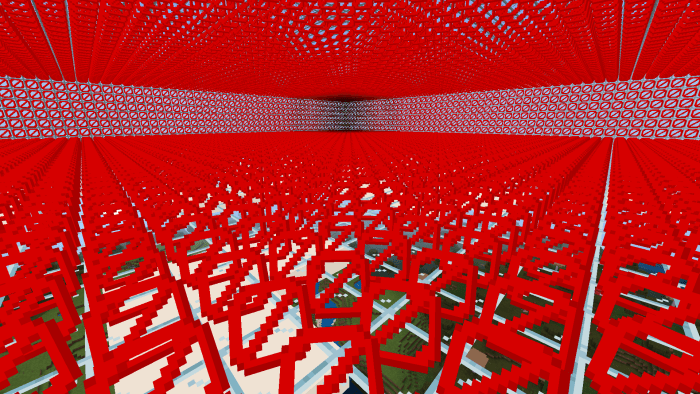

I plan to release a second video on my UHC Brain V2, with an explanation of all the commands and a customization tutorial! Make sure you catch that if you’re interested!
Peace!
Creator: https://www.youtube.com/channel/UCfMuqyktY1Hb6yixwTdLTUQ?view_as=subscriber
