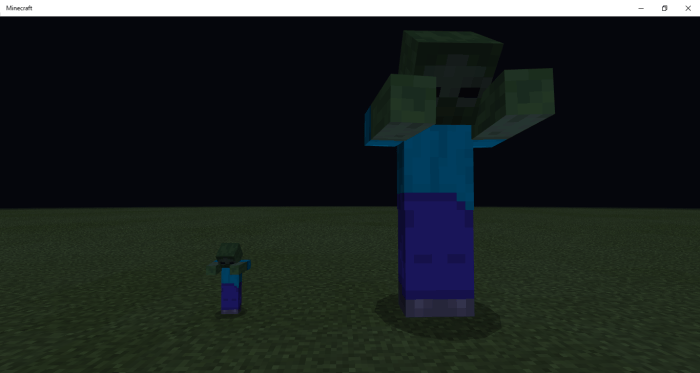Size Scaler Addon
Make them big or small!
Using a simple /event command, you can change the size (and hitbox) of almost every mob, including players with this addon.
Just Imagine: You could turn yourself into a bug with 1% the size of your current form, or become a giant with 500% more mass! You could make gigantic parrots, and small iron golems, just the way you wanted.
Or- you could make spiders and bees with realistic sizes, and maybe even make yourself a kid! Roleplaying never got easier!
How do I use it though?
You most likely don't know how to use this add-on. Well don't worry, it's quite easy!
Step One: Make sure cheats are activated, and then enter the chat..
Step Two: Type this syntax: "/event"
Step Three: Type the word "entity" right after "/event". Like this: "/event entity"
Step Four: Choose the entity you want to scale! (Ex: minecraft:spider}
Step Five: Choose how much you want to scale the entity: "/event_scale:0.5"
Step Six: Type in the whole thing to form something like this: "/event entity @e[type=spider] event_entity_scale:0.1
A text should appear above everything you write, telling you some examples you can use, follow those!
Where would I use this?
There are plenty of places to use this addon in, sometimes you can use it just for fun, or, you can use it as a way to make cool adventure maps or minigames with their own spin to it, or maybe just roleplay.
- Roleplays: (You set someone to be 0.5 size)
- Hide and seek maps, allowing you to hide in 1 block gaps
- Mini mobs (Make everything small!)
- Giant simulator, make yourself very large!
- Tiny wolf pet swarms!
- Gigantic Ender Dragons
- Tiny Pet Ravagers!
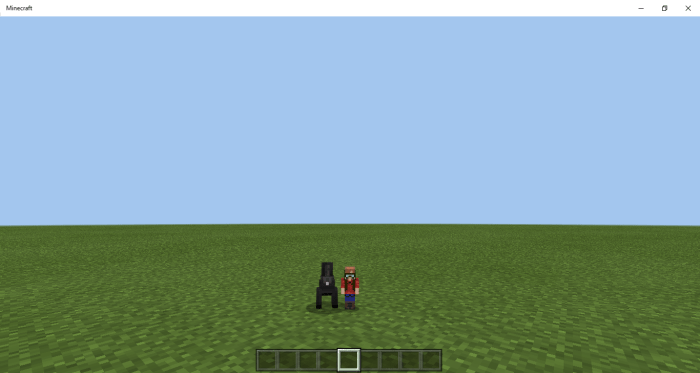


*fixed player json to allow player hitboxes to work properly
*fixed spider hitboxes to scale to a power of 1.1 to allow for better playability
Installation
When installing the "Size Scaler Addon ", first locate the "Size Scaler Addon Download", which takes you to the full download site, with all the features listed above, as well as a quick download.
Assuming you pressed the "Size Scaler Addon Download", wait 6 seconds for the top right corner to say "skip". Press it. Then scroll down until you arrive at the free access button, press it, and you will be taken to the download site.
Make sure to finish the assigned task(s) to continue. For the "read news article" task, press it, wait 10 seconds, and close. You don't have to waste time on the articles.
Once all tasks are done, the download will be complete, and all you have to do is locate the black box and press the blue download button inside. The purpose of this method is to securely give purchasers their download link, without people pirating or corrupting the site.
A file will open if you have done this all correctly, which when pressed will export the world to your Minecraft worlds. (Please note: Make sure to have Minecraft open first.)
If the file is a (.zip), you will have to convert it to a .mcworld for it to work. In order to activate the addon, make a world, or edit a world, and from there, go to behavior packs, and activate the Size Scaler Addon Download. This will not work if you are in the world, you can only activate it from the editing menu.
Enjoy your addon!
creator: https://www.youtube.com/channel/UCp0_XjjcSZE7DHGPBeckQkA
How do i do it on my self? i tried /event entity @e[minecraft:player] event_entity_scale:0.1 and it doesnt work
updated