The Botz SMP Pack 1
This pack contains the variants of the characters from the action packed Botz SMP. You can become the main characters from the plot which include each stage of certain skins such as D4M13N. Pack 2 will be releasing soon
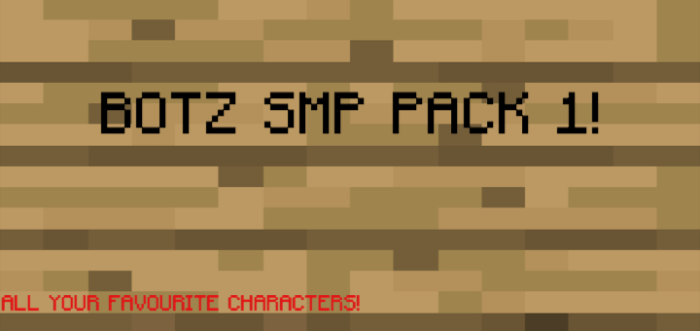 The Botz Smp pack 1.
The Botz Smp pack 1.
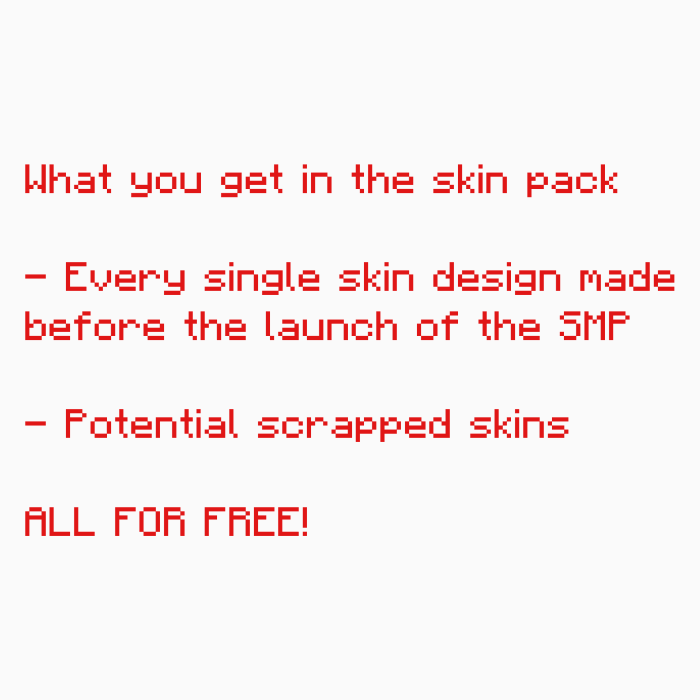
Here is some of the skins you can get in the pack
Note: this pack contains EVERY version of each skin whether that be old or new designs (original ideas) or different variants of that character
some of the characters are in the image below.
Some questions you may have.
Q- will stuff like king variants of outfits be included?
A- Yes, EVERY variant created prior to the pack will be included
Q- How will we access new skins?
A- There will be a new skin pack e.g Botz Skin pack 2.
Q- What if A skin I want isn’t in this pack?
A- If a skin you want isn’t here it will be in a different pack. unless the skin that person is wearing isn’t created by one of us.
Q- What should I do if A smp members skin isn’t created by you?
A1- try and find the skin pack it is from (it will most likely be in the marketplace)
A2- Try and replicate the skin using the skin creator on bedrock.
thanks for reading and enjoy the pack!
The skins
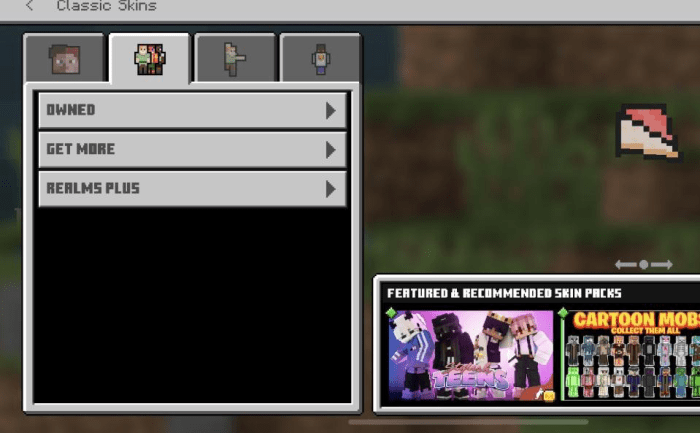
Cheesecake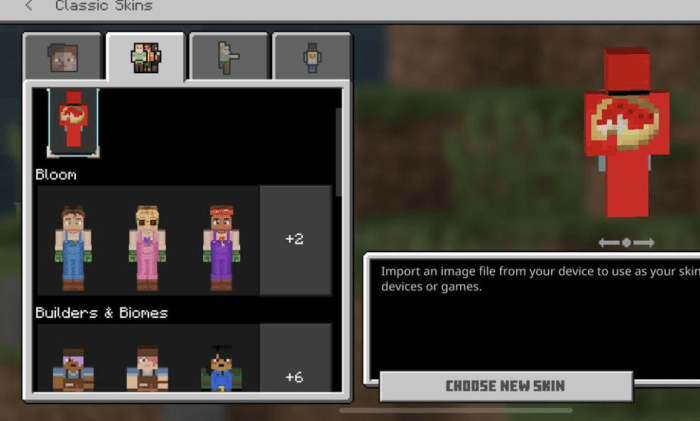 chream
chream
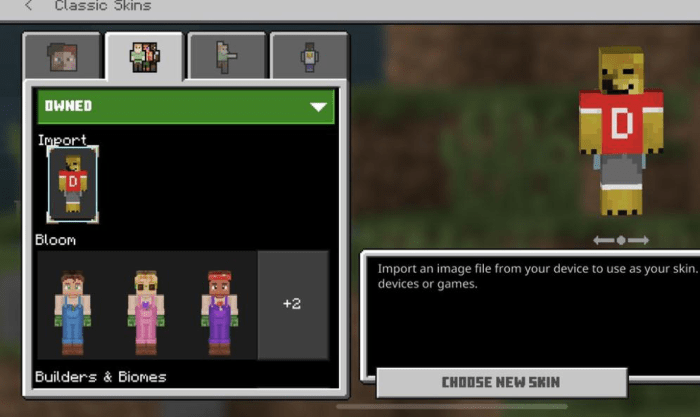 Damien
Damien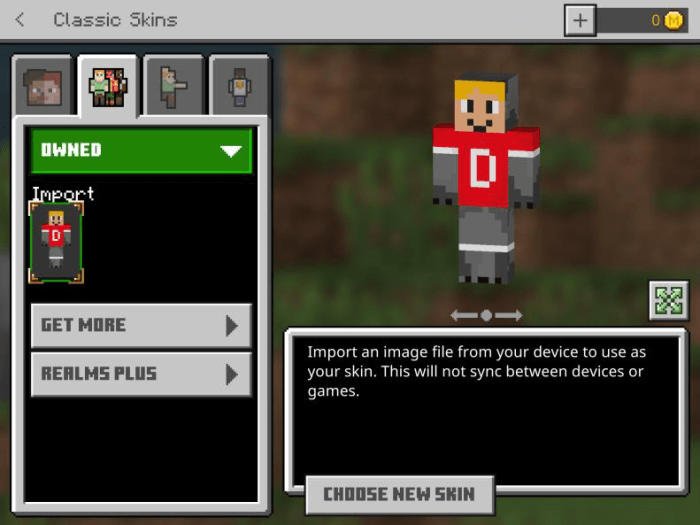 D4M13N 1
D4M13N 1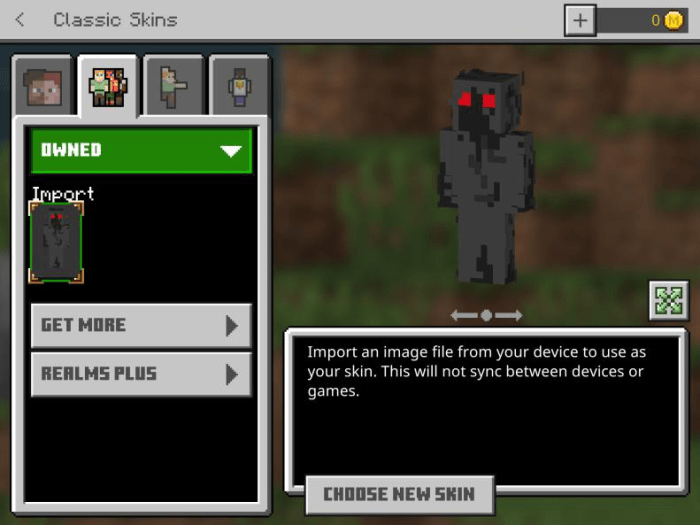 Agony
Agony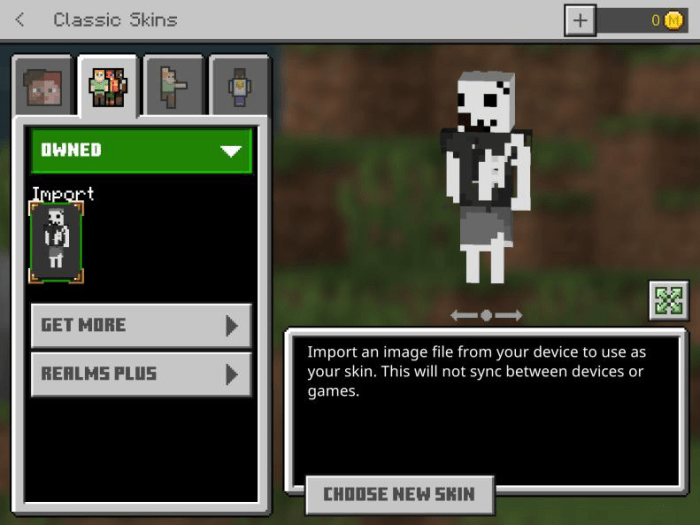 skeleton damien
skeleton damien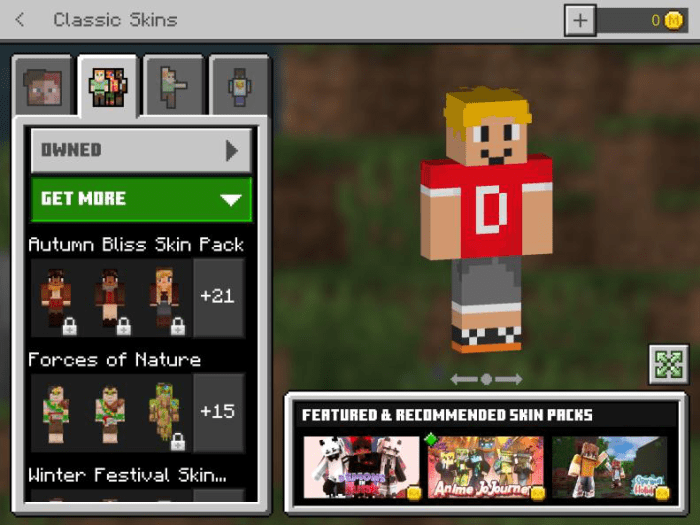 human damien
human damien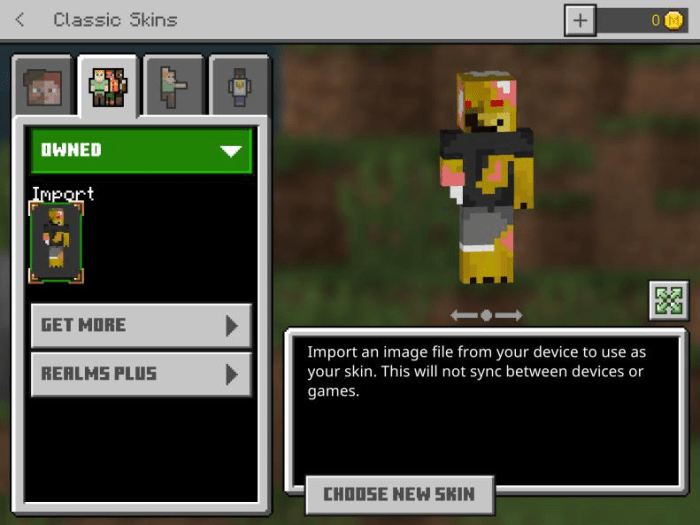 fallen damien
fallen damien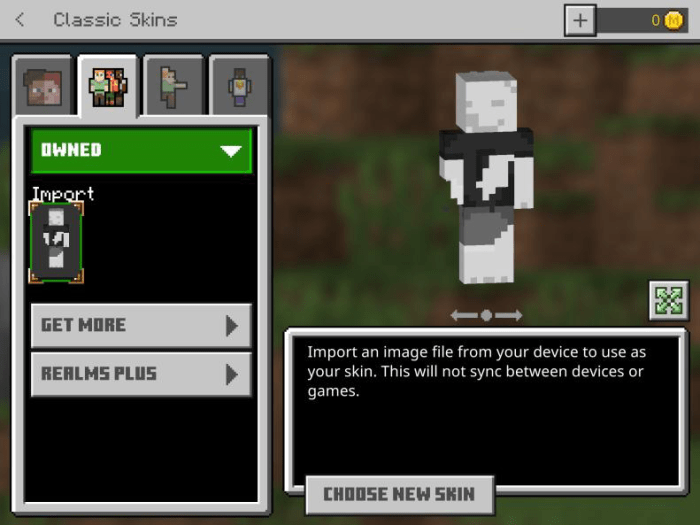 ghostmien
ghostmien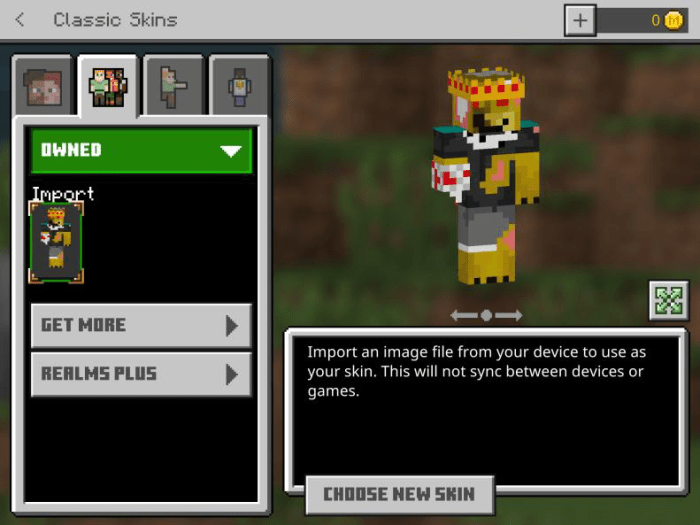 fallen lord damien
fallen lord damien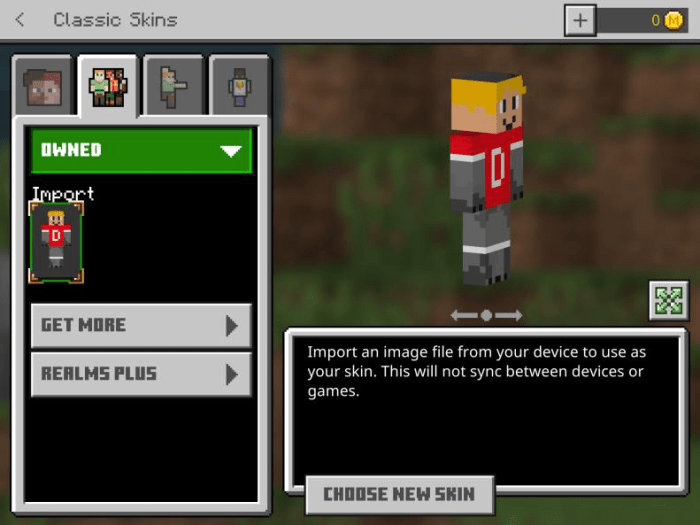 D4M13N 2
D4M13N 2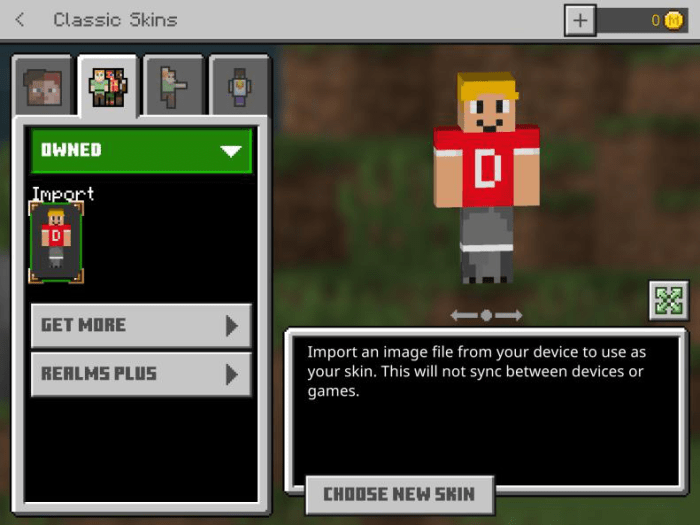 D4M13N 3
D4M13N 3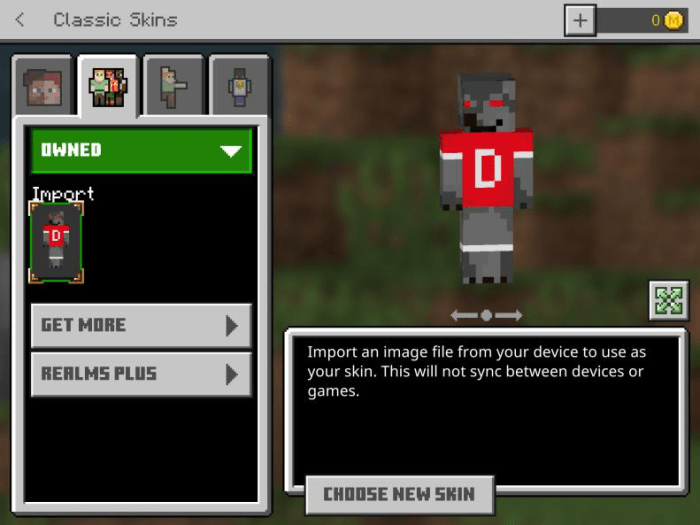 D4M13N
D4M13N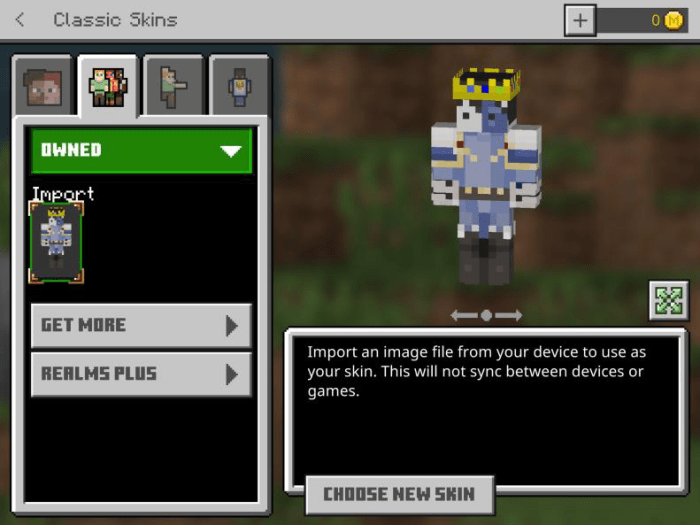 Lord Botz
Lord Botz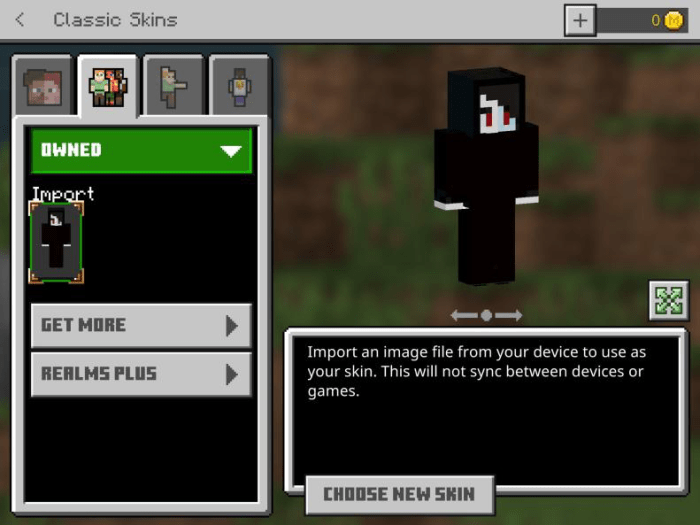 Reaper Botz
Reaper Botz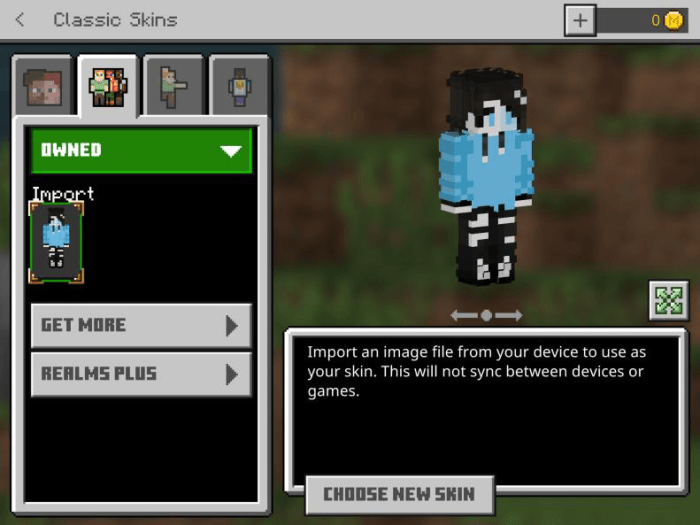 Botz
Botz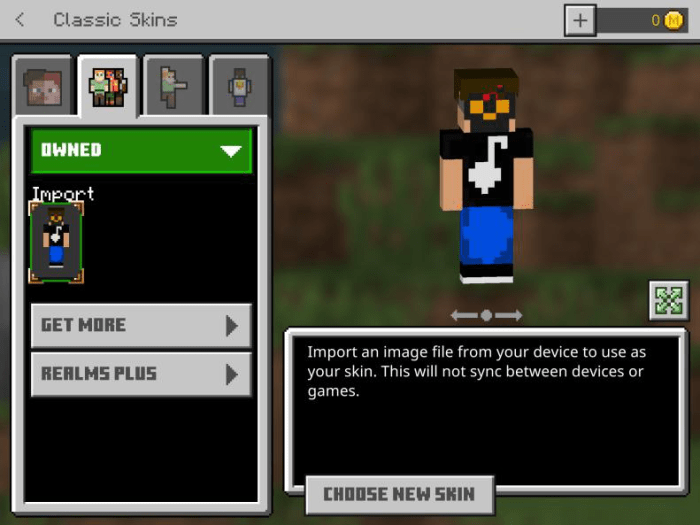 vintage
vintage
fixed the files in the pack to the correct ones ad added the needed .json files as well as changed the overall pack to .mcpack
Installation
Xbox Download
Step 1 - Download the 'MC Addons Manager' app on the xbox store
Step 2 - Download the pack on this page
Step 3 - open MC Addons Manager and import the file
step 4 - Once it notifies you that the pack has been downloaded open minecraft
Step 5 - Once minecraft has launched and loaded fully sign out of your xbox account
Step 6 - wait for minecraft to reload
Step 7 - Once it finishes and it says your username is Steve sign back in
Step 8 - after you have logged in do the following:
select Profile - then Edit/ create character- Select owned (if it shows options to customise your skin go to the tab that says owned) - Click on the pack and select your skin!
NOTE: TO WEAR THE SKINS YOU MUST REPEAT STEP 5 - 7 EVERY TIME YOU LAUNCH MINECRAFT)
creator: https://twitter.com/Damienthepug1
