Notifications
Clear all
Choose Your Terror (Horror!) (Minigame)
This is a horror minigame map which has 3 types of monsters and 3 locations to choose when the game started. This map is inspired by horror games like Granny and Eyes:The Horror Game. If you liked horror maps and escaping games, this horror minigame map is the perfect map for you. You can test any of the monsters to terror you in different locations.
How is the horror minigame woking?
- Once the game has started, you will see a sign on the left that says “CHOOSE A MONSTER” which means you have to choose which monsters in the game will be the one to chase you while you were trying to escape on a specific location.

- After choosing a monster. The next sign is “HOW MANY OF THAT MONSTER DO YOU WANT IN THE GAME?”. It means, you will choose the quantity of the monster you chose that will be spawned in a location. For example, you chose monster Jason Vorhees, next you choose 3. Therefore there will be 3 Jason Vorhees that will be spawn on the location that you will choose.

- Lastly, the sign “CHOOSE LOCATION” means that you will choose where the escaping game will be held.

Monsters to choose:
- Ronald McDonald

- Jason Vorhees
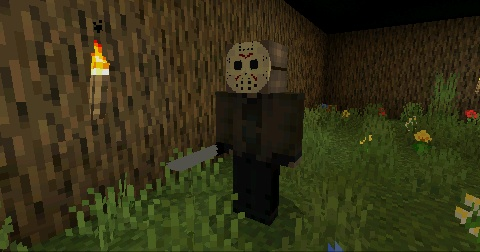
- Killer Clown

Locations to choose:
- Hotel

- McDonald’s
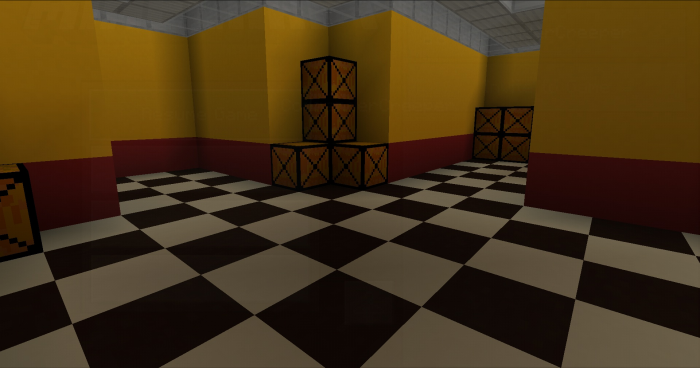
- Forest
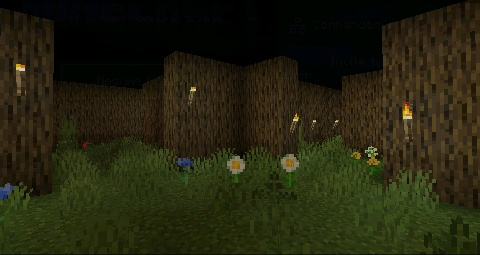
How to escape in the game?
In order for a player to escape in the game, the player must collect all 15 pumpkins. After the player have finished collecting, the player can now return to the Exit Door and escape.



Trailer (Please Watch This):
Note from The Commander Creeper:
If you are going to feature my creation on YouTube, make sure to credit me and don’t claim that the creator of this map is you.
For those who are interested to donate money for my Minecraft creations, you can donate your money here at my PayPal link:
paypal.me/commandercreeper
Changelog
- Added new download link for the map.
- Added some details on the description.
Installation
- Click on the download button below.
- You will be redirected to adfly site, wait for 5 seconds and then click "SKIP AD".
- If it shows "Please press 'Allow' to continue", wait for the block and allow option to show and then click "Allow".
- You will be now redirected to the mediafire download link, and you can download the file now.
- Enjoy!
creator: TheCommanderCreeper
Downloads
Topic starter Posted : 10/07/2020 11:22 am
Share:
