ESTN Shaders Official Release
ESTN Shaders 1.6.2 has come one last time as the Win10 Update!
ESTN Shaders (short ver. of Eldeston) is a shader pack made to change your gameplay’s looks through shaders, like the water noise, plant waves, shader based sun and moon, monochromatic weather, and much more! Presented to you by FlameRender Studios.
DISCLAIMERS
This shader is only for mobile and Win10 editions of Minecraft. There will be no Console version of this shader as it has the Render Dragon Engine which can’t run any shader packs from the previous engine. For more info, continue reading the description.
This shader also works on Minecraft Education Edition in certain versions. However, the results may be different compared to other platforms. This shader supports Minecraft Bedrock v1.16.0+. Minecraft versions with the new engine will not be able to apply shaders like this into the game as the new engine doesn’t support shaders from the old engine, please check the changelog of the version of Minecraft you’re playing if it has been updated to Render Dragon.
FROM THE CREATOR
I have mentioned that 1.6.0 will be the last update for ESTN Shaders, due to a lot of unfixable bugs and performance issues, but today, I will give one more last update for Win10 users who would love to experience ESTN Shaders on their PCs. So yeah, it’s the last update for real, but I’m developing other stuff too. I’m planning on creating another shader to become a successor of ESTN once Render Dragon is out on all platforms. So please keep an eye on my next projects!
SCREENSHOTS
Screenshot by Wasserfell on Discord
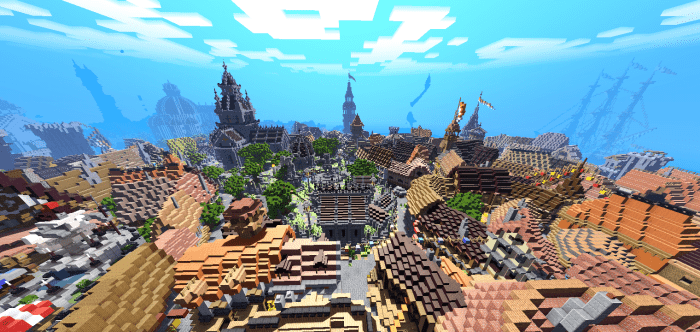
Screenshot by Zen on Discord
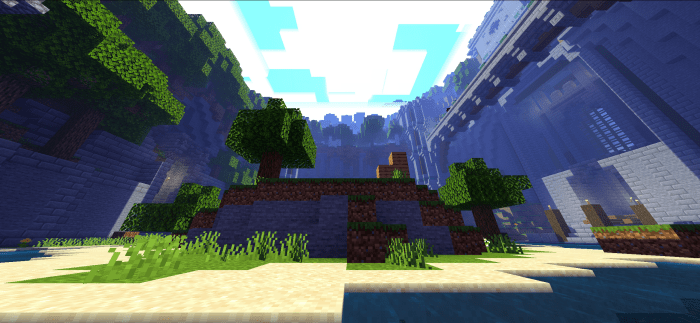
Screenshot by me, Eldeston
Made by friend of mine, UsernameGoesHere, sub to his channel too!
FEATURES
-Shadows! (better than before!)
-New cloud render! (….aerogel clouds?)
-New sky render! (this one manipulates the cubemap textures)
-New water render! (inspired by SDGP, it’s really laggy on low end devices)
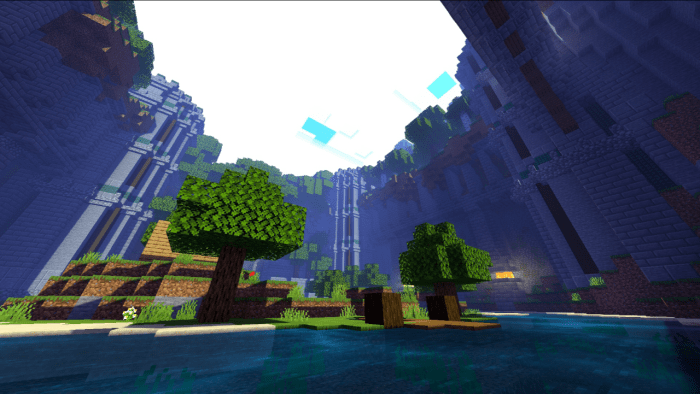
-Underwater distortion! (grooving seaweeds!)
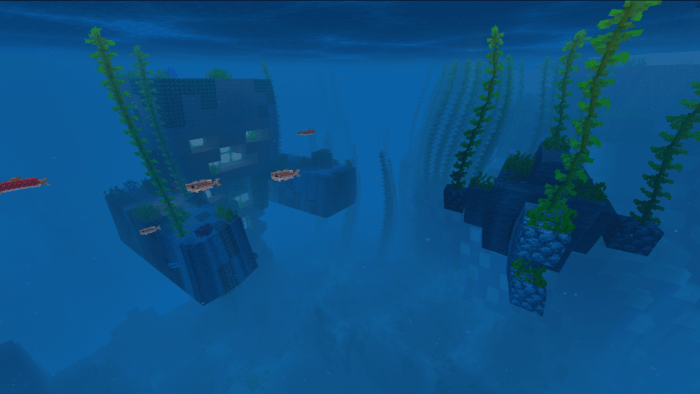
-Atmospheric fog! (it also affects underwater)
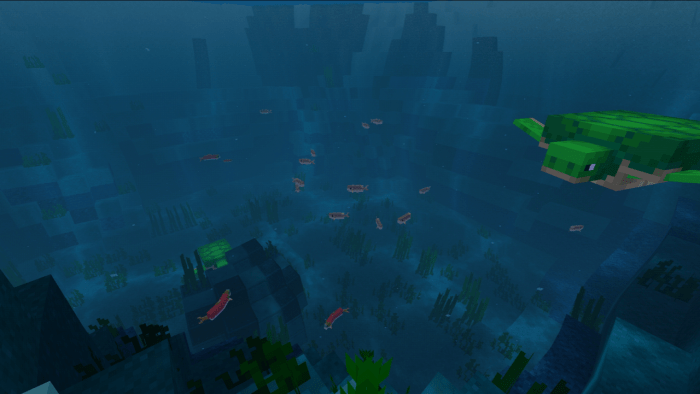
-Improved custom sun and moon shader! (magnificent days, dawns, and nights!)
-Better beacon beam! (my eyes are burning aaaaa)
-Foliage and water animations! (swaying like the wind!)
-Weather monochrome! (inspired by UltraMax)
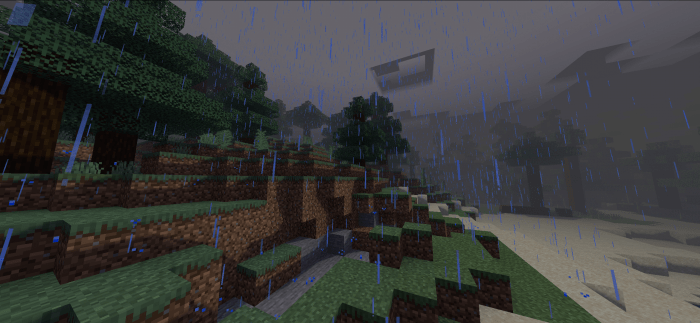
-Emissive maps! (it may look buggy in specific areas since it depends on the brightness of the texture)

-Twinkling colored stars! (Better to see it in-game)
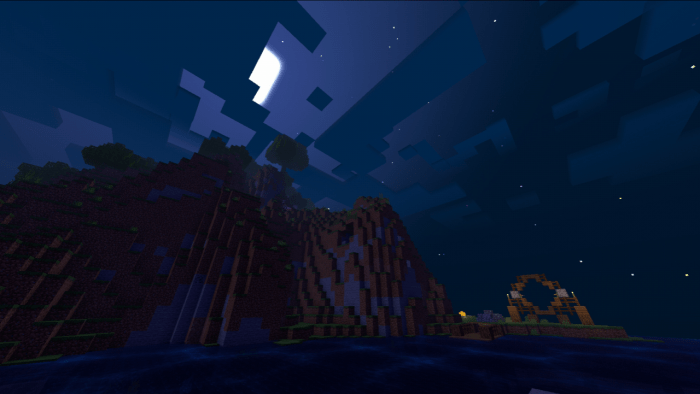
-And other experimental features! These features can only be enabled in the preset file, these features are sunbeams, speculars, and others!

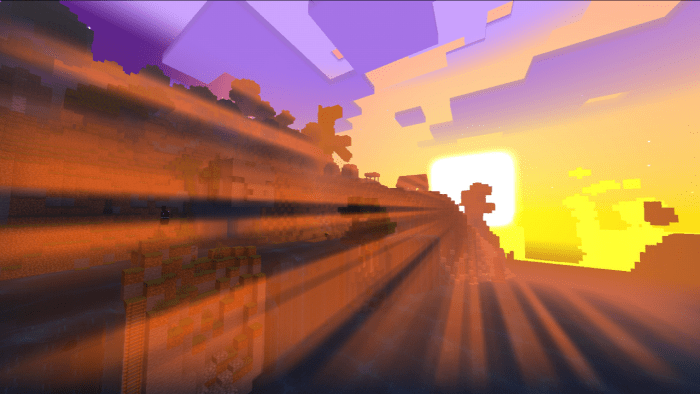
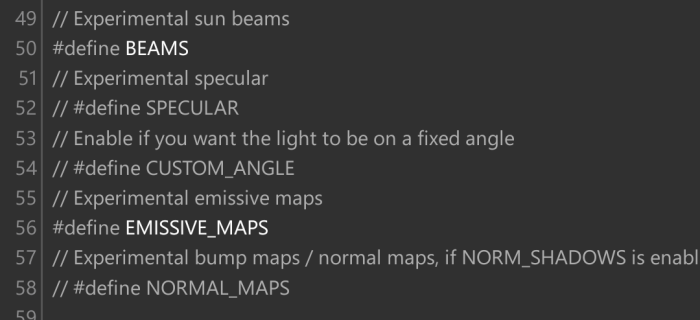
OTHER CHANGES
-Completely removed the optimization feature due to device precision errors.
-Heavily optimized the codes to improve performance for mid range devices.
BUGS AND ERRORS
Most of the bugs known in ESTN Shaders at the moment are precision related, and some for some reason, not solvable. Most of these issues came from iOS devices and some from ancient android devices. However these bugs are hard for me to fix, so it might be better to use this shader on mid to high end phones or use a preset that minifies those bugs. For Win10, there is a bug when you mess with the AA (anti-aliasing) toggle it makes everything black, it seems to only happen if the AA is off.
CONFIGURATION
Here’s a video on how to edit the presets. This tutorial is made for v1.2.4b and is still applicable to future versions. However, the version 1.6.2 introduces new mechanics on how the preset system works both on Win10 and mobile. A new detailed tutorial video will be made soon explaining how this new system works.
You can do so much just by editing the presets. Here are some examples from our preset makers in our Discord server!
KeK’s Custom Preset by KeK
https://cdn.discordapp.com/attachments/669878123139170304/727819962227359814/presetdefinitions.h
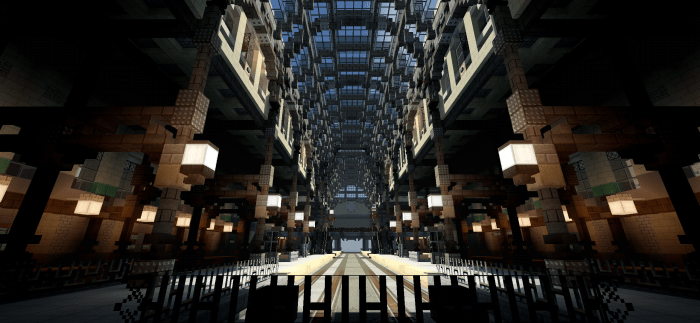
BareBones Preset by KeK
https://cdn.discordapp.com/attachments/669878123139170304/726411166187913236/presetdefinitions.h

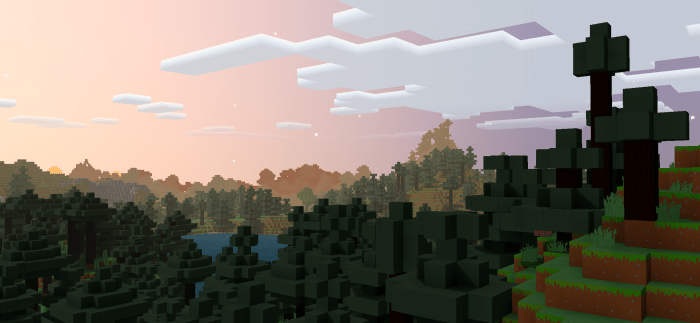
Bland Vanilla by TheIsaacM
https://cdn.discordapp.com/attachments/669878123139170304/726366345683533885/presetdefinitions.h
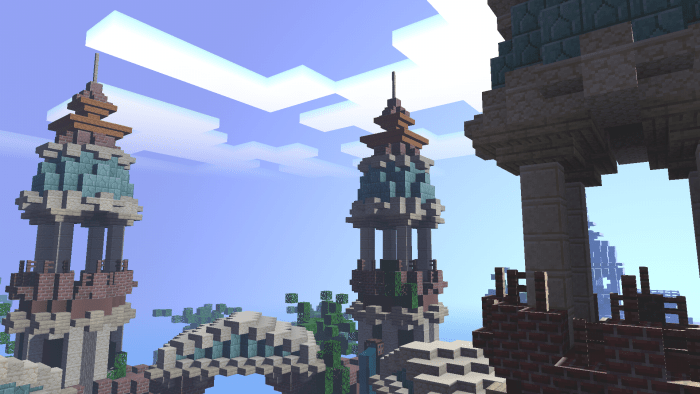
Doc’s Custom Preset by TheDoctor
https://cdn.discordapp.com/attachments/669878123139170304/729372130508144670/presetdefinitions.h
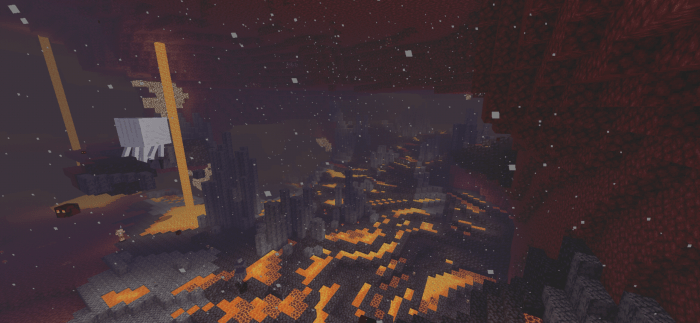
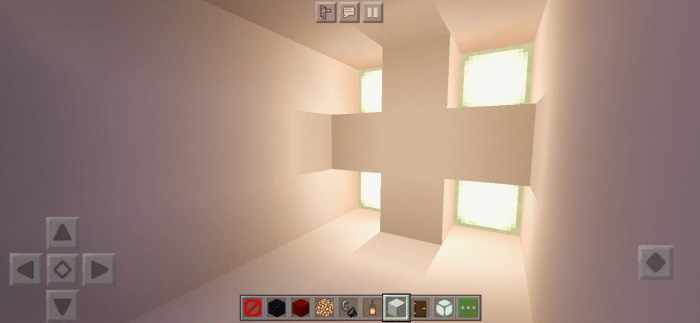
You should join our server and share some of your presets too!
LICENCE
This shader has been completely overhauled which means I can give it a new license, so this pack now uses the GNU GPL License. This means you can share/repost this pack as long as there is a copyright notice. I recommend that you should inform me before you’re going to repost this shader. Info about this license will be found at https://choosealicense.com/licenses/gpl-3.0/ . Here’s a simpler version (but it’s still needed to read the full one for a full clarification of the license):
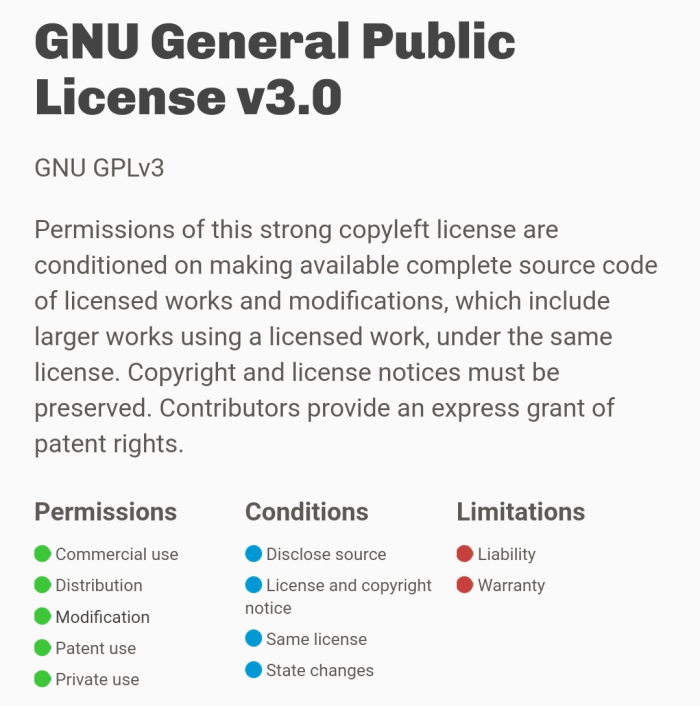
The full license is in the pack’s files. Please read them before modifying the pack.
HEY, YOU THERE!
Yes you. Read the description in order to meet what you’re supposed to expect from this pack, because I’m getting A LOT of people asking obvious questions which answer is literally in the description. So please, don’t just judge the book by its cover. If you don’t like this shader at all, then find another that suits you.
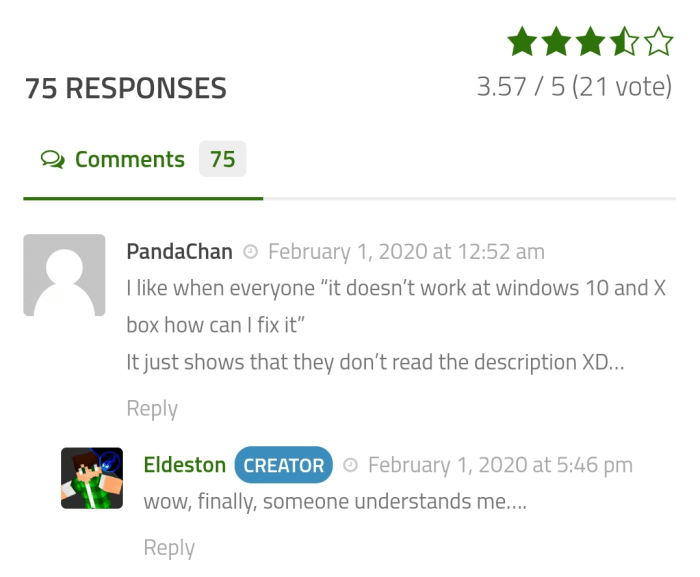
I favour this comment, at least this guy understands me.
WAYS TO KEEP IN TOUCH WITH THE CREATOR
You can keep in touch with me in my Discord server or Twitter. I mainly post stuff about my projects in Twitter. In Discord, you can also try out the Studio’s beta projects including mines early:
Discord Server Community: https://discord.gg/j7H2ntP
Twitter: https://twitter.com/eldeston?s=09
-Win10 support added.
-Made the mobile preset file universally compatible with the Win10 presets.
-Few tweaks and fixes to the code.
Installation
1. Follow the instructions provided (may vary according to the link shorteners. Why three links? Because 2 of them are banned in certain countries)
2. Download the pack on Google Drive (you may need an account and the app if you can't get it), wait for the download button to appear, and once it appears tap on it, and select direct download.
3. Wait for your download to finish, then import the pack by tapping on it and let Minecraft import it for you, or import it manually by moving it to the resource pack folder.
4. Activate the pack in Minecraft, and enjoy! Please make sure you do all the steps correctly to make it work.
creator: https://twitter.com/eldeston?s=09

