ESTN Shaders Official Release
This pack was inspired by the SDGP which was later, cancelled. So I decided to try to replicate it somehow through textures and shaders, but soon it came to its own style. But of course I still want to continue trying to replicate the pack, currently, I don’t have enough time to try to replicate the textures, but you can help replicate the pack by joining me on Discord. The more people contributing this pack, the faster it’ll be finished. Link will be found at the bottom of the page. To access it, just toggle the texture settings, a detailed instruction will be inside the pack.
ESTN Shaders is made to make the colors of your surroundings beautiful and vibrant. It changes the color of the sky, the tint of the clouds, and the color of the fog. This also makes the waters and leaves wave realistically and elegantly. In summarise, it just makes the Minecraft game enhanced while keeping its Minecraft style. Presented to you by FlameRender Studios.


This pack includes an information section to learn more about this pack, meanwhile here’s some screenshots about its features.
-Shadows! (still buggy due to it being texture-dependent)
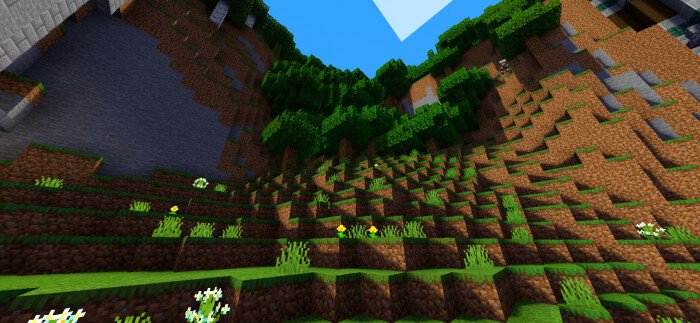
-Animated water, and leaves (watch it in-game)
-Animated underwater effects (only if you’re underwater)
-Rain mono effect (this will not affect entities, underground areas, and underwater)

-Smart optimization (the shader should adjust to the device’s performance from low-end to high-end and try its best to render without lag)
-Full sky render and tinted clouds (technically it’s not full because it only manipulated the cubemap and terrain fog to look like it covered the entire sky)

-Better beacon render (day/night)


Other features like editing the pack presets can be editable to either change your experience or adjust it to a certain texture pack you want to use. More information will be provided in the License and Information.docx. Meanwhile, take Bare Bones as an example for editing:
since the pack has its own foliage color and we might get odd shadow render, we’ll set the foliage shadows off:
// #define FOLIAGE_SHADOWS

We also want it to look more like the promo art, so we set sky fog off so we can use our own fog color:
// define SKY_FOG
// Change terrain fog color here only if SKY_FOG is not defined
vec4 fd_color = vec4(0.0, 0.5, 1.0, 1.0); // Day
vec4 fn_color = vec4(0.0, 0.4, 0.8, 1.0); // Night
vec4 fs_color = vec4(0.4, 0.0, 1.2, 1.0); // Sunset and sunrise

Here’s the full preset code for Bare Bones:
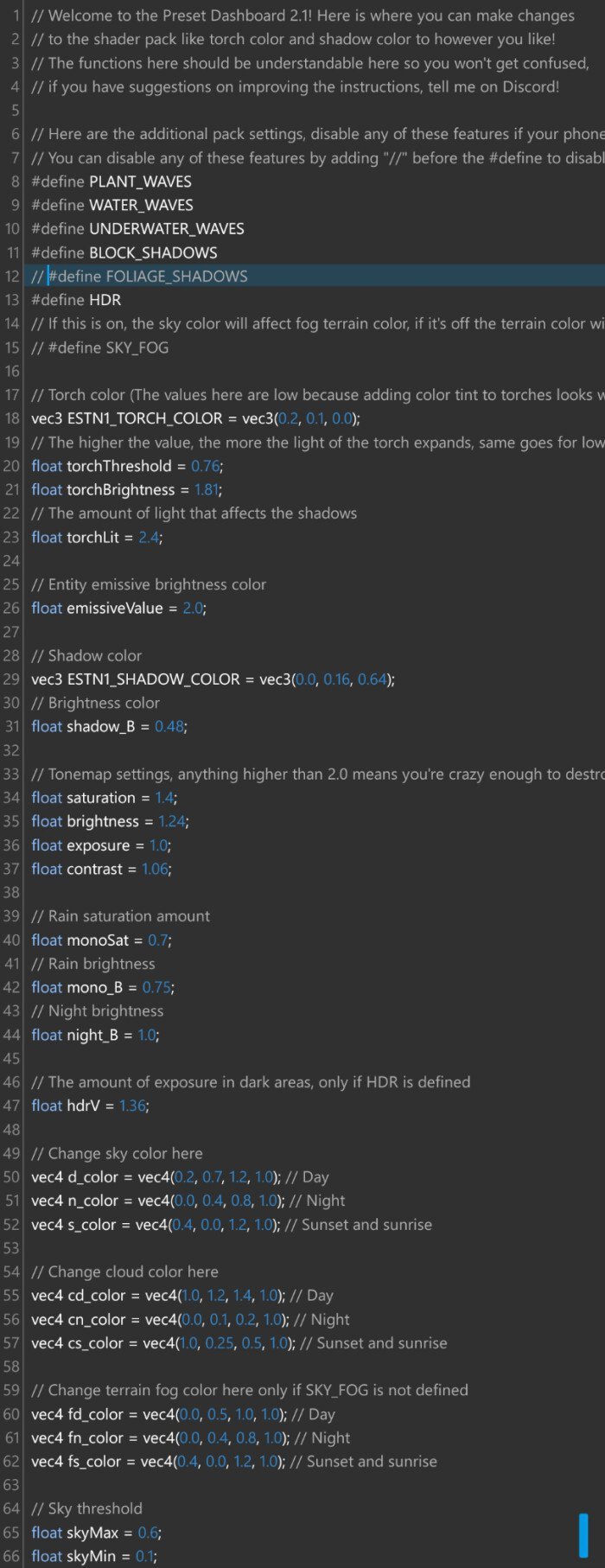
You can do many other things just by editing the presets, you can share your presets as well at our Discord server, join us here to see what we’re developing!: https://discord.gg/j7H2ntP
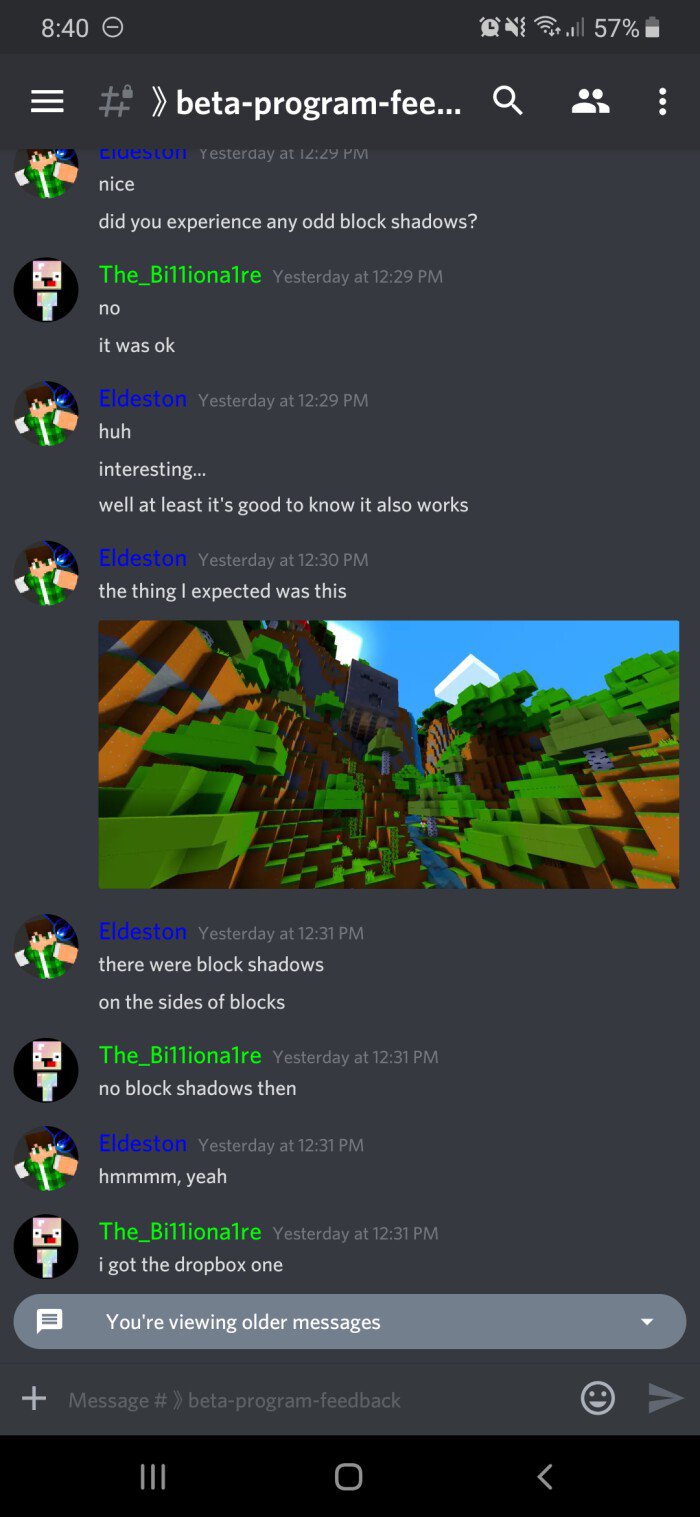
This pack is under the MIT License, info about this license will be found at https://choosealicense.com/licenses/mit/. Here’s a simpler version (it’s still recommended to read the full one):
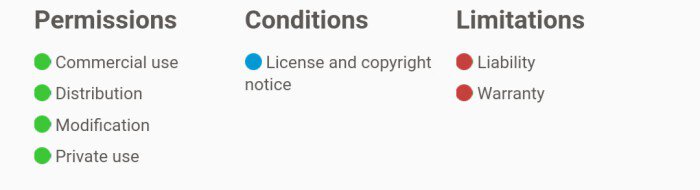
Installation
1. Click on the link (use chrome by the way)
2. Tick I'm not a robot.
3. Close all ads and click continue (it'll spam a buch of em' but it's avoidable)
4. Download in dropbox site.
5. Import and activate pack.
Creator: https://www.youtube.com/channel/UCQCkkFh25ydxZwCqpBhJJlg
