ArtilleryCraft Addon | Massive Overhaul!
Do you want to destroy things not just with tnt? Well, you're in the right place because this addon adds massive, well-detailed artillery guns to the game to make things extra fun!
ArtilleryCraft takes your Minecraft experience to a whole new level from the previous versions by introducing the revamped mechanics, well-detailed, massive artillery guns with tons of bug fixes that will leave you in awe. With realistic animations, particles, and sounds, you'll feel like a true artillery commander as you unleash the fury of these magnificent weapons upon your foes.
DISCLAIMER: All the cannon models and names currently are all inspired from the game Redcon with small modifications and changes. The models were made by Raboy13.
For this addon to work properly, make sure to enable the following experimental toggles:

Features:

Let's start with the smallest gun first, the Basilisk Cannon.
STATS:
- Hitpoints: 200
- Firing range: 15 chunks
- Firing mode: Semi-automatic
- Ammo type: Small Artillery Shell
- Rounds: 9
- Round explosion power: 7
- Reload time: 4 seconds
- Recoil Recovery: 3 seconds
To construct this gun, you will need to craft the following items:
Basilisk Cannon Base
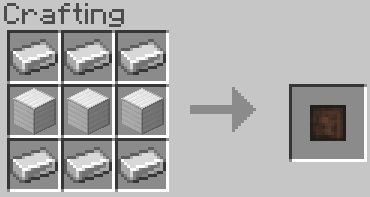
Balilisk Cannon Ball Joint
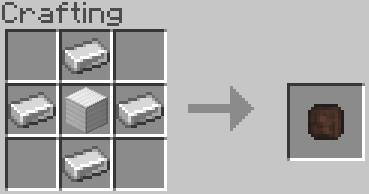
Basilisk Cannon Barrel
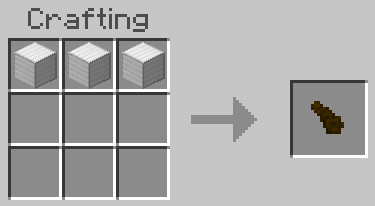
Basilisk Cannon Magazine
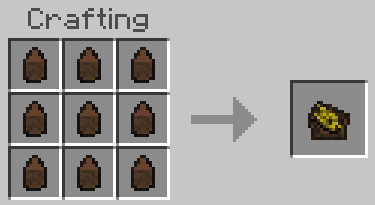
First, hold the Basilisk Cannon Base in your main hand and place it on the ground.
Next, interact with these items in order: Basilisk Cannon Ball Joint, Basilisk Cannon Barrel, and Basilisk Cannon Magazine.
To operate the gun, first, load the gun with the Basilisk Cannon Magazine, and it will automatically reload. One magazine contains 9 rounds.
Next, hold the Basilisk Cannon Remote in your main hand and right click on pc or tap and hold on mobile to load the fire the gun. Take note that the gun is ready to fire when the light on the remote is green.
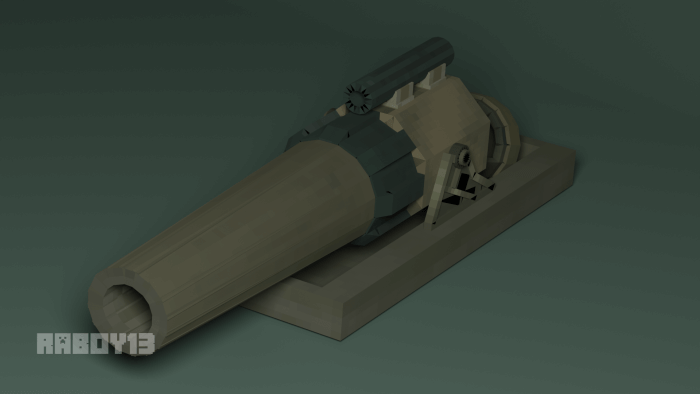
Medium-sized gun, the Alastor Siege Cannon
STATS:
- Hitpoints: 400
- Firing range: 22 chunks
- Firing mode: Manual
- Ammo type: Artillery Shell (Medium)
- Rounds: 7
- Round explosion power: 15
- Reload time: 10 seconds
- Recoil Recovery: 4 seconds
To construct this gun, you will need to craft the following items:
Alastor Siege Cannon Base
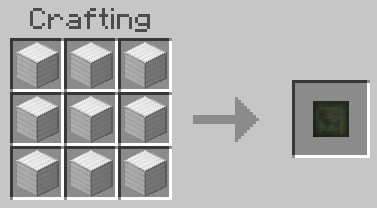
Alastor Siege Cannon Chassis
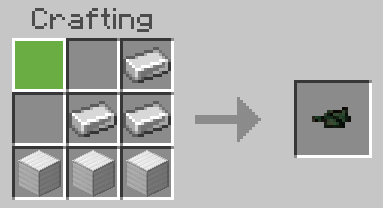
Alastor Siege Cannon Barrel
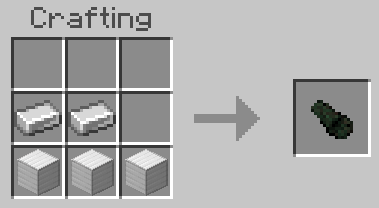
First, hold the Alastor Siege Cannon Base in your main hand and place it on the ground.
Next, interact with these items in order: Alastor Siege Cannon Chassis, and Alastor Siege Cannon Barrel.
To operate the gun, first, load the gun with Artillery Shells, check stats on how much ammo that the gun can load.
Next, hold the Alastor Siege Cannon Remote in your main hand and right click on pc or tap and hold on mobile to load the load the gun, check stats on how long the gun reloads.
Just interact with the remote control to fire the gun, take note that the gun is ready to fire when the light on the remote is green.

Currently, the largest gun, the Typhon Heavy Cannon. It has a unique design that features a crane which is used to haul the massive artillery shells into its barrel. It also has a "cockpit" when the player rides it for added immersion.
STATS:
- Hitpoints: 400
- Firing range: 24 chunks
- Firing mode: Manual
- Ammo type: Heavy Artillery Shell
- Rounds: 4
- Round explosion power: 25
- Reload time:25.3 seconds
- Recoil Recovery:12 seconds
To construct this massive gun, you will need to craft the following items:
Reinforced Rail
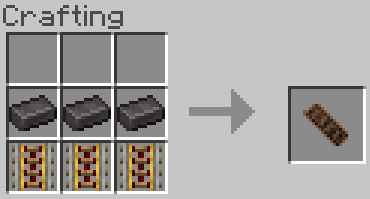
Typhon Heavy Cannon Chassis
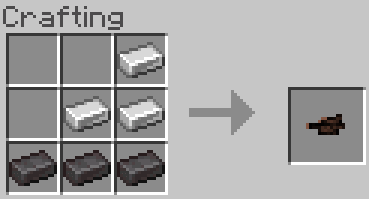
Typhon Heavy Cannon Barrel
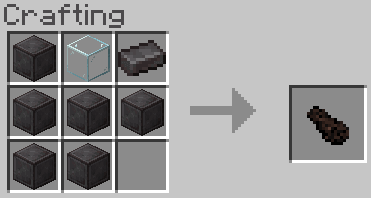
Typhon Heavy Cannon Crane
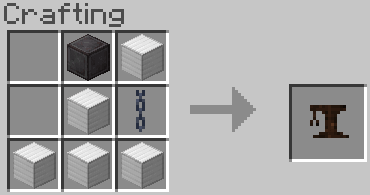
First, hold the Reinforced Rail in your main hand and place it on the ground.
Next, interact with these items in order: Typhon Heavy Cannon Chassis, Typhon Heavy Cannon Barrel, and Typhon Heavy Cannon Crane.
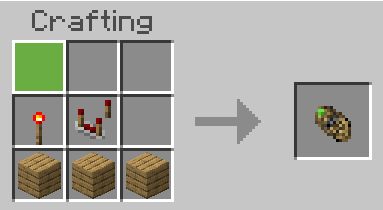
All Artillery Gun Remotes only have 1 recipe, and it will produce all remotes upon crafting the recipes.
Small Artillery Shell

Artillery Shell
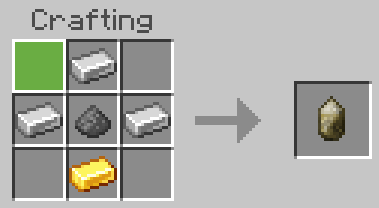
Heavy Artillery Shell


In case you want to relocate your cannon, you can use the Artillery Gun Remover and it will disassemble your cannon to its component parts for reconstruction to another location.
TERMS OF USE
This addon was created by non-other than Raboy13 and all rights are reserved. The following terms of use apply to the addon pack:
- You may not modify the files and upload them publicly. Modifications are only permitted for personal use. You are responsible for any leaks that may occur.
- You may not re-upload the addon on external pages without my authorization. This includes addon or mod pages, marketplaces, MINECRAFT CHINA, and other related sites. Publishing the direct download link is considered re-uploading the addon.
- You may not re-upload or publish the files of the addon or any of its contents (such as code).
- You may not claim the addon as your own.
- If you want to use this addon in your videos, you must give proper credits.
- If you want to re-upload this addon, ask for permission on discord.
- It is reiterated that all rights belong to their respective creators, and these terms are accepted upon obtaining and/or using this Minecraft Addon.
- If I catch you re-uploading this pack without my permission, I will take legal actions on you.
Copyright [2023] [Raboy13]
More content
If you like this type of content, then definitely check out my YouTube Channel, I make high-quality Minecraft Addons and Resource Packs for Everyone to Enjoy!
My YouTube Channel: @Raboy13" target="_blank" rel="noopener noreferrer">Raboy13

Support me
Supporting me on Patreon enables you to have a bunch of perks like direct links, unencrypted and unhidden file version to my addons, early access to in development projects, and VIP-exclusive, modded versions of my addons!
For more information, check out my Patreon page now: Raboy13

v0.5.5
-added pack info and guide on the settings screen
-improved artillery shell physics
-fixed artillery gun remover not working
-added muzzle flash
-improved reload animations
-improved firing animations
-new destruction animations
-improved particles
-refined typhon heavy cannon model
-new artillery dynamic artillery shell rendering for typhon heavy cannon (number of artillery shells being rendered depends on the current ammunition available in the cannon)
-new artillery dynamic artillery shell rendering for alastor siege cannon (number of artillery shells being rendered depends on the current ammunition available in the cannon)
-new typhon heavy cannon pre-requisite recipes
-typhon heavy cannon now has 4 construction phases, see on "pack info" tab on the construction phases for the cannon
-typhon heavy cannon can now be loaded of up to 4 heavy artillery shells for semi-automatic reload
-new alastor siege cannon pre-requisite recipes
-alastor siege cannon now has 3 construction phases, see on "pack info" tab on the construction phases for the cannon
-alastor siege cannon can now be loaded of up to 7 artillery shells for semi-automatic reload
-new basilisk cannon pre-requisite recipes
-basilisk cannon now has 3 construction phases, see on "pack info" tab on the construction phases for the cannon
-basilisk cannon can now be loaded with a magazine for semi-automatic firing
-cannons can now be ridden but can only rotate
-cannons can now be rotated when riding them while holding the spyglass
-new 3d models for all of the different items in the addon
New Item! - Typhon Heavy Cannon Remote Control
-used to remotely control the Cannon up to 64 blocks away
New Item! - Alastor Siege Cannon Remote Control
-used to remotely control the Cannon up to 64 blocks away
New Item! - Basilisk Cannon Remote Control
-used to remotely control the Cannon up to 64 blocks away
New Item! - Reinforced Rail
-used to finish the construction of the typhon heavy cannon
New Item! - Typhon Heavy Cannon Chassis
-used to finish the construction of the typhon heavy cannon
New Item! - Typhon Heavy Cannon Barrel
-used to finish the construction of the typhon heavy cannon
New Item! - Typhon Heavy Cannon Crane
-used to finish the construction of the typhon heavy cannon
New Item! - Alastor Siege Cannon Base
-used to finish the construction of the alastor siege cannon
New Item! - Alastor Siege Cannon Chassis
-used to finish the construction of the alastor siege cannon
New Item! - Alastor Siege Cannon Barrel
-used to finish the construction of the alastor siege cannon
New Item! - Basilisk Cannon Base
-used to finish the construction of the basilisk cannon
New Item! - Basilisk Cannon Ball Joint
-used to finish the construction of the basilisk cannon
New Item! - Basilisk Cannon Barrel
-used to finish the construction of the basilisk cannon
New Item! - Basilisk Cannon Magazine
-used as ammunition by the basilisk cannon
Installation
Step 1: Download the BP and RP packs
Step 2: Import both packs
Step 3: Create World
Step 4: Enable BP and RP packs on world settings
Step 5: Enable the required experimental toggles (Important!)
Step 6: Play
creator: https://www.twitter.com/that_raboy13
updated
